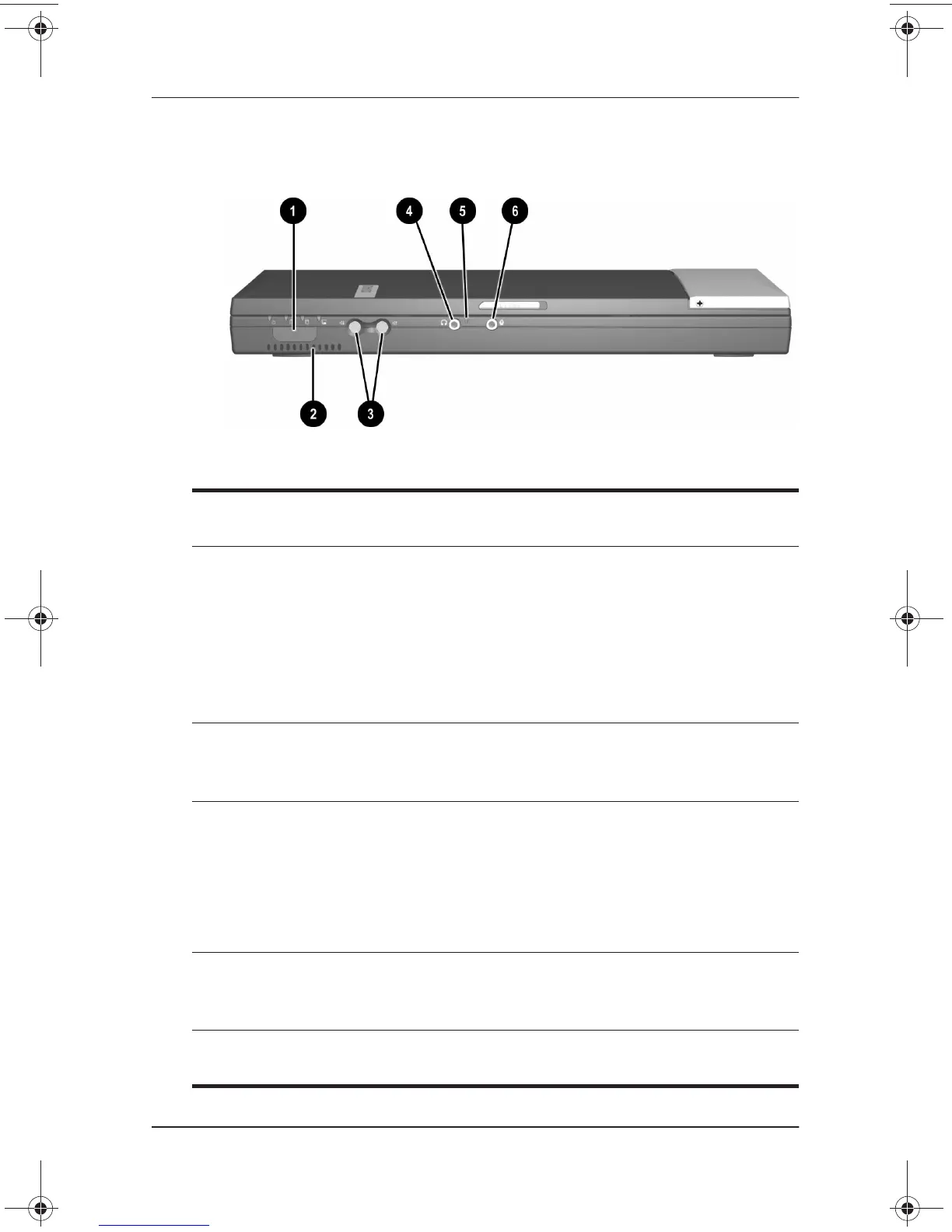A Look at the Notebook
Getting Started 2–11
Front Panel Components
Identifying front panel components
1
Infrared port Links another IrDA-compliant device
for wireless communication.
2
Intake vent Allows airflow to cool internal
components.
Ä
To prevent overheating, do
not obstruct vents. Using the
notebook on a soft surface,
such as a pillow, rug, or thick
clothing, may block airflow.
3
Volume buttons (2) Adjust system volume. To mute or
restore volume, press both volume
buttons at the same time.
4
Stereo speaker/headphone
(line-out) jack
Connects optional, powered stereo
speakers, headphones, headset, or
television audio.
✎
Internal speakers are muted
when a headphone is
connected to the line-out jack.
5
Microphone Inputs single-channel sound. Can be
used whether the notebook is open or
closed.
6
Microphone jack Connects an optional single-sound
channel microphone.
279359-001.book Page 11 Thursday, May 16, 2002 10:15 AM