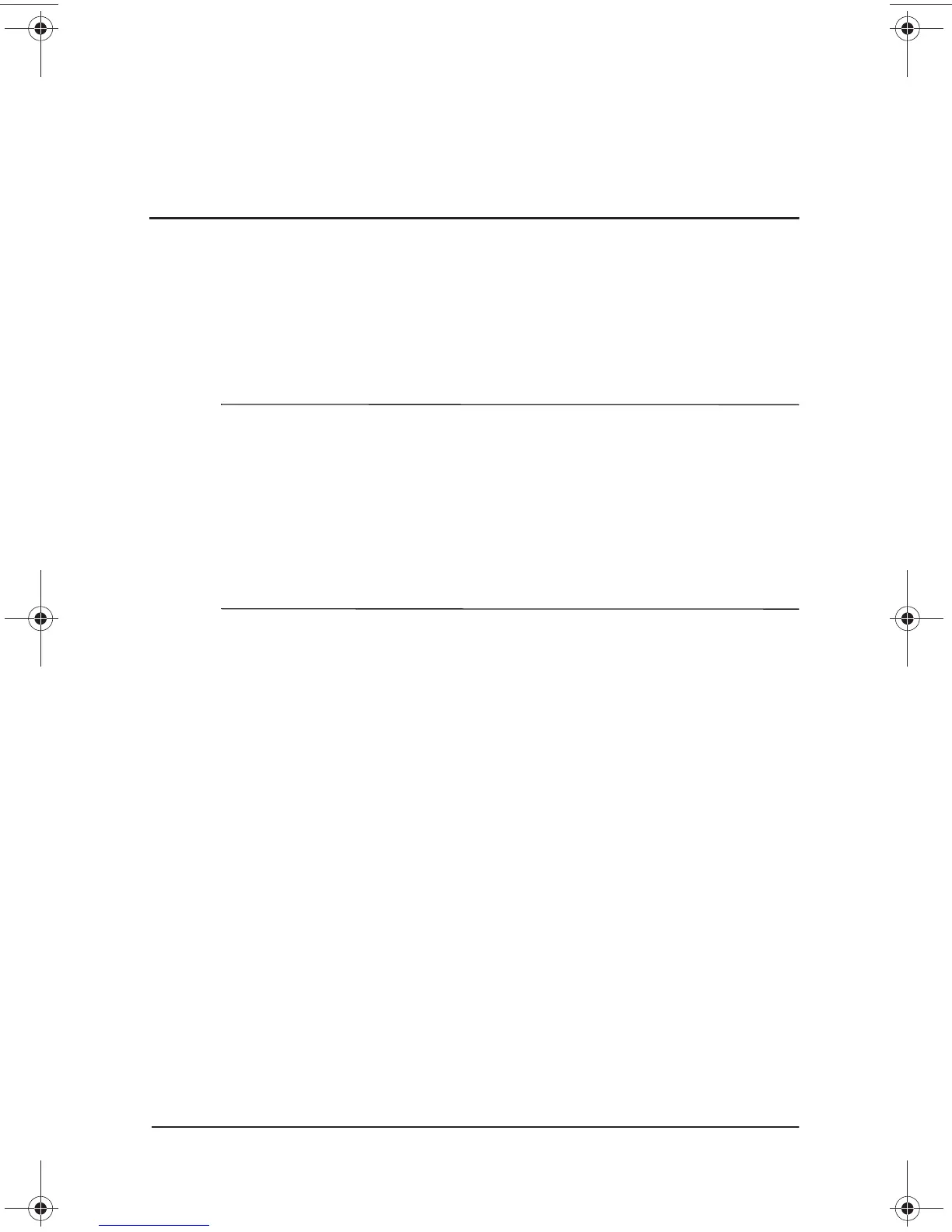Hardware Guide 1–1
1
Hardware and Software Setup
Setting Up the Hardware
Ä
CAUTION:
Setup must begin with connecting the notebook to AC power.
To ensure that the correct drivers load and to prevent file corruption or
damage to the components during initial setup:
■
Do not remove the battery pack until the notebook has been
connected to external AC power.
■
Run the notebook on external AC power, not on battery power,
throughout initial setup.
■
Do not set up the notebook while it is docked in an optional Port
Replicator.
1. Place the notebook on a flat surface near an electrical outlet,
then connect the notebook to external AC power.
279359-001.book Page 1 Thursday, May 16, 2002 10:15 AM