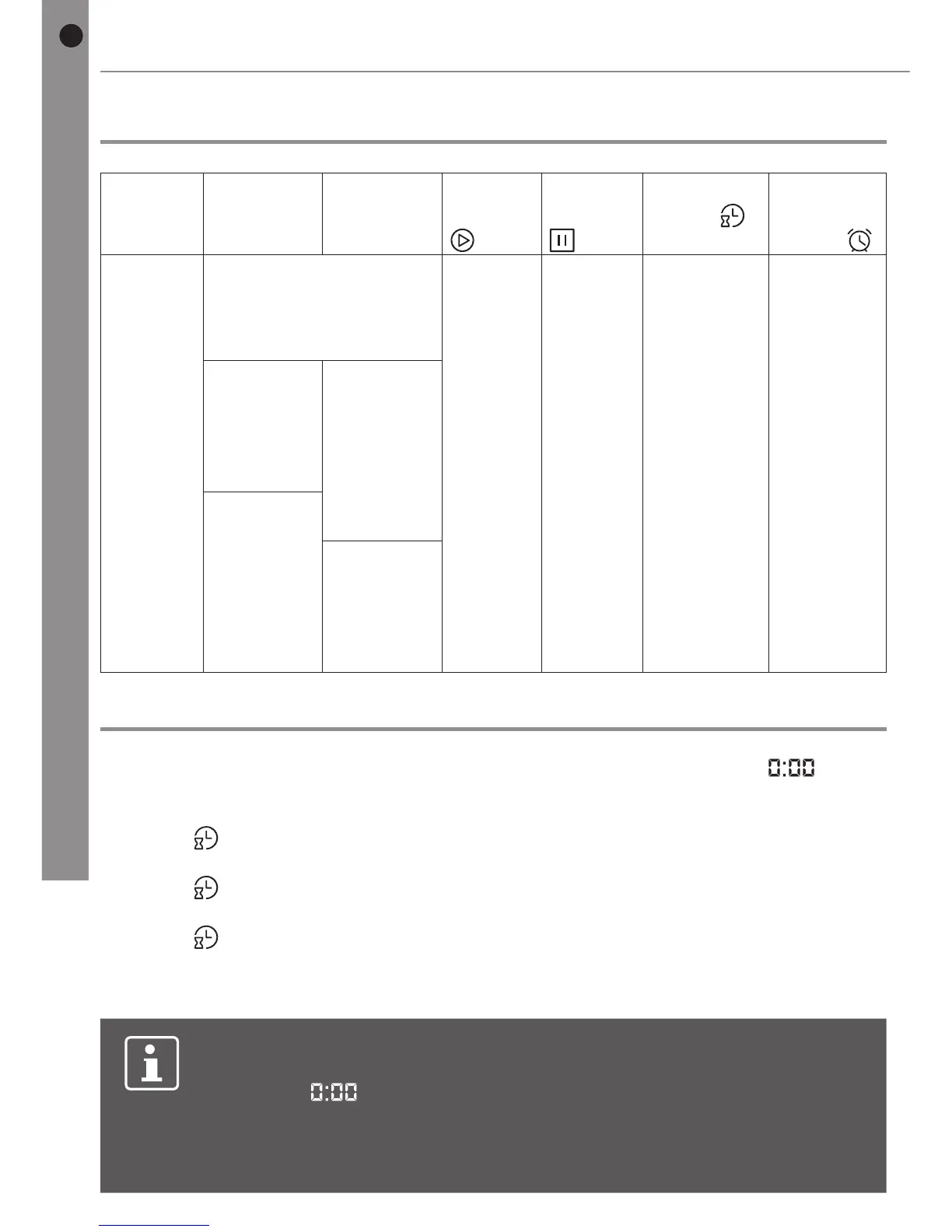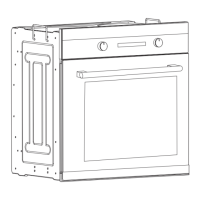Control elements
Controls K1 control K2 control Start
button
Stop
button
Time
button
Reminder
setting
button
How to
use
• Press to let the
control pop up.
• Press again to
withdraw it.
Press
to start
cooking.
Press to
resume
cooking
when
cooking
is
paused
already.
Press
once to
pause
cooking.
Press
twice to
cancel
cooking.
Press to
set the time
and the
cooking
reservation.
Press to
set the
alarm
reminder.
Rotate to
select the
desired
operation
modes.
Rotate
to select
the tem-
perature
between
50 °C and
250 °C.
Rotate to
select the
cooking
time during
reservation
setting.
Rotate
to select
the hour/
minute
digits.
Setting the clock
Once the appliance is connected to the power source, the display shows . The
clock is now available for setting in 24-hour format.
1. Press to enter clock setting mode. The hour digits start to ash on the display.
2. Rotate the K2 control to select the hour digits (0-23).
3. Press to conrm. The minute digits start to ash.
4. Rotate the K2 control to select the minute digits (0-59).
5. Press to conrm.
6. The clock is now set and the timer enters standby with the time digits appearing
on the display.
Note!
• After connected to the power source, if clock is not set, the display
shows .
• When the oven is disconnected from the power source, the time
settings cannot be saved and need to be re-set.
• In order to use a timer function, the clock has to be set rst.
Operation
