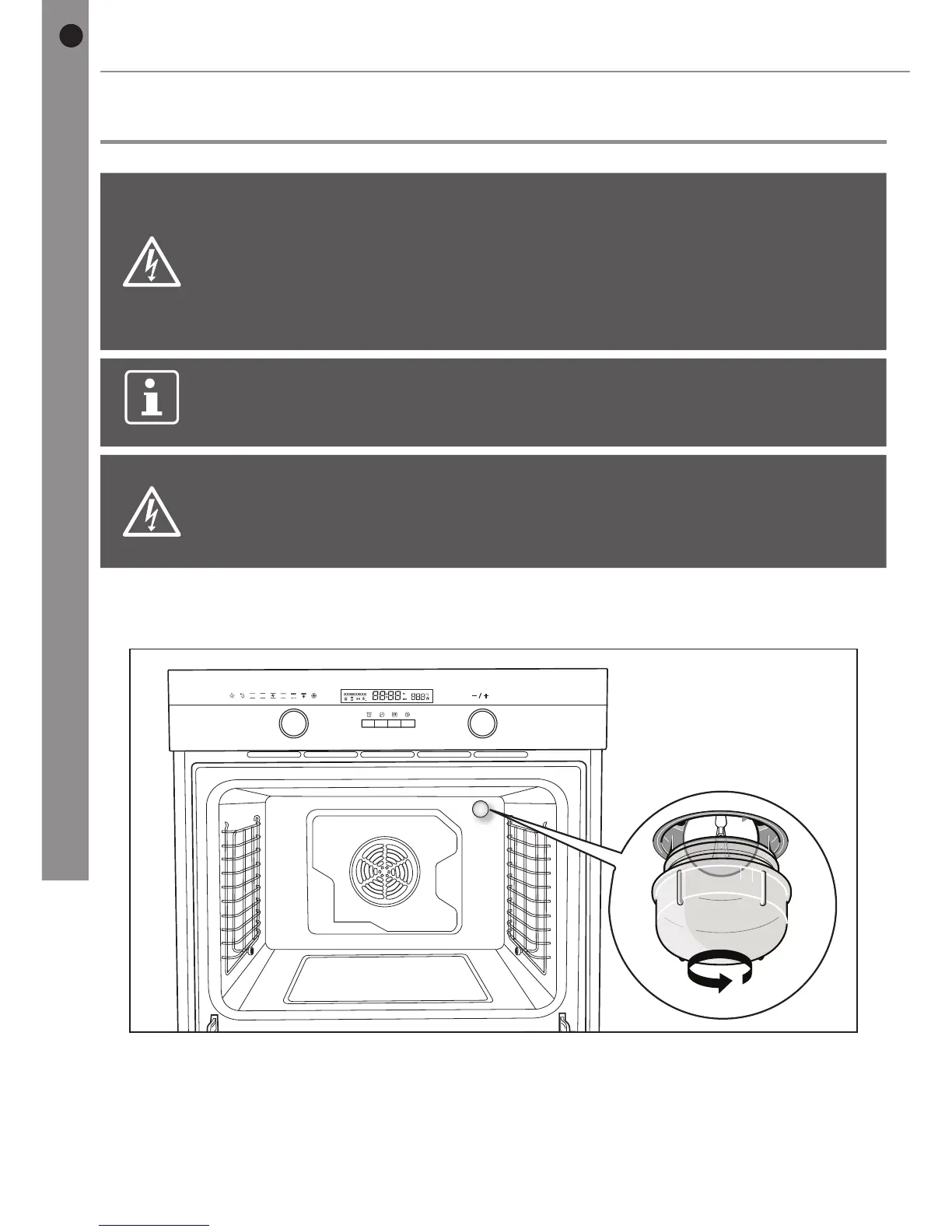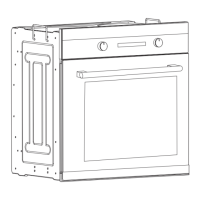Replacing the oven light bulb
Warning!
Always disconnect the appliance from
the electricity supply before performing
maintenance work.
Important!
The bulb in the oven lamp is a special bulb and has high temperature
resistance. Replace only with a bulb of the same type.
Warning!
During use the appliance becomes hot. Care should be taken to avoid
touching heating elements inside the oven. Wait until all parts have
cooled down.
• Remove all pans and grills from inside the oven to easily access the bulb.
• The oven lamp is situated at the rear of the oven cavity.
• Unscrew the glass cover.
• Unplug the old light bulb. Dispose of it safely and ecologically.
• Insert a new bulb of the same type (G9 halogen lamp, T 300 °C, 220-240 V~,
25 W) in place. Make sure it is correctly inserted.
• Screw the glass cover back into place.
Care and maintenance
