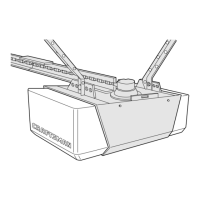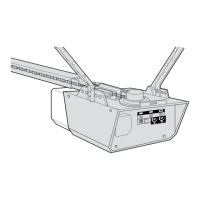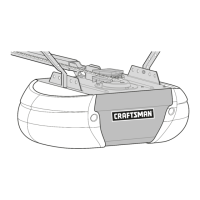
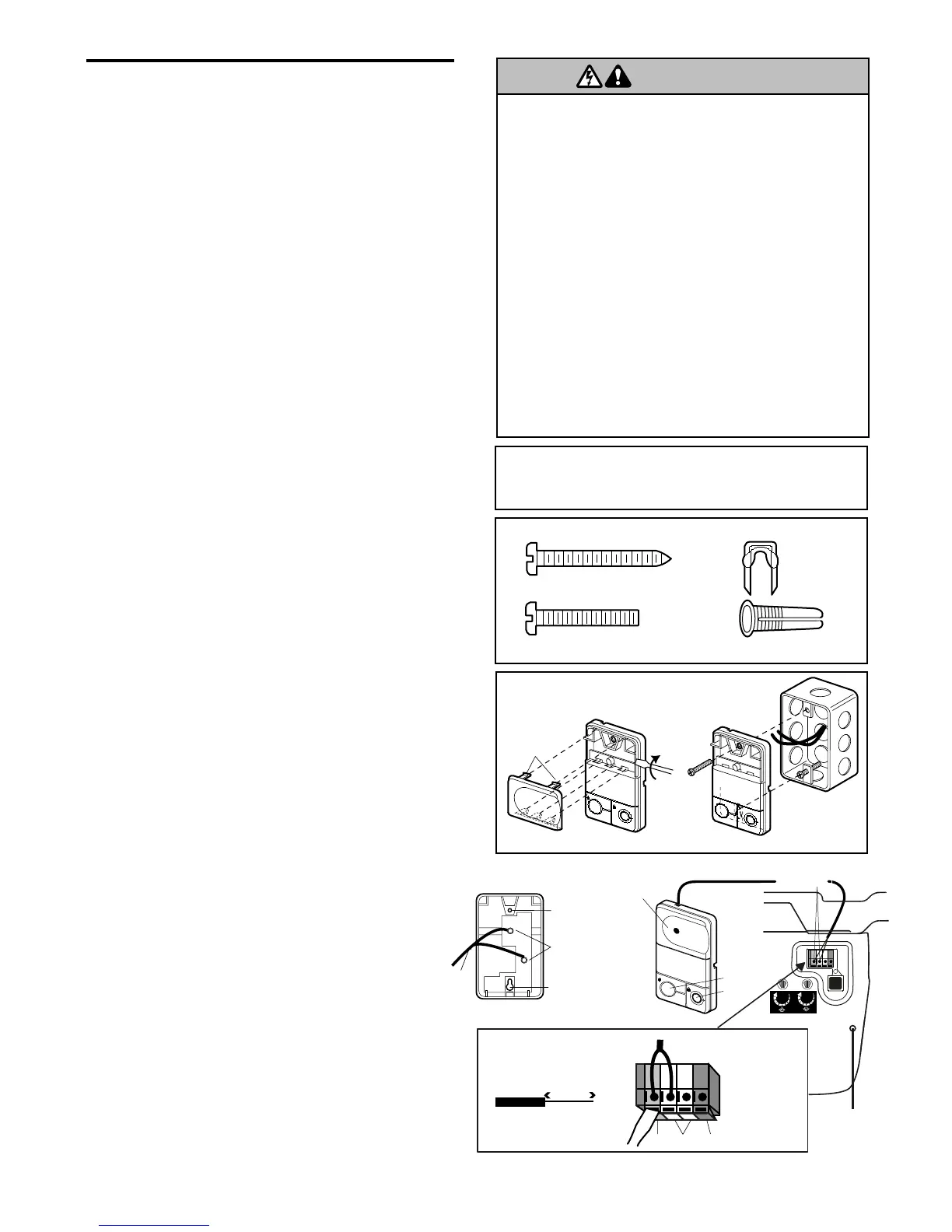 Loading...
Loading...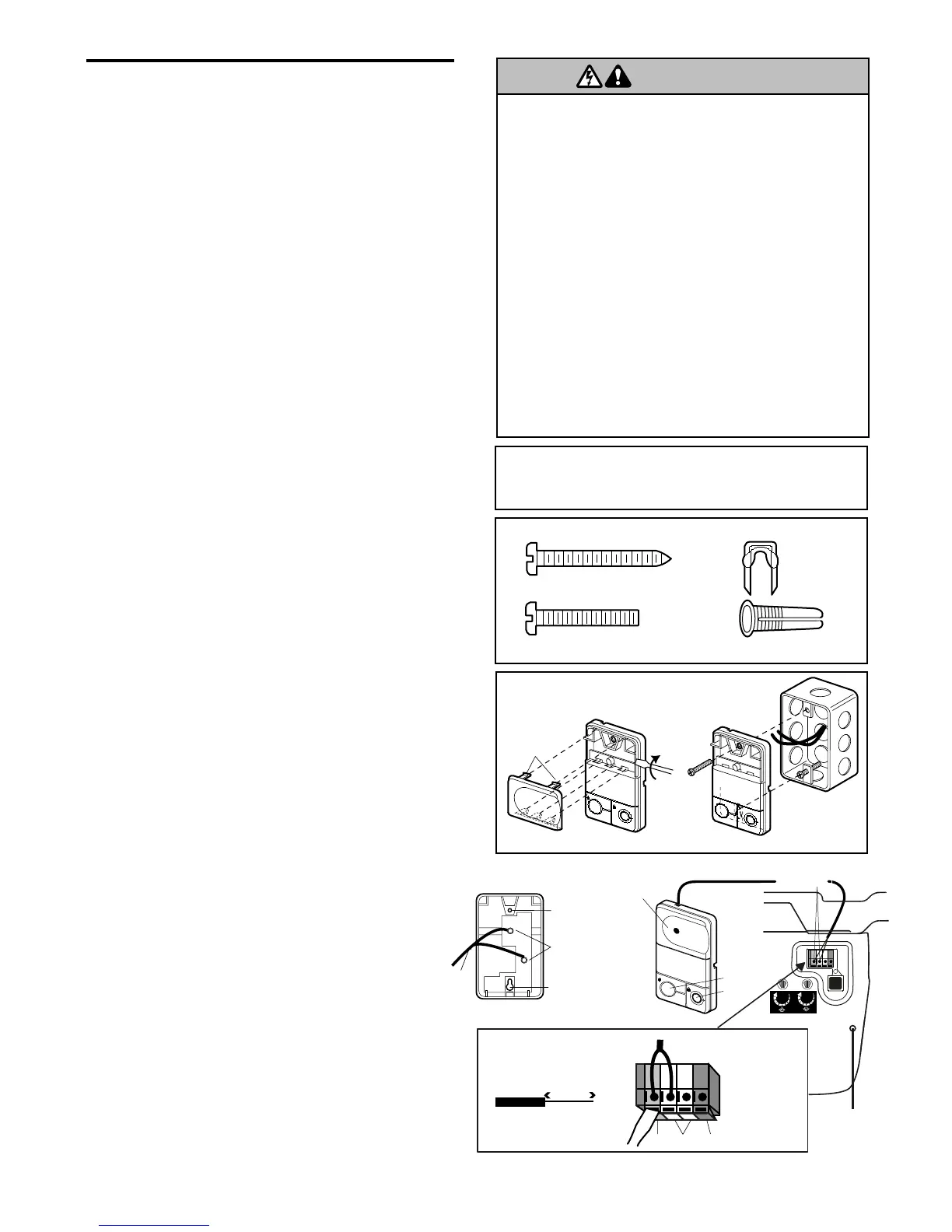
Do you have a question about the Craftsman 139.18595 and is the answer not in the manual?
| Type | Chain Drive |
|---|---|
| Horsepower | 1/2 HP |
| Frequency | 60 Hz |
| Remote Control | Yes |
| Voltage | 120V |
Explains safety symbols and signal words used throughout the manual.
Connects rail sections and mounts the trolley assembly for opener function.
Secures the assembled rail to the main motor unit for structural integrity.
Attaches the idler pulley to the rail end, essential for chain/cable movement.
Connects the chain or cable to the trolley and sprocket for power transmission.
Adjusts chain tension for proper operation and to prevent sprocket noise.
Essential pre-installation steps including door balance checks and disabling locks.
Lists all necessary hand tools required for assembly and installation procedures.
Identifies door type, height, and garage area conditions for proper opener placement.
Lists all parts included in the opener packaging for initial verification.
Details all hardware components required for assembly and installation.
Identifies the correct mounting position for the header bracket based on door type.
Secures the header bracket to the wall or ceiling structural support.
Connects the assembled rail to the mounted header bracket.
Sets the correct height and placement of the motor unit for optimal operation.
Mounts the opener securely to the ceiling or wall supports using hanging brackets.
Mounts the wall-mounted control panel and wires it to the opener.
Installs the light bulbs and lenses into the motor unit's end panel.
Installs the manual release mechanism for disengaging the trolley.
Details power connection standards, grounding, and wiring compliance.
Installs and aligns the safety reversing sensors for obstruction detection.
Describes different methods for mounting the safety sensor brackets.
Connects sensor wires to the motor unit and aligns the sensors for proper function.
Attaches the door bracket to the garage door for connecting the opener arm.
Links the door arm sections to the opener's trolley assembly.
Sets the open and close positions of the garage door for safe operation.
Sets the force required to open and close the door, ensuring proper reversal.
Verifies the door reverses upon striking an obstruction, a critical safety feature.
Verifies the function of the safety reversing sensors by testing the beam path.
Key safety guidelines to follow when operating the garage door opener.
Explains how to activate the opener using remotes, wall controls, and keypads.
Details operation of the control console, including light and lock features.
Instructions for operating the garage door manually in case of power failure.
Notes on how weather affects settings and where to find adjustment information.
Recommended checks and tasks performed monthly, twice yearly, and yearly.
Instructions for safely replacing the battery in the remote control transmitter.
Addresses common opener issues like sensor malfunctions, remote activation, and door reversal.
Lists error codes (flashes) and their meanings for diagnosing opener issues.
Steps to pair additional remote controls with the garage door opener.
Procedure to clear all previously programmed remote controls from the opener.
Instructions for programming and managing the keypad entry PIN.
Identifies components of the opener's rail system for replacement.
Lists various parts used during the installation process.
Details components of the main motor unit for repair or identification.
Lists and describes optional add-on items for enhanced opener functionality.
Outlines the limited warranties for the opener, motor, and belt, including coverage details.