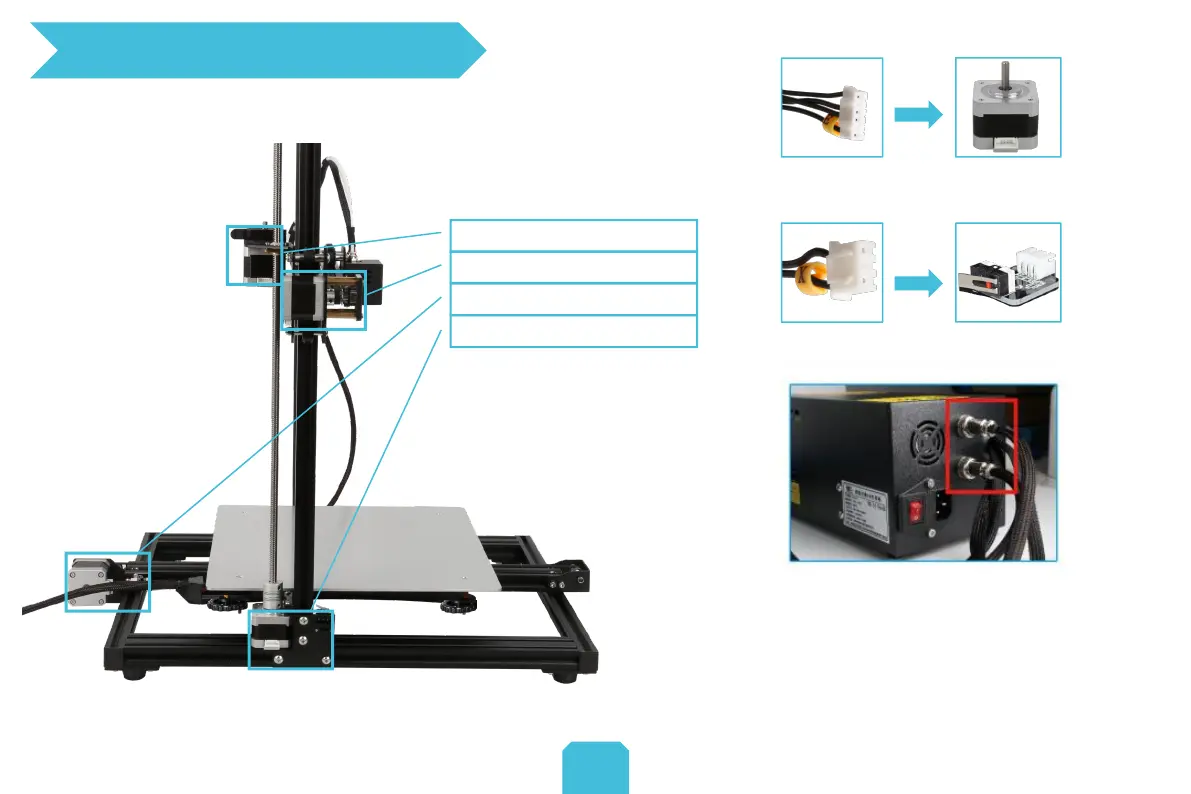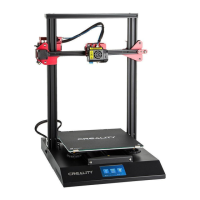Extruder (E) Stepper
X Stepper and Limit Switch
Y Stepper and Limit Switch
Z Stepper and Limit Switch
Connect the Stepper Motors according to
the yellow labels on the 6pin (4-wire) side.
Connect the Limit Switches according to
the yellow labels on the 3pin (2-wire) side.
• Select the correct input voltage to match your local
mains (220V or 110V)
• Damage can occur if voltage is set incorrectly.
• Make sure the power cable is connected.
5
Connect the aviation connectors
to the ports with corresponding
pins
Now your 3D printer is assembled!
4.Cable Connection
