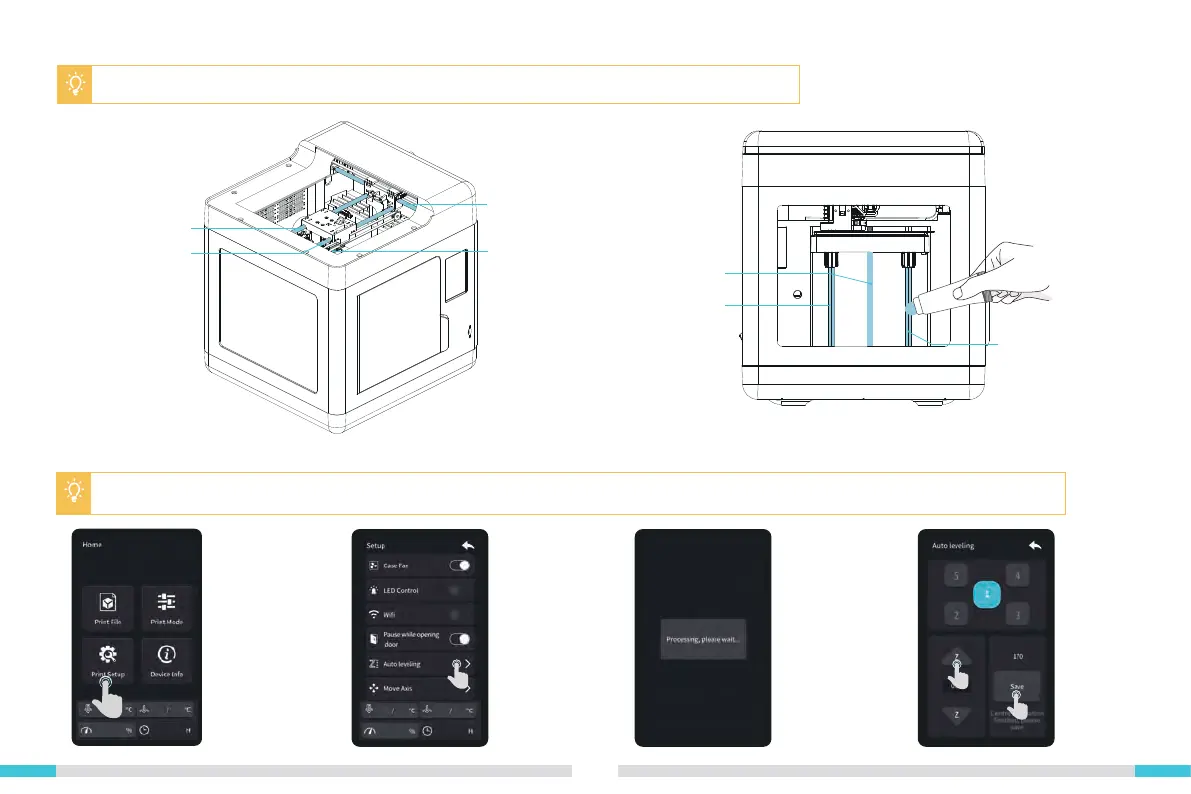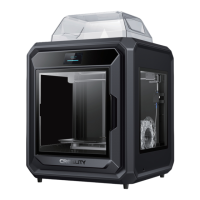>> >> >>
010101
225 225
100 70.68
69 70
17
3.2 Lubrication maintenance
3.3 Leveling the platform
Note: Please perform regular maintenance on the blue area using oil and lubrication (as shown in the f igure).
Note: After using the printer for a long time, the distance between the platform and the nozzle may change, which could cause the adhesion of the f irst
layer of the model to become weak and cause a printing failure. Please level the platform regularly.
X-axis optical axis 1
Y-axis optical axis 1
Y-axis optical axis 2
Spool
Z-axis optical axis 1
Z-axis optical axis 2
X-axis optical axis 2
225 225
100 70.68
69 70
225 225
100 70.68
69 70
