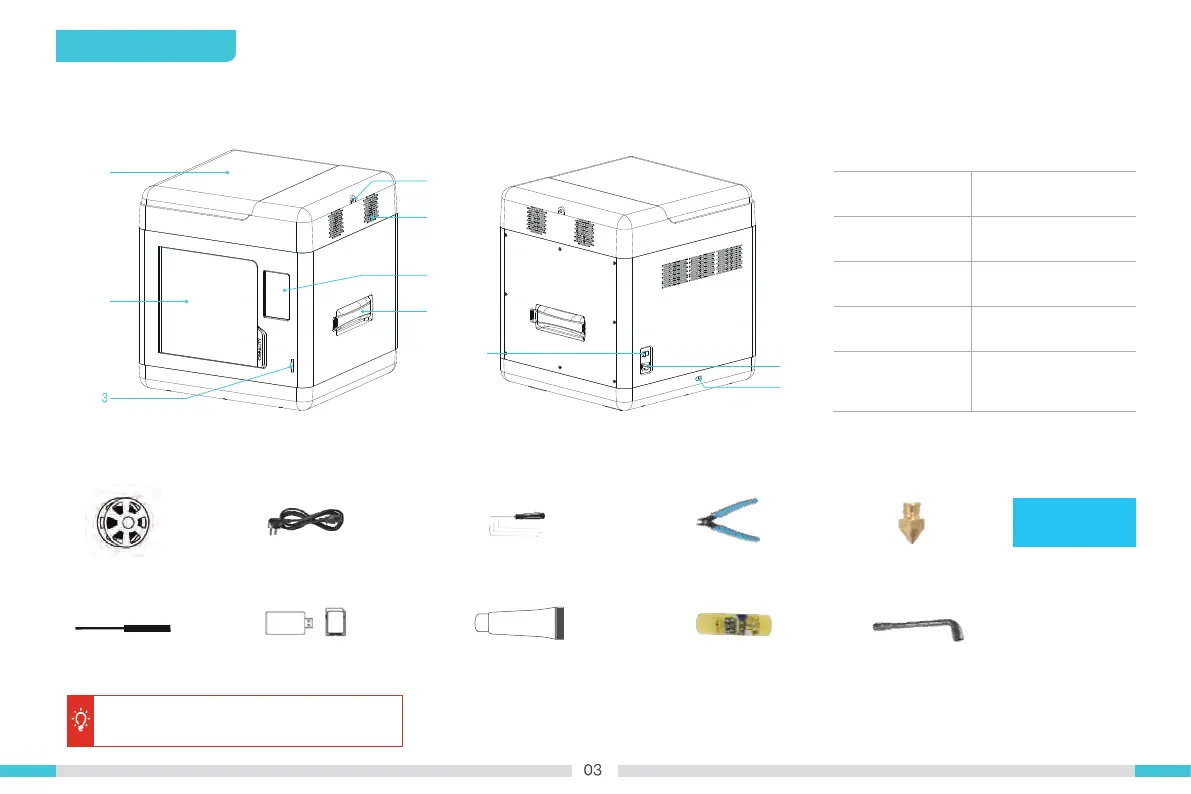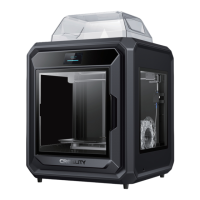1
5
7
2
6
4
9
10
8
01
Device Description
1.1 About the device
1.2 List of tool kit items
1. Cover
2. Front door
3. SD card slot
4. Filament entrance
Filament x1
Nozzle cleaner x1 Card reader and SD card x1 grease x1
(For lubricating the bearings)
Glue stick x1 M6 socket wrench x1
Power cable x1 Wrench and screwdriver x1 Cutting plier x1 Nozzle x1 Leveling card x1
5. Ventilation fan
6. Display screen
7. Rack
8. Power switch
9. Power socket
10. Voltage adjustment
port
(Can be used directly on the
printing platform to increase
adhesiveness and prevent
models from wrapping)
Note: The components above are for references
only. The actual product may vary.
