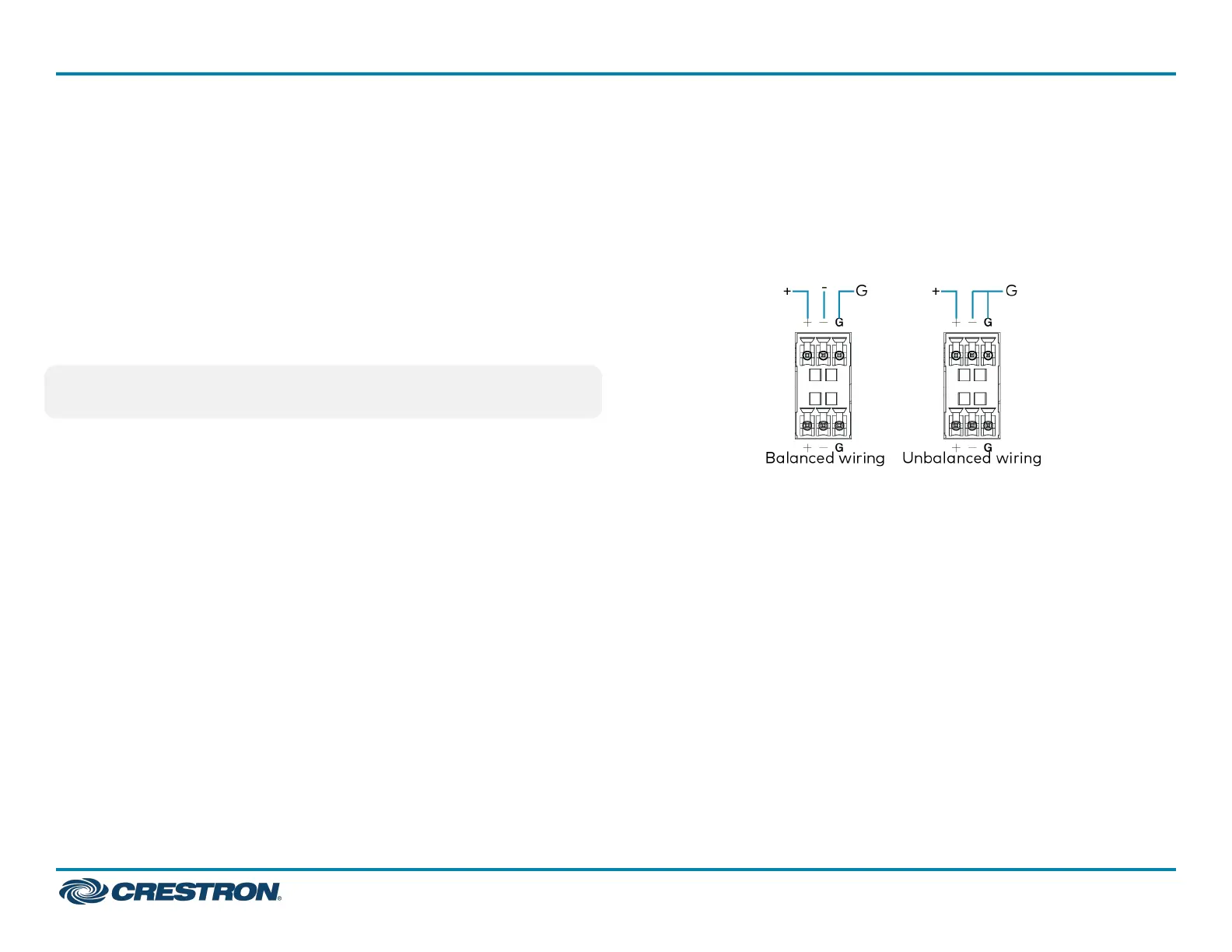Speaker Mode Selection Switch
The AMP-X75 can be configured to work with 4 Ω and 8 Ω (low
impedance/LoZ) loads or constant voltage (high impedance) 70V/100V
loads.
l LoZ: Set the switch to LoZ to use the amplifier with 4 Ω or 8 Ω low
impedance loudspeakers.
l 70V: Set the switch to 70V to use the amplifier with a 70V constant
voltage load.
l 100V: Set the switch to 100V to use the amplifier with a 100V
constant voltage load.
NOTE: Only Gain Control CH1 is active while in 70V, 100V, or BRIDGE
mode.
LoZ Mode Selection Switch
When operating in LoZ mode, the AMP-X75 outputs can operate in
stereo, as summed outputs or as a bridged output. Set the LoZ Mode
selection switch to the desired setting and connect the outputs as
required.
l STEREO: When set to STEREO, the input signals received on inputs
CH1 and CH2 are sent to their respective outputs. Gain controls 1 and
2 are independently adjustable, respective to the output channel.
l SUM: When set to SUM, input signals sent to CH1 IN and CH2 IN are
summed and sent to outputs CH1 and CH2. Gain controls 1 and 2 are
independently adjustable, respective to the output channel.
l BRIDGE: When set to BRIDGE, CH1 IN and CH2 IN are summed
together and output is bridged. Gain control CH1 is adjustable and
controls the level of the bridged output.
Input Wiring
Balanced and Unbalanced Audio
The AMP-X75 can receive balanced audio through the terminal block
connector and unbalanced audio through the terminal block connector
or the 3.5 mm TRS connector. Refer to the following diagrams when
wiring the terminal block connectors.
Mono and Stereo Input
The AMP-X75 can be wired for mono and stereo inputs.
AMP-X75
QuickStart
X-Series Amplifier,75 W
8