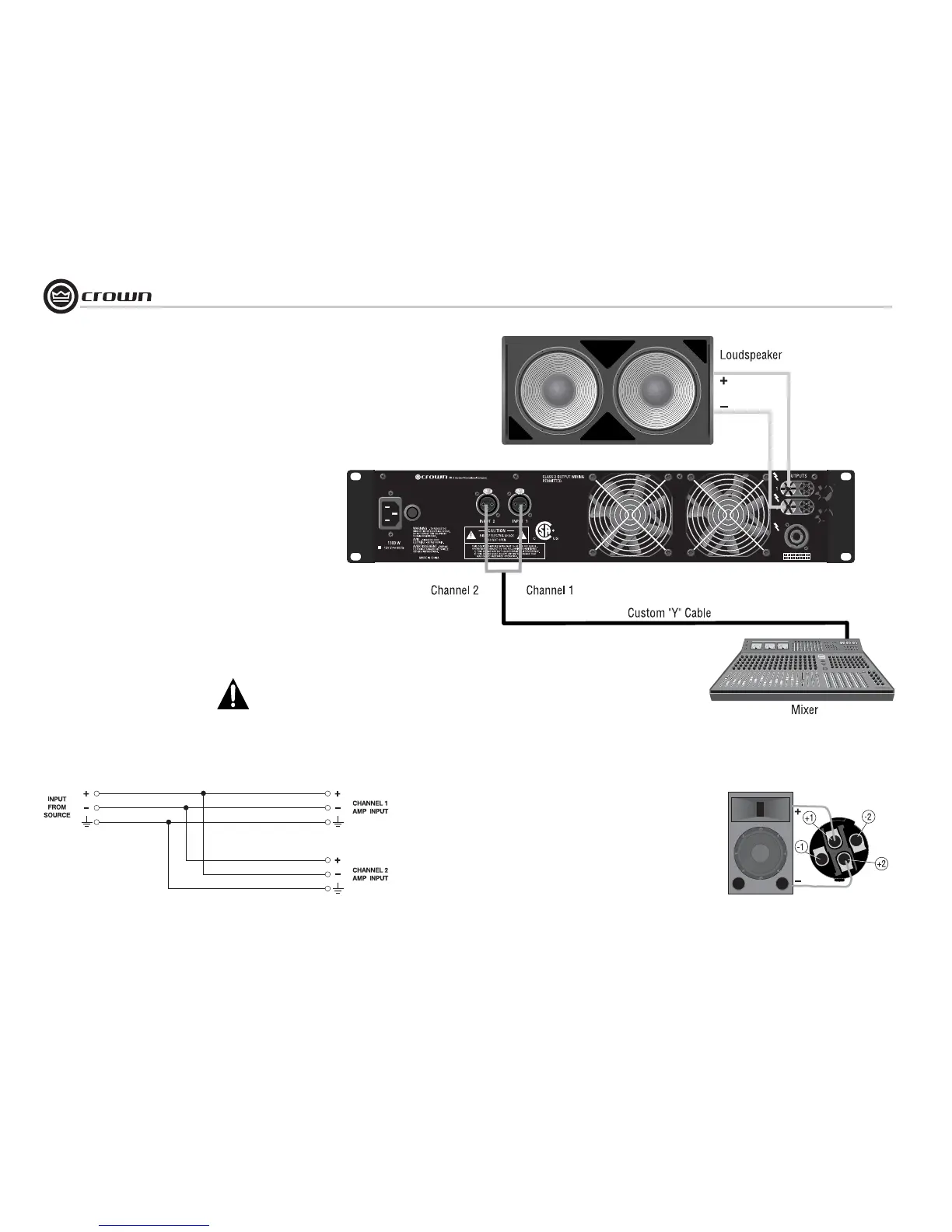XLS Series Power Amplifiers
page 10
Operation Manual
2 Setup
Figure 2.11 Bridge-Mono Wiring of Input and
5-Way Binding Post Output
Figure 2.10 Custom Input Cable for Bridge-Mono Mode
2.6.3 Bridge-Mono Mode
INPUTS: Use a custom “Y” adapter cable, wired
to split the signal and invert the polarity for the
Channel 2 amplifier input as shown in Figure
2.10. We recommend you label the ends of the Y
adapter to help make sure to connect the correct
end to each amplifier input.
Connect the Y adapter between the signal source
and each amplifier input (Figure 2.11).
NOTE: Crown provides a reference of wiring pin
assignments for commonly used connector
types in the Crown Amplifier Application Guide
available at www.crownaudio.
OUTPUTS:There are two ways to wire a speaker
in Bridge-Mono mode:
1) Wire the speaker across the red binding post
of each channel (Figure 2.11). Do not use the
black binding posts when the amp is being oper-
ated in Bridge-Mono mode.
or
2) Wire the speaker to terminals 1+ and 2+ in the
Speakon connector (Figure 2.12).
NOTE: The Channel 1 and 2 level controls
MUST be set to identical settings when
operating the XLS amplifier in Bridge-
Mono mode.
Figure 2.12 Alternate Bridge-Mono Wiring:
Loudspeaker Wired to Amplifier’s
Speakon
®
Connector
