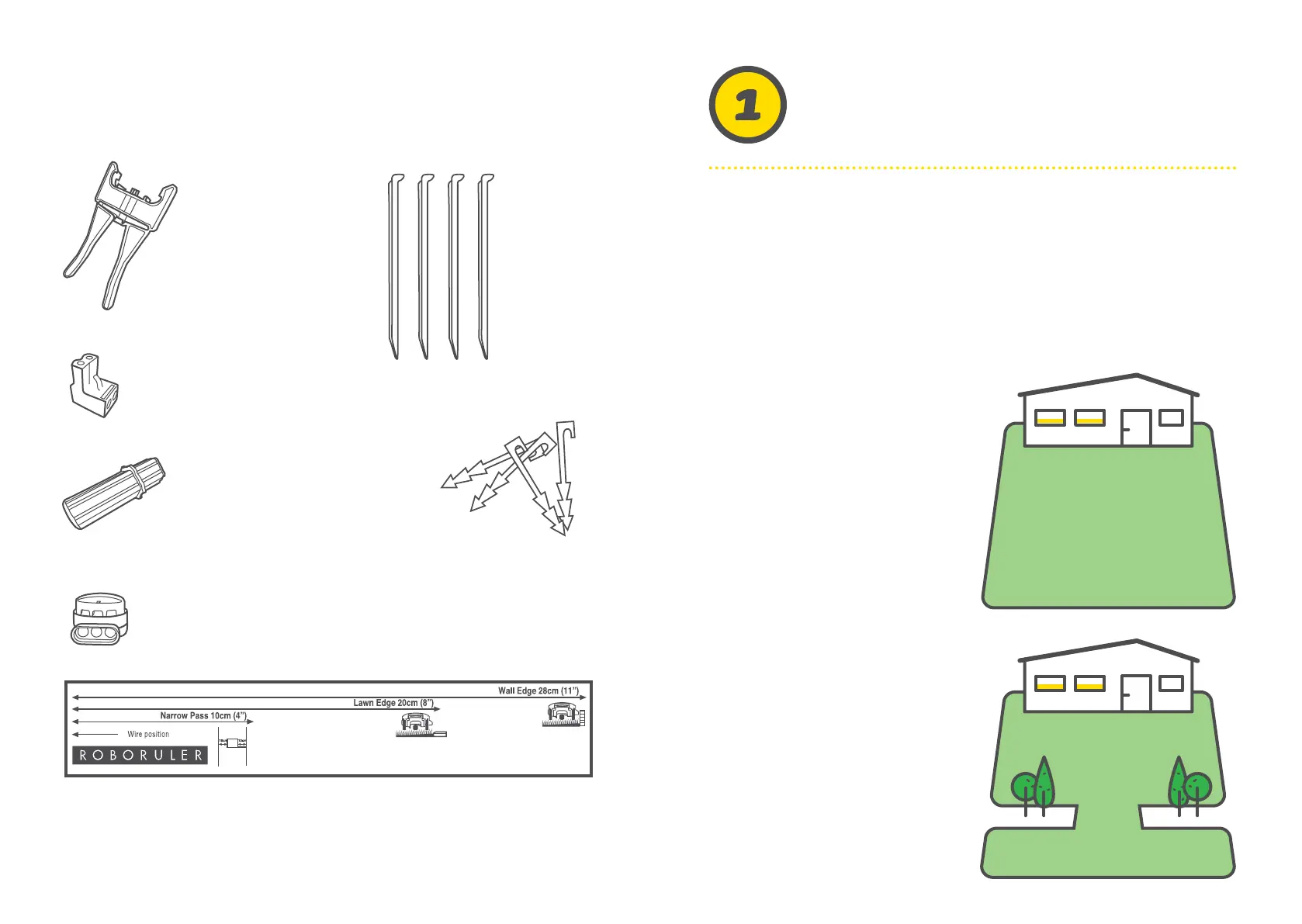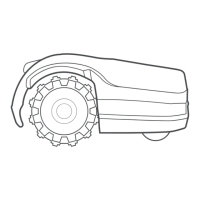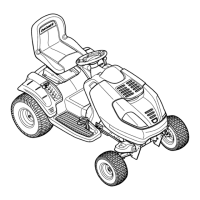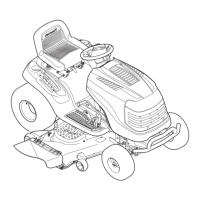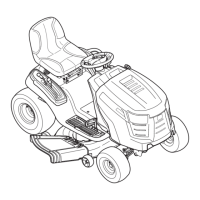18 19
Ready? Let’s begin...
Blade Tool
For safe removal of the
blades
Spare Plot Connector
For connecting the
Perimeter Wire to the
Base Station
Wire Connectors
For splicing the Perimeter
Wire in case of a cut
RoboRuler
For measuring the Perimeter
Wire’s distance from lawn’s edge
Base Station Stakes (x4)
For axing the Base
Station to the ground
Wire Pegs*
For securing the wire
to the ground
(*) Not provided with
Pro/XR2 models
Cutting Height Extender
For an easier adjustment of
the cutting height
Type A
Main Zone only
Your lawn area is one continuous
zone and all areas of the lawn are
wide enough for the mower to
navigate through (at least 2 m
(7 ft) wide at its narrowest point).
Main Zone
Main Zone
Sub Zone
Understanding your lawn will save you unnecessary
mistakes and make the installation process easier and
more straight-forward.
You can also skip some later sections in this manual that are not
relevant to your lawn type.
So, what does your lawn look like?
Know
your lawn
Type B
Main Zone + Sub Zone
Your lawn consists of more
than one zone.
These zones are connected by
a narrow passage (1-2 m /
3-7 ft wide).
The mower can drive between
these zones to mow the entire
area.
