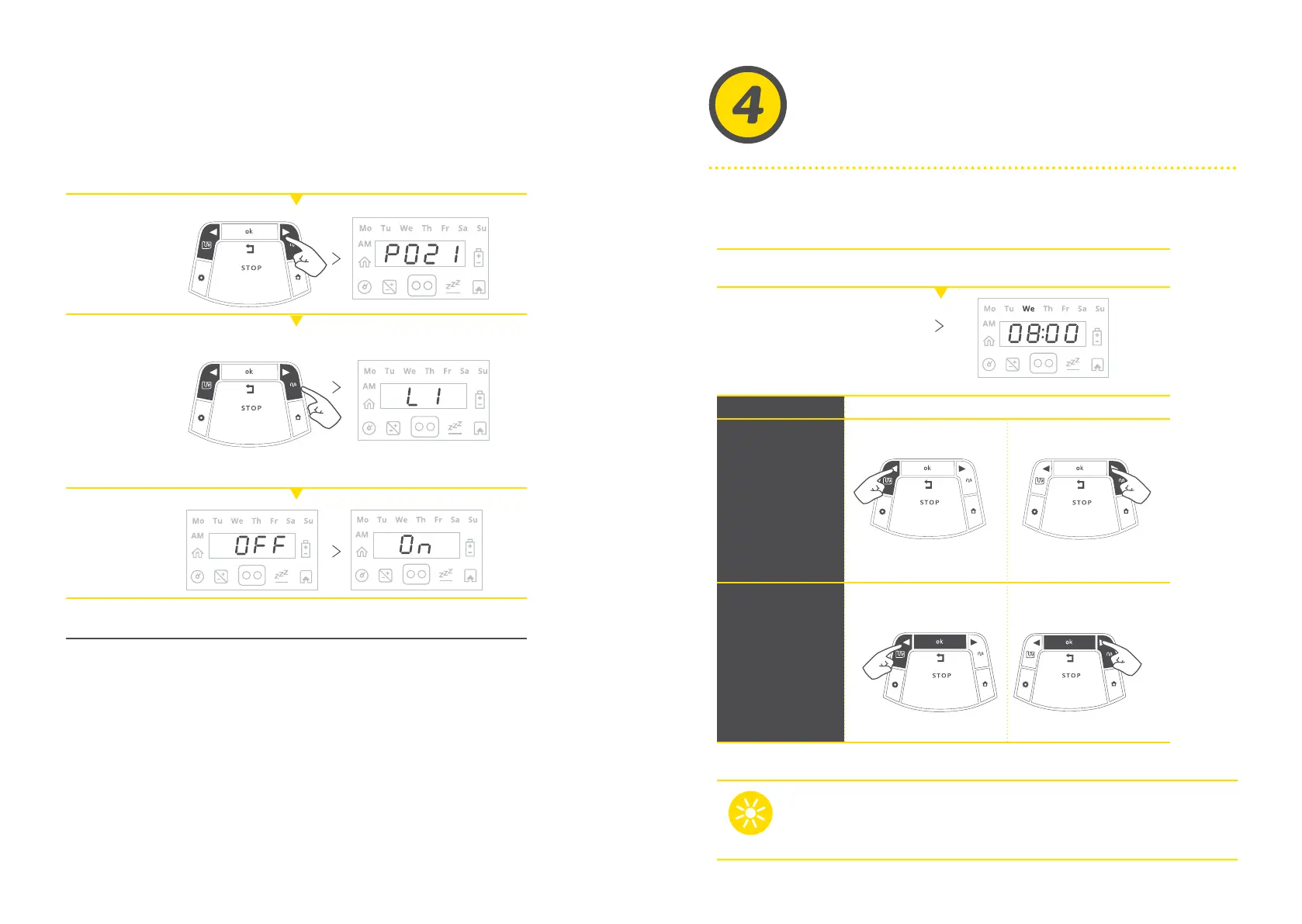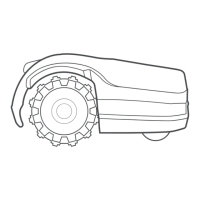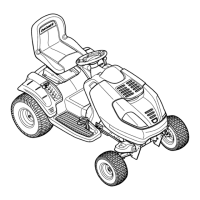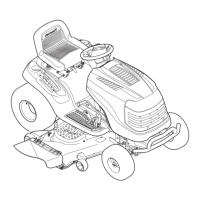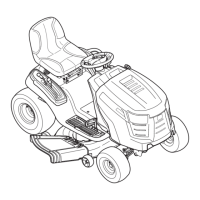Manual
Operation
70 71
TIP
If a Sub-Zone is dened, L1 (Main Zone) will be displayed
when you choose an operating mode. Use the arrows to scroll
and choose the required zone to be mowed and press OK.
Manual Operation is used when you want to start a
mowing operation regardless of the mowing schedule.
Use the arrows
to scroll
to menu P021.
Press OK.
Use the arrows
to scroll to the
desired zone:
L1 – Main Zone
A1 – Sub-Zone 1
A2 – Sub-Zone 2
A3 – Sub-Zone 3
ALL – Entire lawn
Press OK to select
Toggle between
ON/OFF.
Press OK
to conrm.
When Program is set to O in a particular zone, the mower will skip the operation in
that zone, but will continue to mow the edge of the entire lawn anyway.
Press any button to show the display.
If the battery is fully charged,
the start time of the next operation is
displayed, otherwise the current day
and time are displayed.
Operation Mode
Mowing with Edge
Mowing without Edge
Child Lock
is O
Press the LEFT arrow
once.
Press the RIGHT arrow once.
Child Lock
is On
Press the LEFT arrow,
then press OK.
Press the RIGHT arrow,
then press OK.
