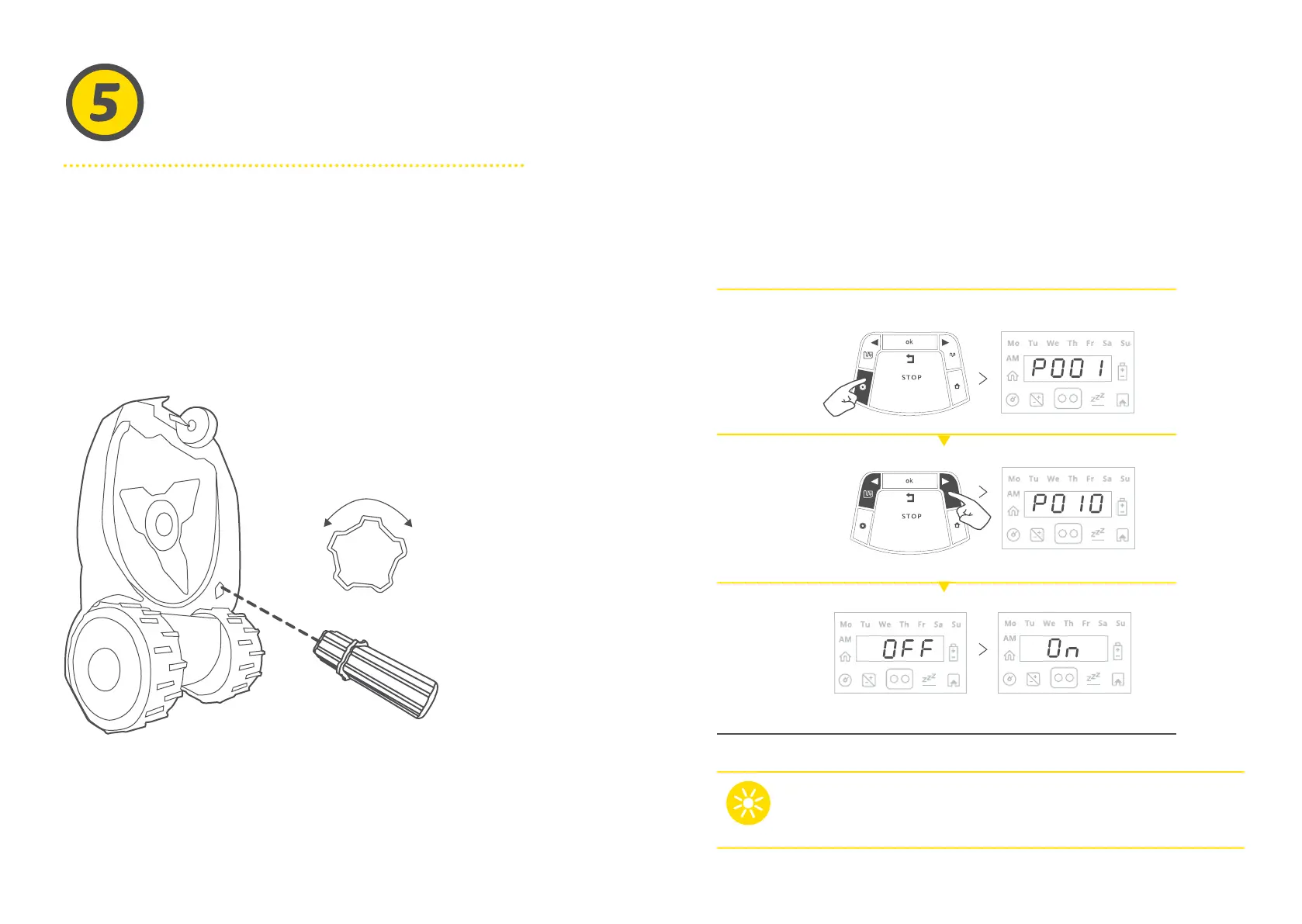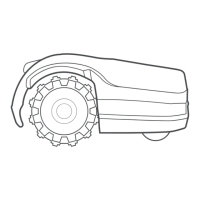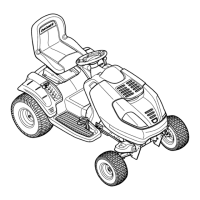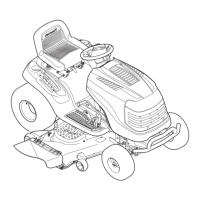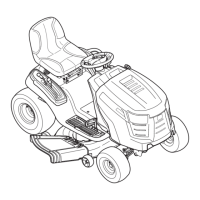Features -
How to
72 73
• To raise the cutting height, turn clockwise.
• To lower the cutting height, turn anticlockwise
• The cutting height is displayed at the side of
the mower.
LOW
HIGH
Adjust the cutting height (36-83 mm/1.4-3.25“) of the mower by
turning the cutting height adjustment knob:
TIP
If the Child Lock is set to ‘On’, to operate the mower, rst press
one of the operating mode buttons and then press OK to conrm.
Press Settings
for 3 seconds.
P001 will be
displayed.
Use the arrows
to scroll
to menu P010.
Press OK.
Toggle between
ON/OFF.
Press OK
to conrm.
3 second
If you wish to prevent accidental press by children of the
operating buttons on your mower, you may do so via the Child
Lock On/O menu.
Child Lock
