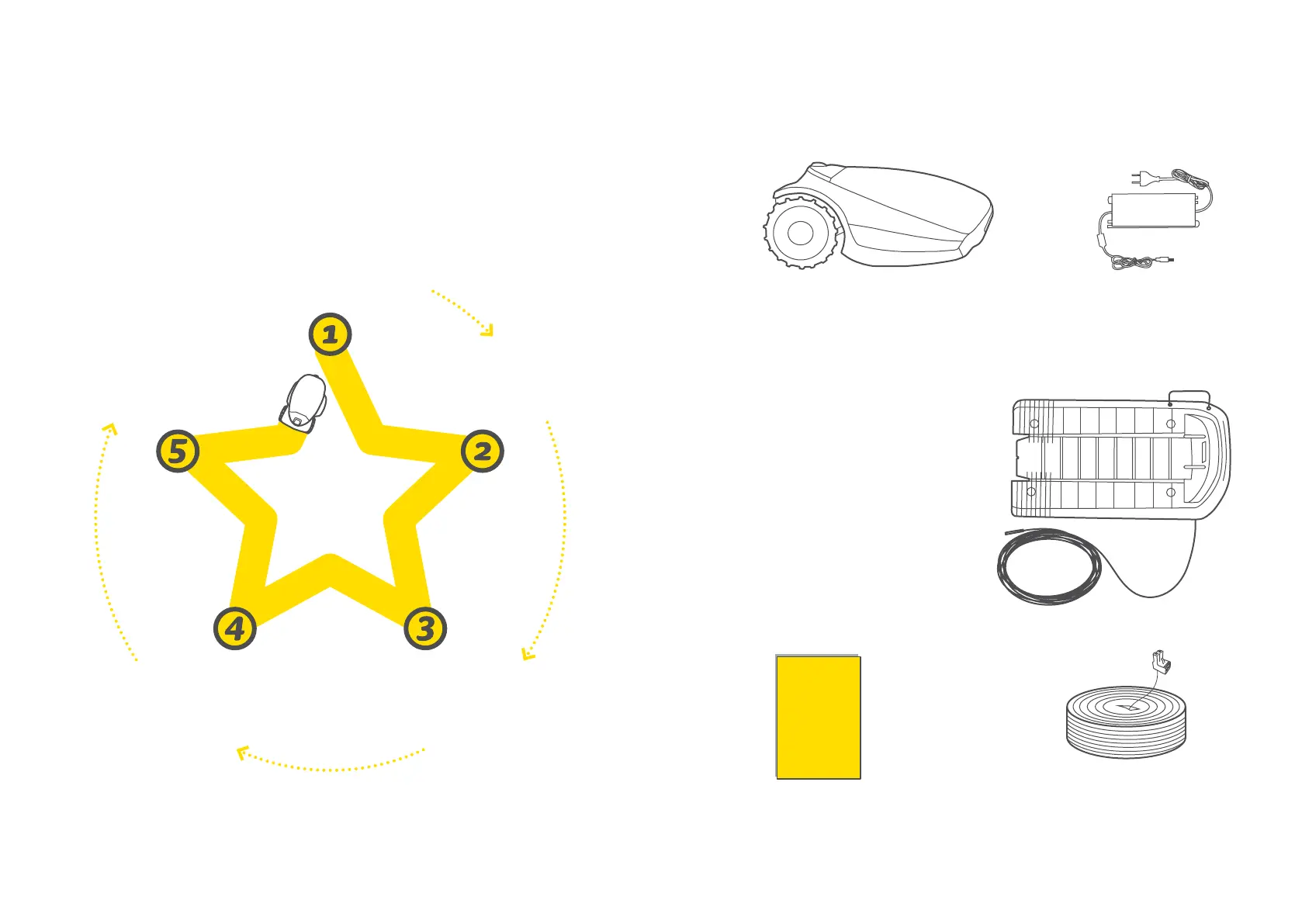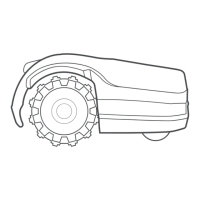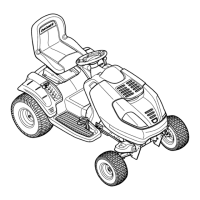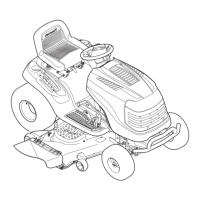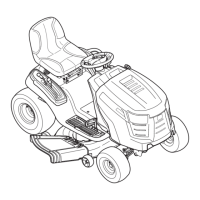16 17
Know Your Lawn
What’s your lawn type?
Get Started
Choose Base Station location
Power Up
Plug it in
Ready, Set, Test
Setup and trial run
Lay the Wire
Lay out the
“virtual boundary”
So where are we headed?
Correct installation of your mower will ensure maximum
results. This is what it takes to prepare the mower to do a
perfect job for you:
What’s in the box
The product
Your new Robotic Mower
Base Station with Power Cord
The Base Station is where the
mower recharges itself. The
15m (50ft) low voltage cable
connects the Base Station to
the Power Supply unit
Power Supply
The power supply for
charging of your mower
Perimeter Wire*
Marks the working area for
your mower
(*) Not provided with Pro/XR2
models
User Guide
USER
GUIDE
