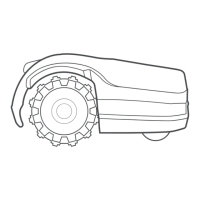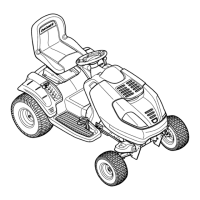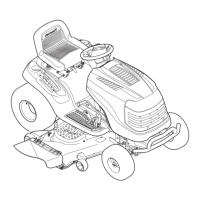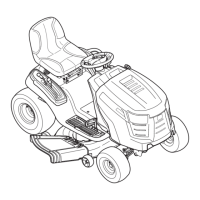64 65
Automatic
Operation
• The Area size setting automatically determines the required
mowing time for your lawn - the duration of a “Mowing Cycle”
• The mower usually performs several consecutive mowing
operations until it completes a full Mowing Cycle
• Each mowing operation starts at predetermined times, once
the mower is fully charged
• You can restrict automatic operation at particular times via
the Inactive Time setting
• Once a Mowing Cycle is completed, the mower will stay in the
Base Station until the next cycle begins
• The interval between mowing cycles is dened by the Mowing
Frequency setting
• If required, extra mowing time can be added via the Mowing
Hours setting to improve mowing results.
Learn how to congure automatic operation and manually
bypass/override it when needed.
Press Settings
for 3 second.
P001 will be
displayed.
Press OK to get in
Use the arrows to
select the desired
mowing frequency:
01 – LOW (one mowing
cycle per week)
02 - MEDIUM
(two mowing
cycles per week)
03 - HIGH (the lawn
is mowed daily)
Press OK to conrm.
*This option is only available for zones with a Base Station.
3 second
Tell the mower how often to mow
Mowing Frequency* controls the periodicity of mowing
cycles. The higher the frequency, the more frequently your
lawn will be mowed and vice versa.

