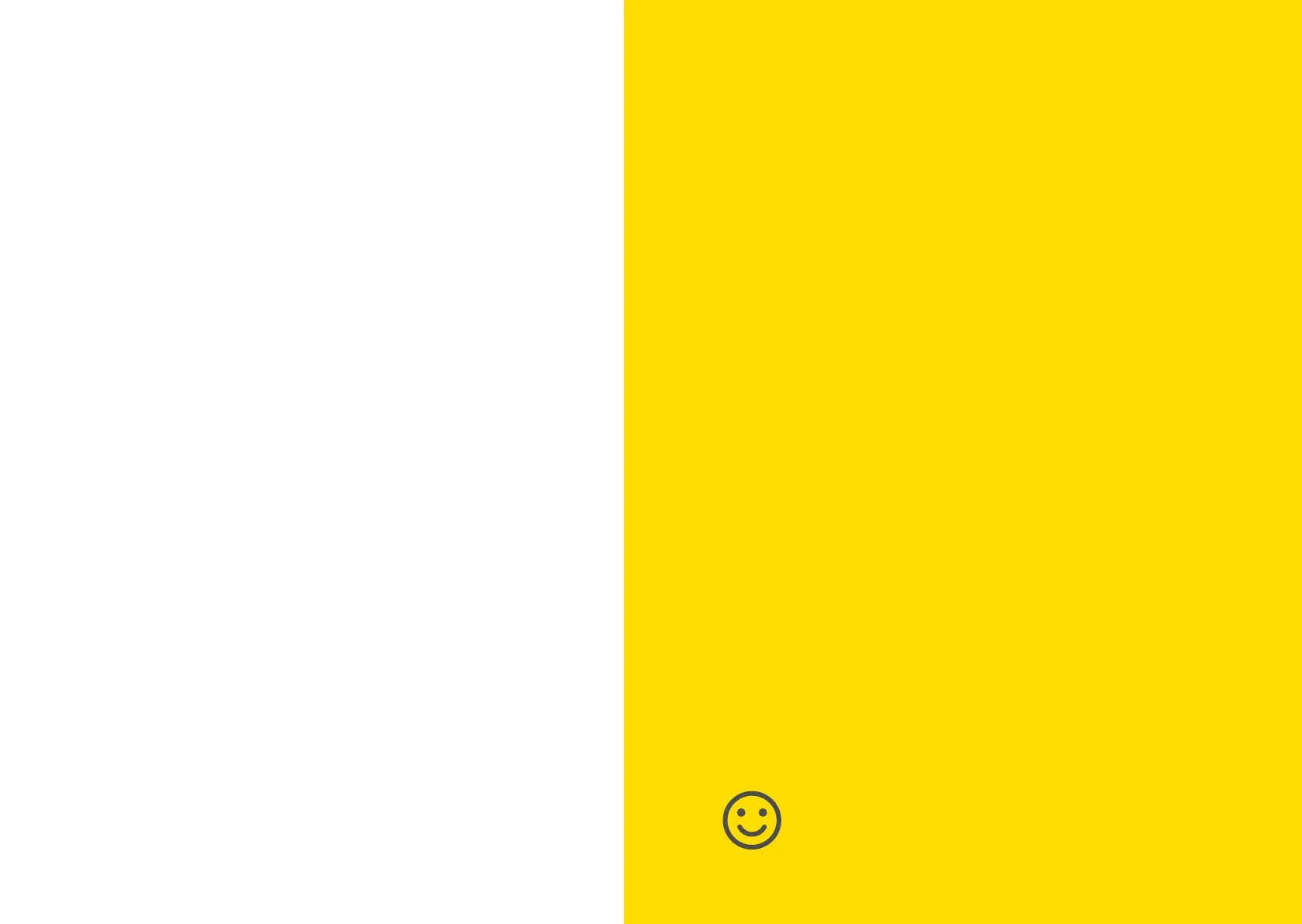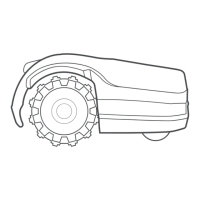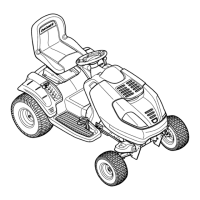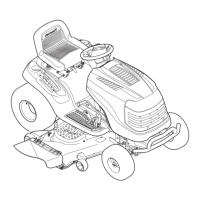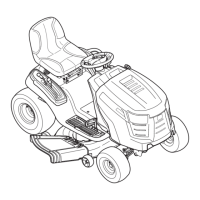12 13
E. Obstruction Sensor
Your mower detects interfering obstacles in its way during
operation. When the mower collides with an obstacle, it will
stop the rotation of the blade in (3) three seconds, will stop
movement in that direction and reverse itself away from the
obstacle.
F. Emergency Stop Control
Pressing the red STOP control at any time during operation
will stop the mower and the blade in (3) three seconds.
G. ON-O Switch
The ON-OFF Switch will turn o the drive wheels and blade.
Switching o the ON-OFF Switch will prevent any operation
of the mower. It is required to switch it o before lifting the
mower and before any maintenance is done.
H. Base Station/Perimeter Switch and
Perimeter Wire
The mower cannot operate without a Perimeter Wire
installed and activated through the Base Station /
Perimeter Switch. In the event the Perimeter Wire signal
is turned o, the mower will stop operating.
Let’s get
started.
Can’t wait
to mow your
lawn.
