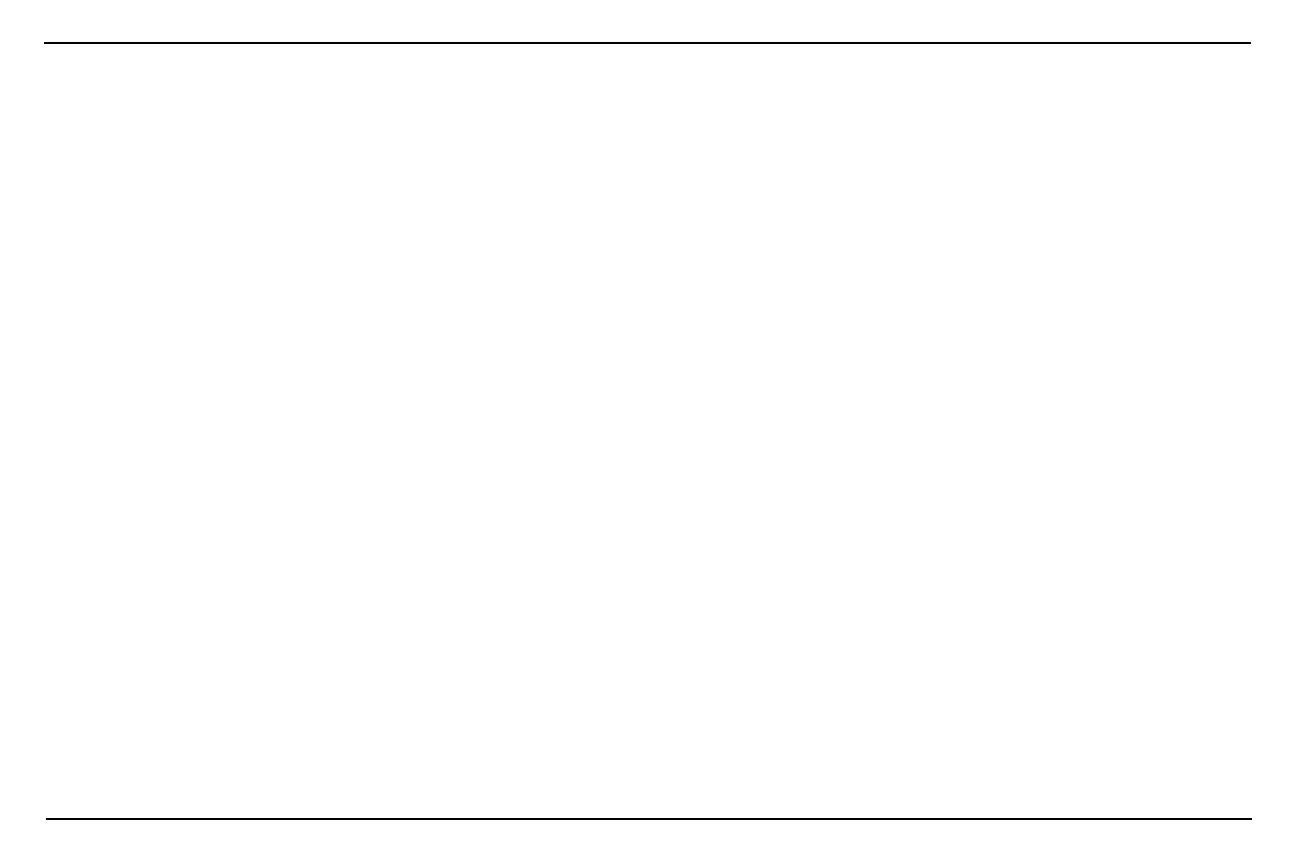10
CLEANING, STORAGE AND MAINTENANCE
Always allow the oven to cool completely before cleaning.
1. Always unplug the oven from the electrical outlet.
2. Do not use abrasive cleansers, as they will damage the finish. Simply
wipe the exterior with a clean damp cloth and dry thoroughly. Apply the
cleansing agent to a cloth, not to the toaster oven, before cleaning.
3. To clean interior walls, use a damp cloth and a mild liquid soap solution
or a spray solution on a sponge. Never use harsh abrasives or corrosive
products. These could damage the oven surface. Never use Brillo pads,
etc. on interior of oven.
4. To remove crumbs, slide out the crumb tray and discard crumbs.
Wipe clean and replace. Crumb tray should be hand washed. To remove
baked-on grease, soak the tray in hot sudsy water or use nonabrasive
cleaners. Never operate the oven without the crumb tray in place.
5. Wire rack and baking pan are dishwasher safe. If heavily soiled, soak in
hot sudsy water or use a nylon scouring pad or nylon brush.
6. Never wrap the cord around the outside of the oven. Use the cord
storage cleats on the back of the oven.
7. Any other servicing should be performed by an authorized service
representative.
IMPORTANT: After cooking greasy foods and after your oven has cooled,
always clean top interior of oven. If this is done on a regular basis, your oven
will perform like new and help to keep toasting consistent, cycle after cycle.