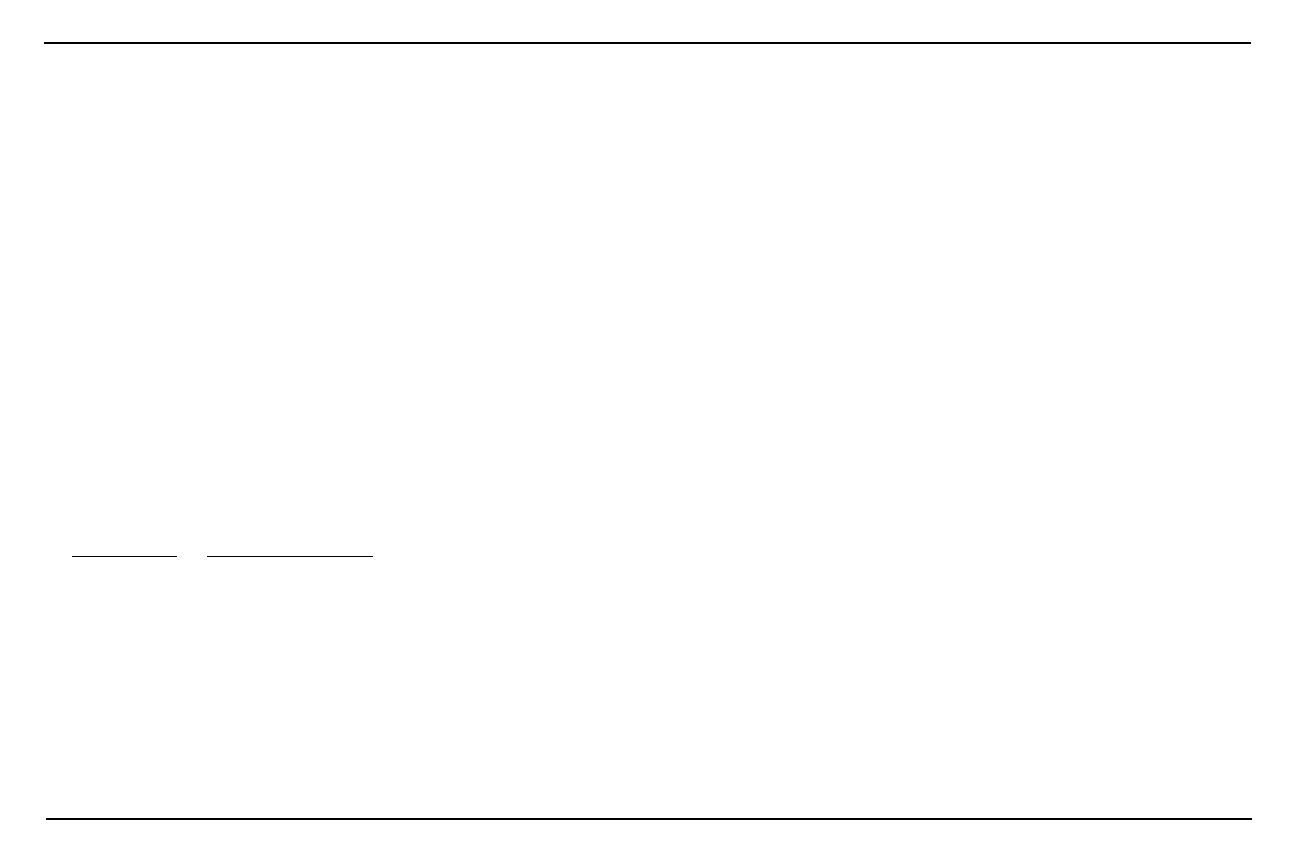8
TOAST
To toast, make sure the oven rack is in the Upper position, as indicated in
the diagram on page 5. Always center food on the rack.
Press the Toast button and the Start/Stop button to toast.
The default is set to 4 slices of medium toast (Browning Selection number 4)
using standard white bread.
To select a browning shade, press the Toast button and then the "+" for
darker toast or the "-" for lighter toast. You have seven browning selection
shades to choose from. Your browning selection is indicated by the black
dots located at the bottom of the clock display. The row of dots will
decrease for lighter shades and increase for darker shades. The browning
number you have selected will also be displayed on the clock.
Your browning selection will remain in the memory of the oven until you
change it or unplug the oven. When you unplug the oven, the browning
selection will automatically return to number 4, medium brown setting.
When toasting, the toasting time will count down on the clock display. The
timing will be different for each custom setting you choose. Keep in mind
that the timing is adjusted by the oven thermostat. So if your oven is already
warm, the toasting time will be less than if you start with a cold oven.
The browning level selected will appear at the bottom of the clock window
by the numerical and LCD display.
Desired Color Display Light Position
Light Setting 1 or 2
Medium Setting 3, 4, or 5
Dark Setting 6 or 7
Stop Toasting
When the toasting cycle is finished, the oven will beep 5 times and turn off.
If you wish to stop the toasting cycle before it is finished, simply press the
Start/Stop button.
Important notes on Toast or Bagel functions
The Toast or Bagel button must be pressed first before you can choose your
browning selections, Defrost or Reheat.
The oven rack must be in the Upper position as indicated in the diagram on
page 5.
The timer can be used only with the Pizza/Bake, Convection Bake or Broil
selections.
Helpful browning notes
Toasting is a combination of drying and cooking the bread. Therefore,
differences in denseness and moisture level from one bread to another can
result in varying toasting times.
For slightly dry bread or thinly sliced bread, use a lighter setting than you
normally would, as it will toast more quickly.
For very fresh bread, thickly sliced bread or whole wheat bread, use a darker
setting than normal. Dense, moist bread may also require a darker setting.
Breads with very uneven surfaces (such as English muffins) will require a
darker toast setting.
Thickly cut pieces of bread will take longer, since more moisture must be
evaporated from the bread before toasting occurs. Very thick pieces may
require two cycles.
When toasting raisin or other fruit breads and muffins, remove any loose
fruit, etc. from the surface of the bread before placing into the oven. This will
help prevent pieces from falling and baking onto the crumb tray.
To prevent overtoasting of a single slice, select the Toast button and set
browning control to a lighter setting than you normally would.