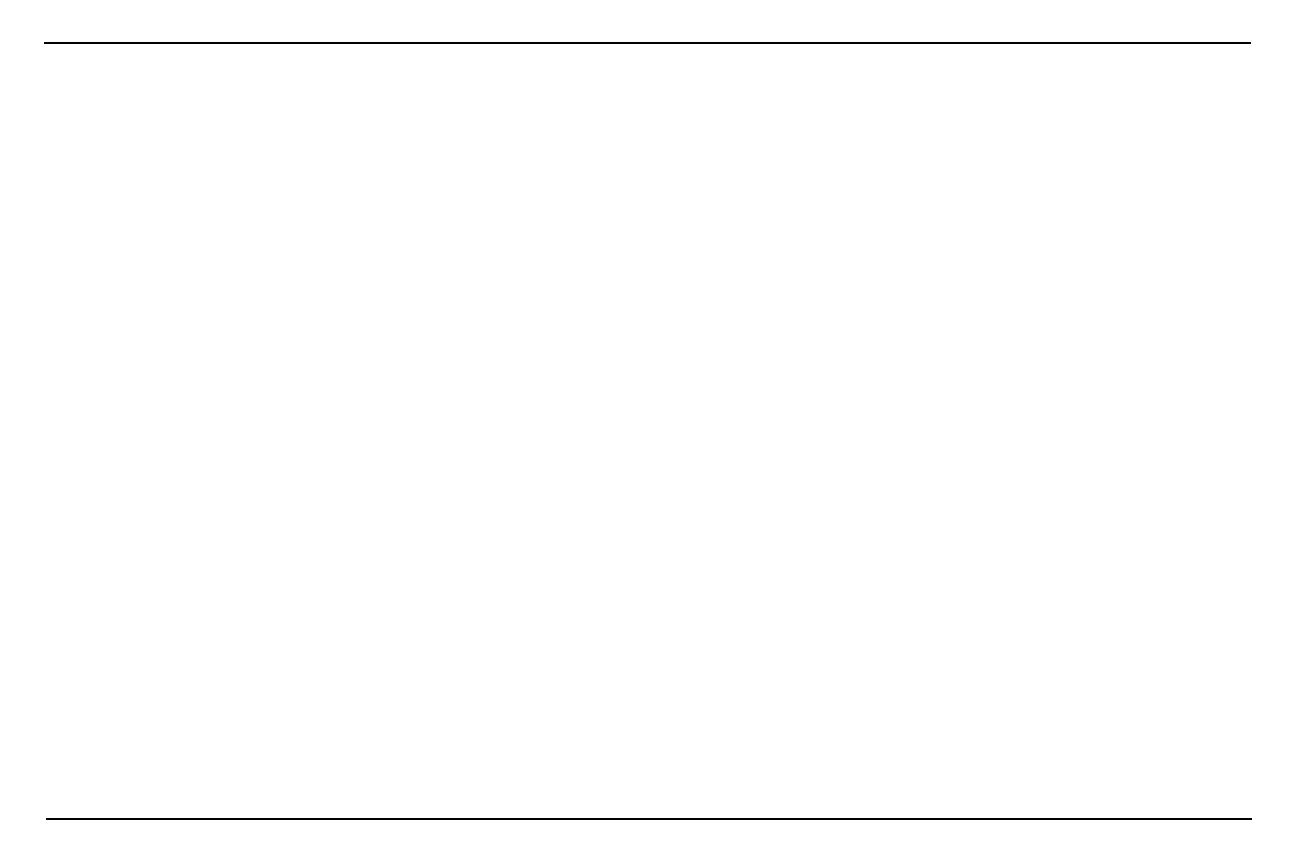6
BEFORE THE FIRST USE
Place your oven on a flat surface. Remove any packaging and promotional
labels in or on the oven. Unwind the power cord. Check that the crumb tray
is in place and check that there is nothing inside or on top of the oven. Plug
power cord into wall outlet.
Before using your oven, make sure it is two to four inches away from the
wall or from any objects on the countertop. Do not use on heat-sensitive
surfaces. DO NOT STORE OBJECTS ON THE TOP OF THE OVEN.
IF YOU DO, REMOVE ALL OBJECTS BEFORE YOU TURN ON YOUR
OVEN. THE EXTERIOR W
ALLS GET VERY HOT WHEN IN USE. KEEP
OUT OF REACH OF CHILDREN.
GENERAL GUIDELINES
Deactivating Oven Sounds: You have the option of turning off the
electronic beeping sounds. To deactivate all beeps, push the "+" and "-"
simultaneously for 2 seconds. To reinstate all beeps, repeat by again
pushing both buttons simultaneously for 2 seconds. If you unplug the oven
all beeps will turn back on.
Pizza/Bake: Use this feature as you would normally in your large kitchen
oven.
Convection Bake: The convection bake function can be used for all the
same functions as Pizza/Bake. A fan circulates the heat so food will cook
faster. This is best used for breads, cakes or any other baked goods.
Broiling: Broiling can be used for beef, chicken, pork, fish and more.
Broiling can also be used to top-brown casseroles and gratins.
Toasting: Always have the rack in the Upper position, as indicated in the
diagram on page 5 for even toasting. Always place your items in the center
of the rack.
WARNING: Placing the rack in the Lower position while toasting may result
in a fire. Refer to rack position diagram for proper use.
Turning off the toaster oven broiler: The Start/Stop button, when pushed
the first time, will start the oven. When pushed the second time, during oven
operation, the Start/Stop button will turn the oven off. You will know the
oven is off when the LED light turns off.
OPERATION
Unwind the power cord. Check that the crumb tray is in place and that there
is nothing in the oven. Plug power cord into the wall outlet.
PIZZA/BAKE
To bake, press the Pizza/Bake button. The LED light above the Pizza/Bake
button will turn on. The oven temperature is preset for 300°F. Press the
Temp button and the "+" to increase the temperature or "-" to decrease to
your desired temperature. Note that the temperature will increase and
decrease in increments of 25ºF. The temperature will read out on the display.
You must set the time by pressing the Timer button and then the Hour and
Min buttons. Press the Start/Stop button to start the oven. When oven
reaches the selected temperature, the words “Temp Ready” will be
displayed in the display, and the oven will beep 5 times to let you know it is
ready to bake.
The oven will automatically turn off when the time elapses.
When baking pizza, please follow these guidelines:
• If baking fresh pizza, use the baking tray/pan provided with this toaster
oven.
• Sprinkle the pan with cornmeal or lightly spray to make removing the pizza
dough easier.
• Bake in the Middle position for a fresh or frozen pizza.