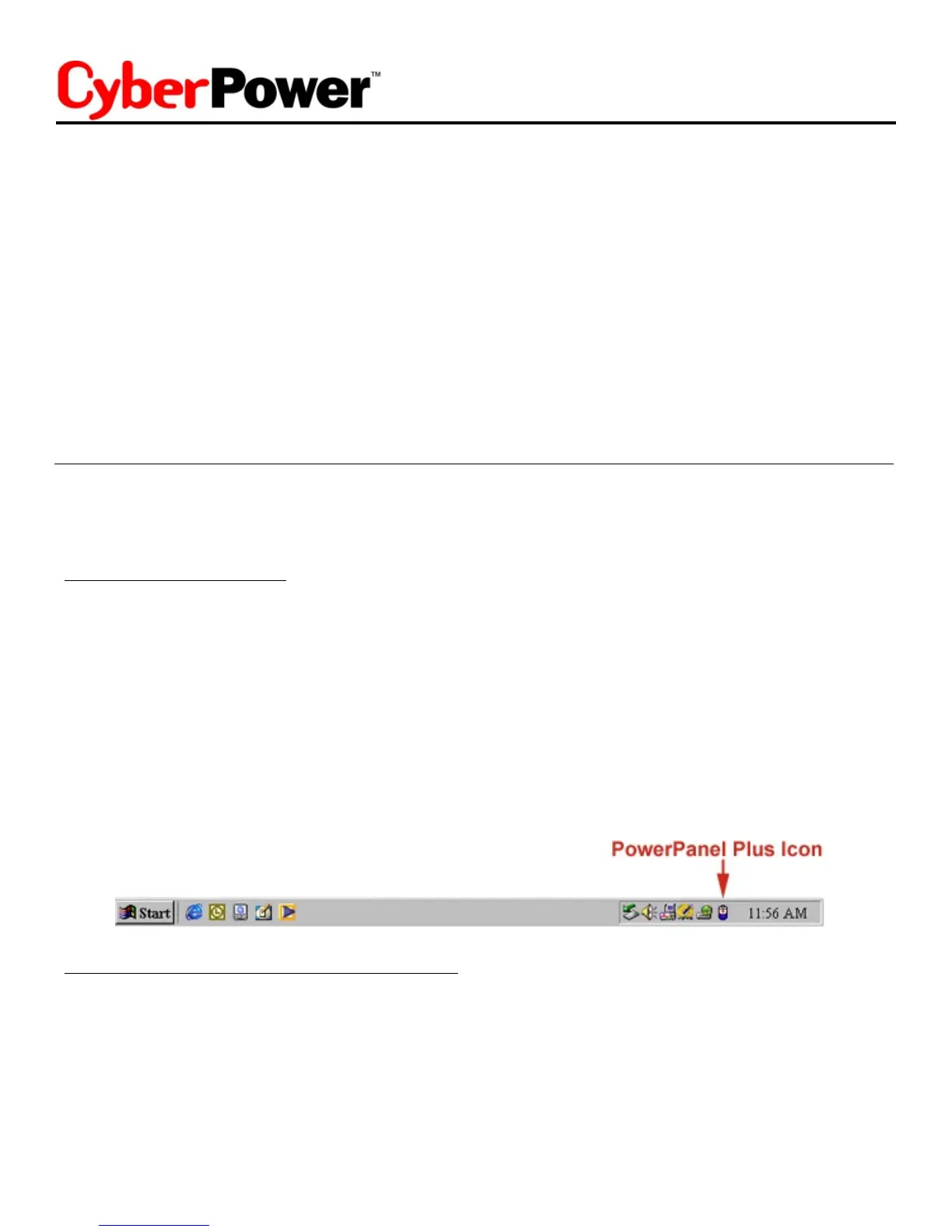TM
POWERPANEL PLUS SOFTWARE INSTALLATION GUIDE
(Note: Use of the software is optional. The unit will provide surge suppression and battery
TM
backup without using the software. PowerPanel Plus should be used on the primary computer)
FOR WINDOWS 95/98/Me
1. Turn the UPS off and unplug it.
2. Connect the serial interface cable to the primary serial port on the UPS and an open serial
port on the computer. You must use the serial cable that was provided with the unit.
3. Plug the UPS into an AC outlet, turn the UPS on and start the computer.
4. Windows will find “New Hardware”.
TM
5. Insert the PowerPanel Plus (Primary) disk into the floppy drive.
6. Follow the on-screen instructions.
7. Once the software has finished installing, remove the floppy disk and restart your computer.
TM
When the computer restarts, the PowerPanel Plus software will appear on your screen
for a few seconds, and then minimize. It will appear as a blue and white battery icon located
in the system tray, near the clock.
FOR WINDOWS XP (Home and Professional)
1. Click on Start and then click on Control Panel.
2. Double-click on Power Options then click on the UPS tab.
3. Set the manufacturer to none.
4. Exit to the desktop and shutdown your computer.
5. Turn the UPS off and unplug it.
6. Connect the serial cable to the UPS and an open serial port on the computer. You must use
the serial cable that came with the unit.
7. Plug the UPS into an AC outlet, turn the UPS on and start your computer.
TM
The Primary computer (with PowerPanel Plus installed) is the computer that you will use to
control the UPS and make any changes to the operation of the UPS. The Secondary computer
TM
(with PowerPanel installed) is unable to exhibit any control over the UPS.
When there is a power failure, the Primary computer will start to shutdown after a user controlled
delay. Once the Primary computer is shutdown, the UPS will signal the secondary computer and
initiate a shutdown. The secondary computer will then shutdown. Once the secondary computer
has completed its shutdown, the UPS will power off.
TM TM
Both PowerPanel Plus and PowerPanel will save and close any open files prior to shutting the
system down.
If you are using the UPS to control only one computer, connect a serial cable to Serial Port I and
your computer. You will not need to use the second serial cable.
4
