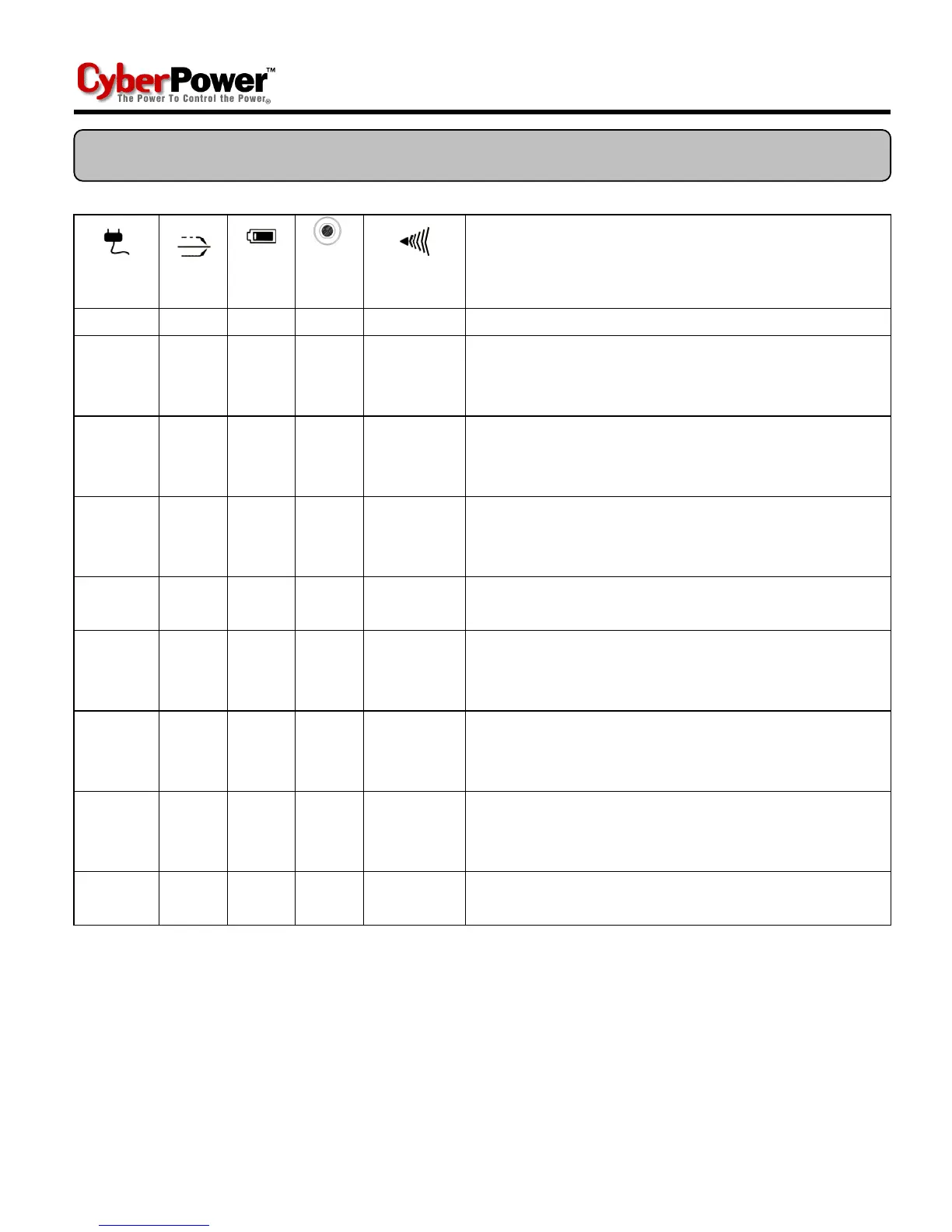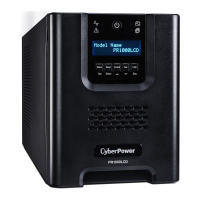14
Power On
AVR
Using
Battery
Circuit
Breaker
Alarm
Condition
On Off Off Set Off Normal
On
Slow
flash
Off Set Off
AVR- Max. boost 13% of input voltage for output
regulation while input voltage is from 8% to 15% under
nominal.
On
Rapid
flash
Off Set Off
AVR- Max. boost 26% of input voltage for output
regulation while input voltage is from 15% to 26%
under nominal.
ON On Off Set Off
AVR- Max. buck 13% of input voltage for output
regulation while input voltage is from 8% to 26% over
nominal.
Off Off On Set Two Beeps
Utility Failure- The UPS is providing battery power to
the Battery backup outlets.
Off Off On Set Rapid Beeps
Utility Failure- The UPS is providing battery power.
Rapid beeps indicate the battery will run out of charge
within a few minutes.
On/Off
On/ Off
/Flash
On/Off Set Long Beep
Overload- Turn the UPS off and unplug at least one
piece of equipment from the UPS. Wait 5 seconds,
reset the circuit breaker and restart the UPS.
Off Off On Up Long Beep
Overload- Turn the UPS off and unplug at least one
piece of equipment from the UPS. Wait 5 seconds,
reset the circuit breaker and restart the UPS.
Off Off Off Set Off
Surge Protection Malfunction- Power surge has
damaged the unit. Please contact CyberPower.
DEFINITIONS FOR ILLUMINATED LED INDICATORS
