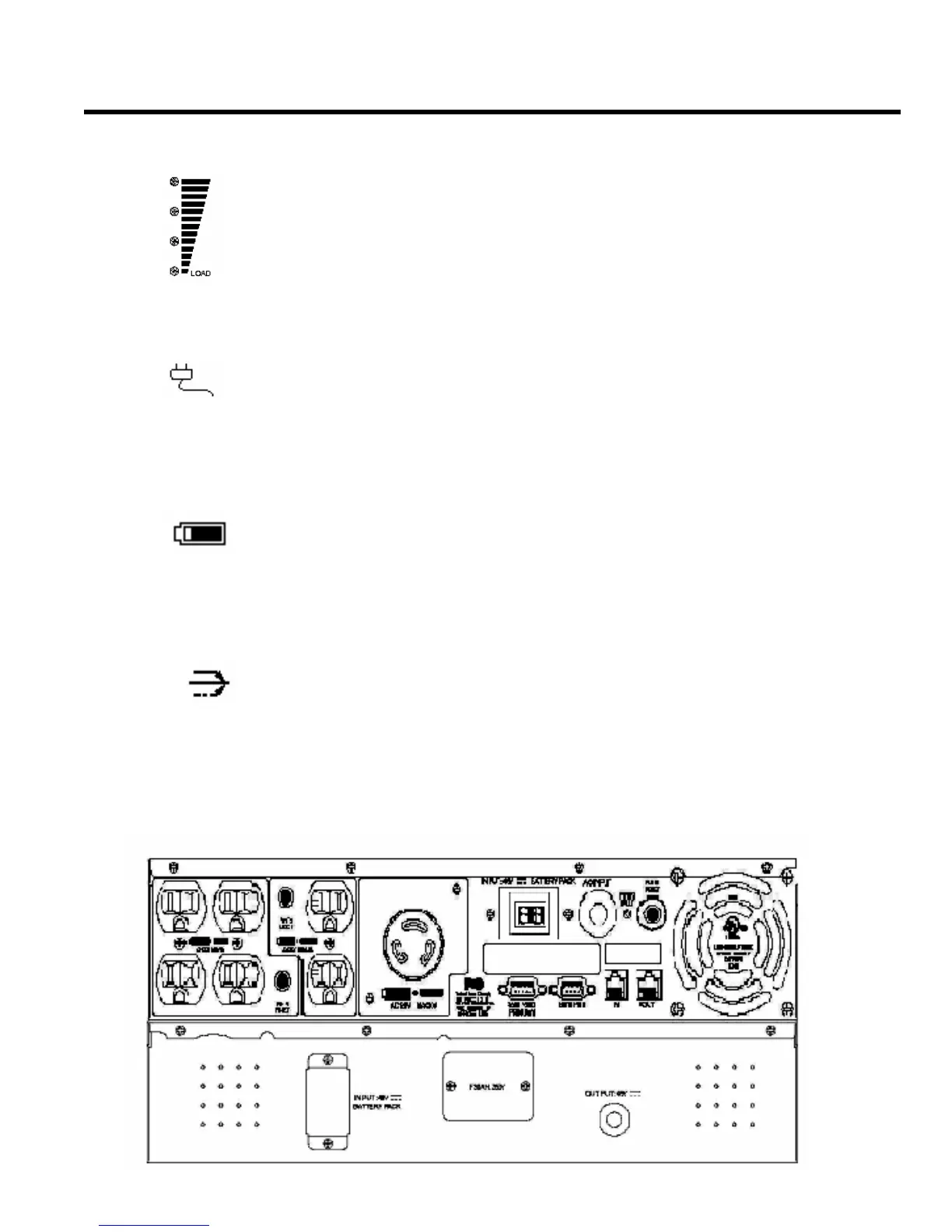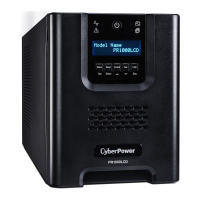PR3000
Guaranteed Uninterruptible Power Supplies
9
Load Level Indicators
This indicator shows a visual depiction of the UPS load. The load
indicator LED will turn orange if the load is between 80 and 100%.
If the load is under 20%, no indicator LED will illuminate.
Power On Indicator
This LED is illuminated when the utility condition is normal and
the UPS outlets are providing “clean power”, free of surges and
spikes
Battery Indicator
This illuminates during utility failure, indicating that the battery is
supplying power to the battery-power supplied outlets.
AVR Indicator
This LED indicates that the UPS is operating in automatic
voltage regulation mode. When the led is illuminated
continuously, it indicates input over-voltage and the UPS unit
bucks the voltage. When the led is flashed in rotation, it
indicates that the UPS unit is boosting input voltage.
REAR PANEL DESCRIPTION
