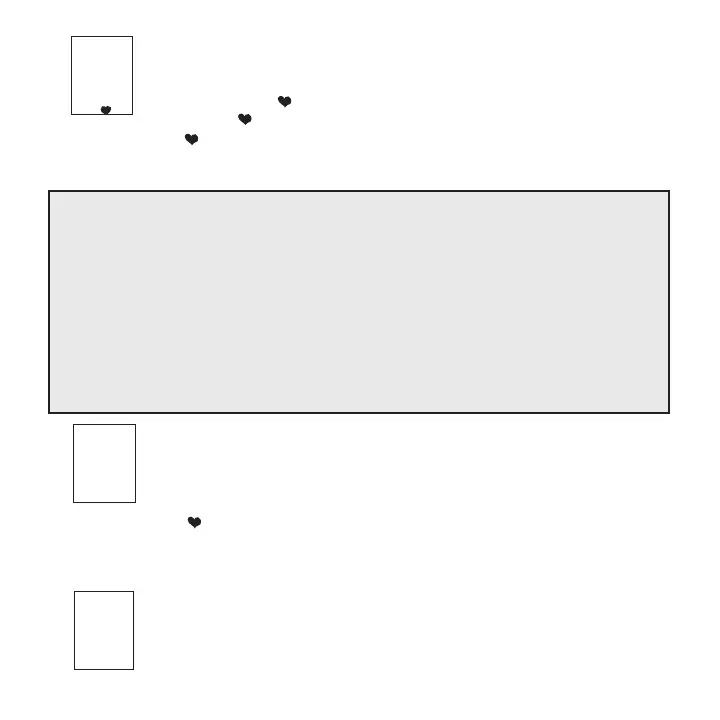5) The PowerTap can be used as a cycle computer or heart rate monitor.
Press [SELECT] to toggle through mode options.
watts, mi, and ( ) = power meter mode
mi, and ( ) = cycle computer mode
( ) = heart rate monitor mode
Press [MODE] to save.
6) Press [SELECT] to toggle through auto start options.
mi, and data = allows trip time to count when wheel speed is registering.
Trip time stops 3 sec. after if speed is not registered.
( ), and data = allows trip time to c
ount as long as a heart rate signal is
registered. This function is useful in the transition from cycling to running
and vice versa.
7) Press [SELECT] to start setting the lactic threshold. The default value is
250W. Press [SELECT] to toggle through the digit values to set the lactic
threshold. Press [MODE] to advance to the next digit. After the last digit is
set, press [MODE] to save.
30
PRO
4
mi
watts
PRO
4
mi
watts
data
CYCLE COMPUTER MODE
This funtion allows the PowerTap computer to function as a cycle computer in the
absence of the PowerTap hub. In Cycle Computer Mode heart rate is displayed in the
top line of the main display and power data is no longer displayed. Speed, distance,
odometer and time are displayed normally.
(Speed sensor sold separately)
HEART RATE MONITOR MODE
This function allows the PowerTap computer to fu
nction as a heart rate monitor in
the absence of the PowerTap hub. In Heart Rate Monitor Mode heart rate is displayed
on the top line of the main display and power data is no longer displayed.
Lt
watts
0250
