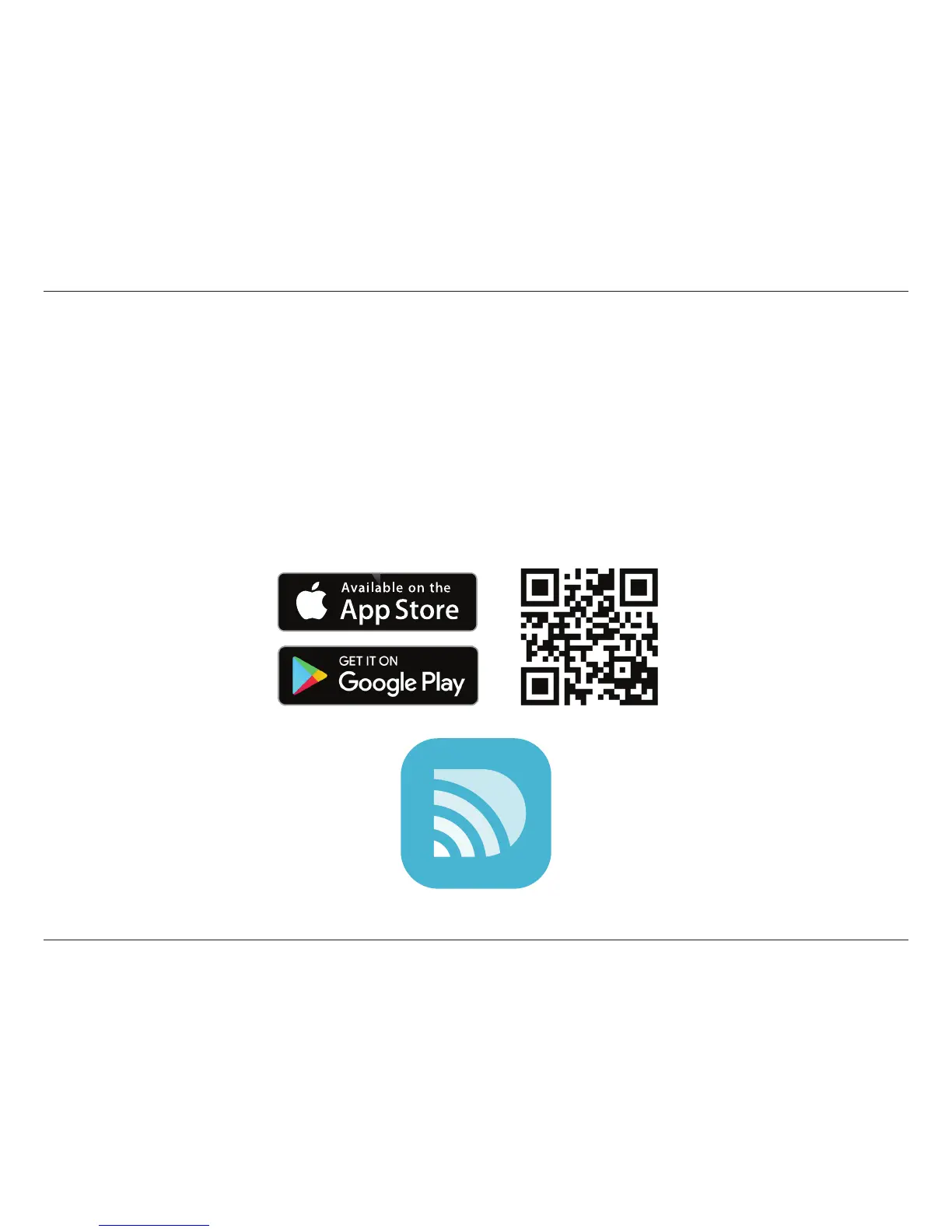11D-Link COVR-3902 User Manual
Section 2 - Installation
This section will walk you through the installation of the COVR-3902. During the setup procedure, your Internet connection will
be temporarily unavailable, until the setup process is completed.
Note: If you will be setting up the COVR-3902 AC3900 Whole Home Wi-Fi System on your mobile device using the free D-Link
Wi-Fi app, you must download this app before beginning the installation process.
To get the D-Link Wi-Fi app, browse the App Store for Apple devices or the Google Play store and search for D-Link Wi-Fi. You
can also scan the QR code below, which will take you to the respective D-Link Wi-Fi app store page directly.
Installation
D-Link Wi-Fi
