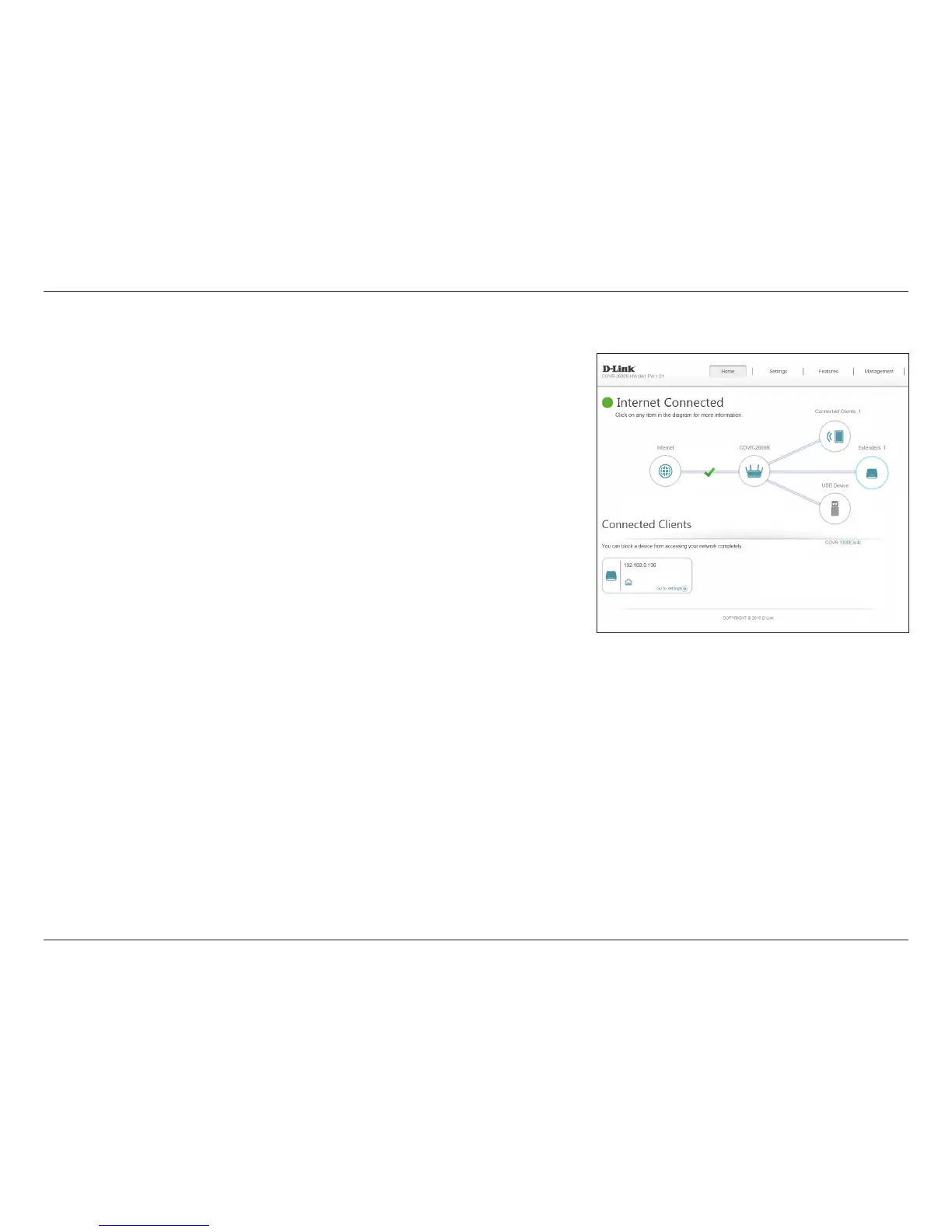36D-Link COVR-3902 User Manual
Section 3 - Conguration
Extenders
Click on the Extenders icon to view details about all COVR-1300E extenders
connected to the COVR-2600R router.
To congure the extender's settings, click Go to settings in the lower right
of the client's box, or open a web-browser such as Internet Explorer and
enter http://dlinkap.local./ in the address bar. Refer to Conguration -
COVR-1300E on page 95 for more information.
