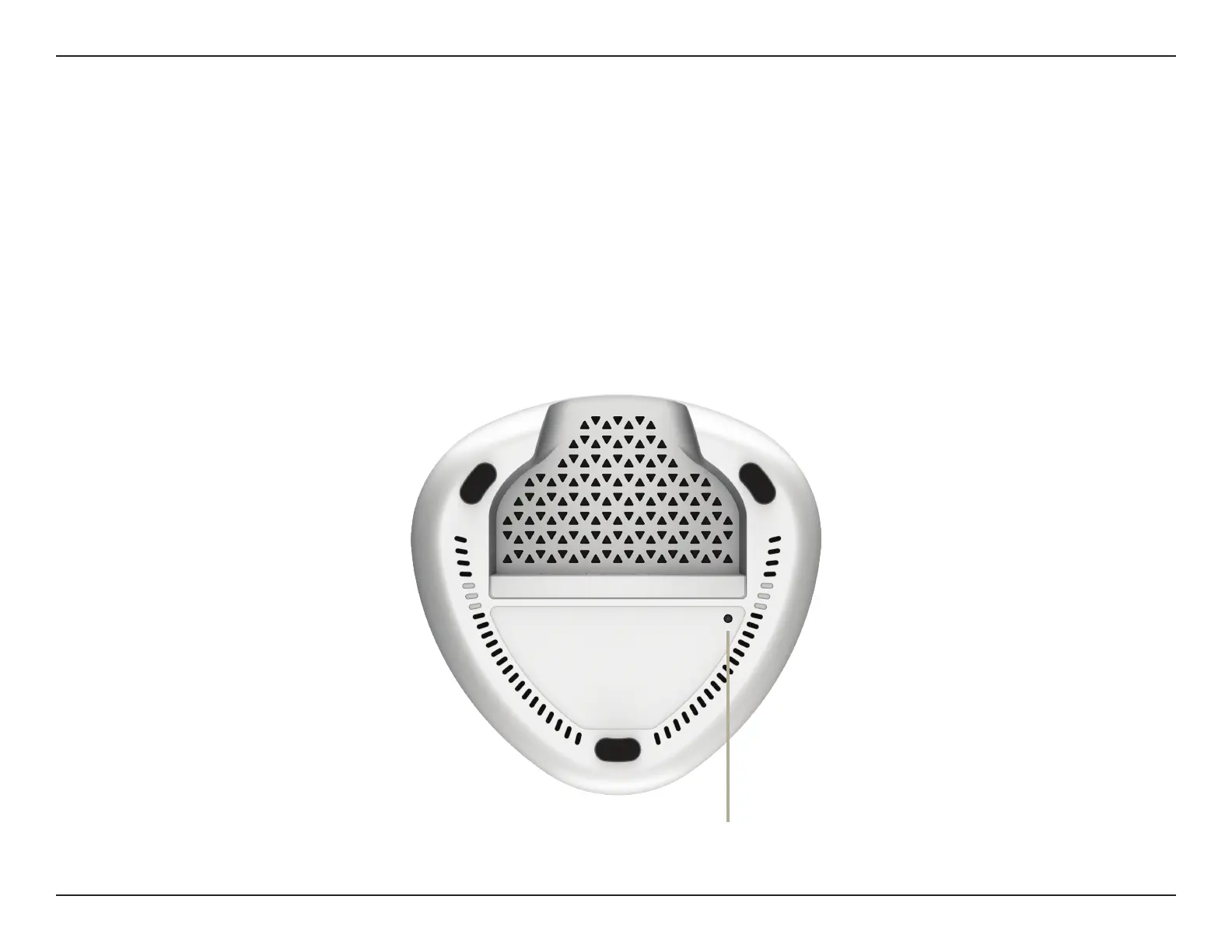73D-Link COVR-C1203 User Manual
Section 6 - Troubleshooting
Resetting Your Device
Reset Button
If you cannot remember your password and cannot log in, or the device is not working properly, you can reset your device to
factory default settings. Note that resetting to factory settings will undo all of your settings.
To reset the device, press and hold down the Reset button on the bottom of the device using an unfolded paper clip until the
COVR LED on the front panel turns solid red, then release.
Once the device has been reset and the LED starts blinking orange, you can set up your device again using the D-Link Wi-Fi app
or the web-based user interface. Refer to D-Link Wi-Fi App Setup on page 7 for more information.
