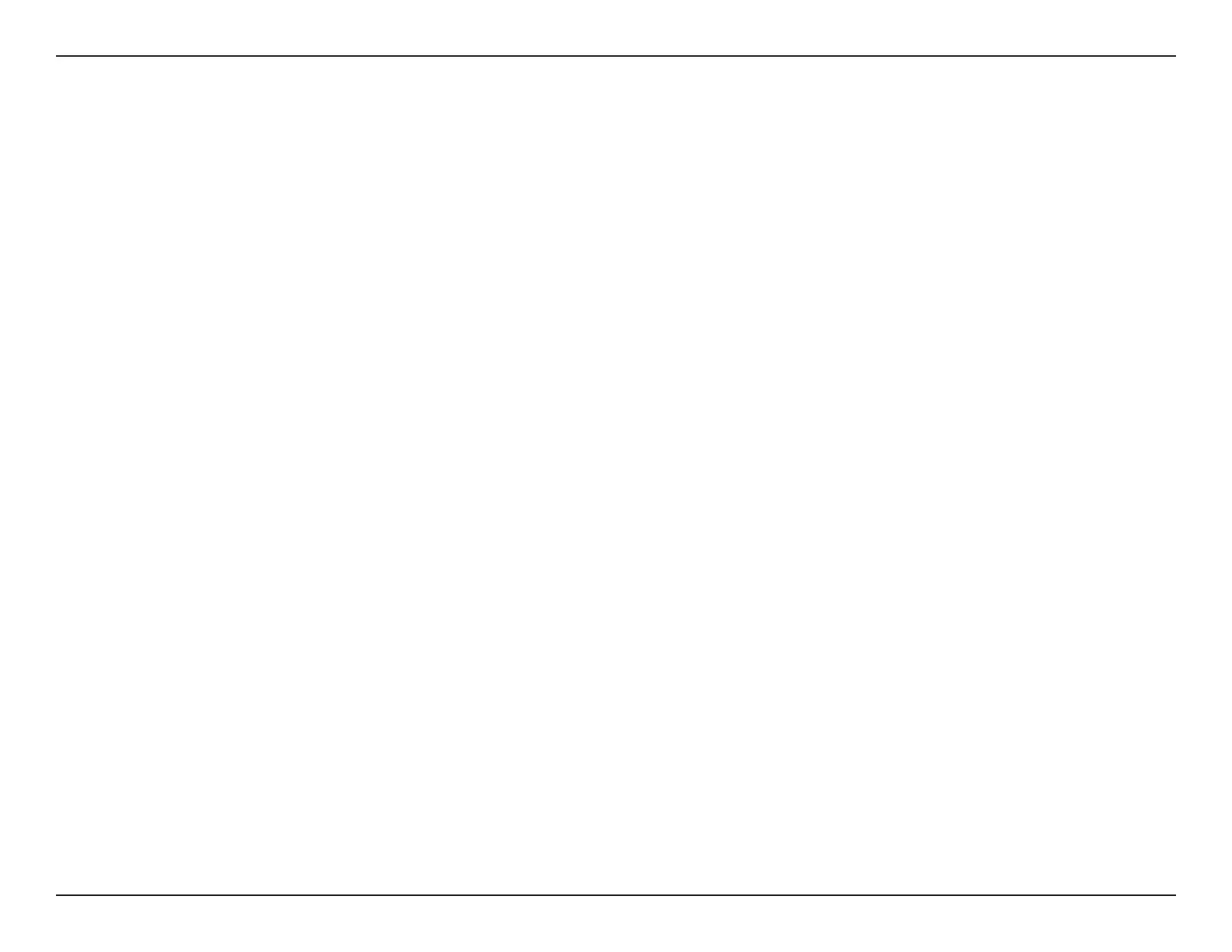11D-Link DAP-1365 User Manual
Section 2 - Installation
Power Installation Considerations
Plan the location of your Extender and devices plugged into the passthrough outlet:
1. Connect range extenders with power passthrough to electrical outlets that are not controlled by a wall switch to avoid
accidentally turning o power to the device.
2. To help prevent electrical shock, be sure to plug the power cables into properly grounded electrical outlets.
3. The Extender is designed to help ensure proper grounding. Do not use adapter plugs or remove the grounding prong from the
cable.
4. Do not exceed the circuit load rating listed on the front of the device.
