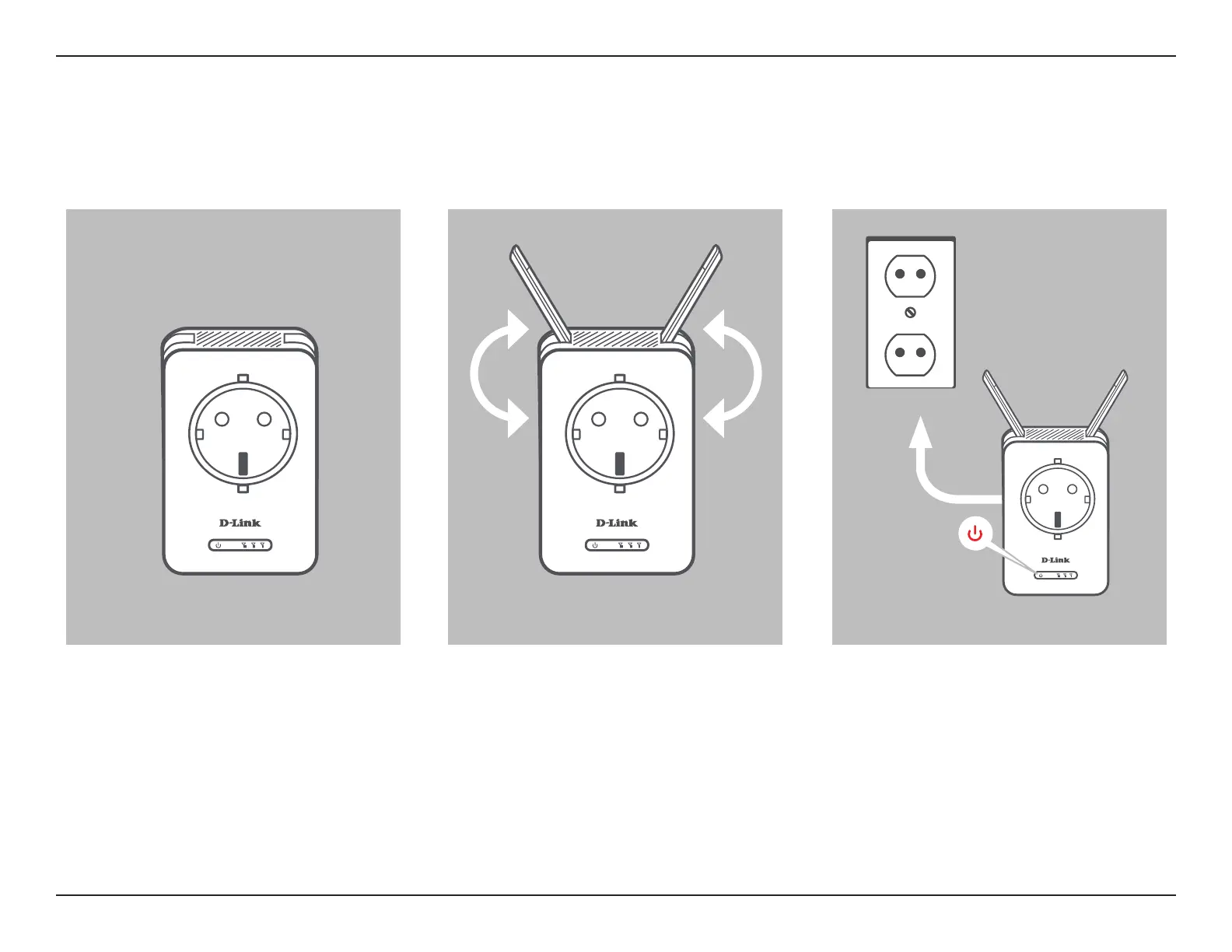13D-Link DAP-1365 User Manual
Section 2 - Installation
Move the antennas to their upward
position before plugging in the
extender.
Position Antennas
Locate your DAP-1365 to an area which
you wish to extend Wi-Fi to.
Find a location
Plug in the DAP-1365 to an outlet or
power strip. The WPS/Status LED will
immediately activate to indicate the
device is booting up.
Plug-in Extender
Hardware Setup
Outlet
