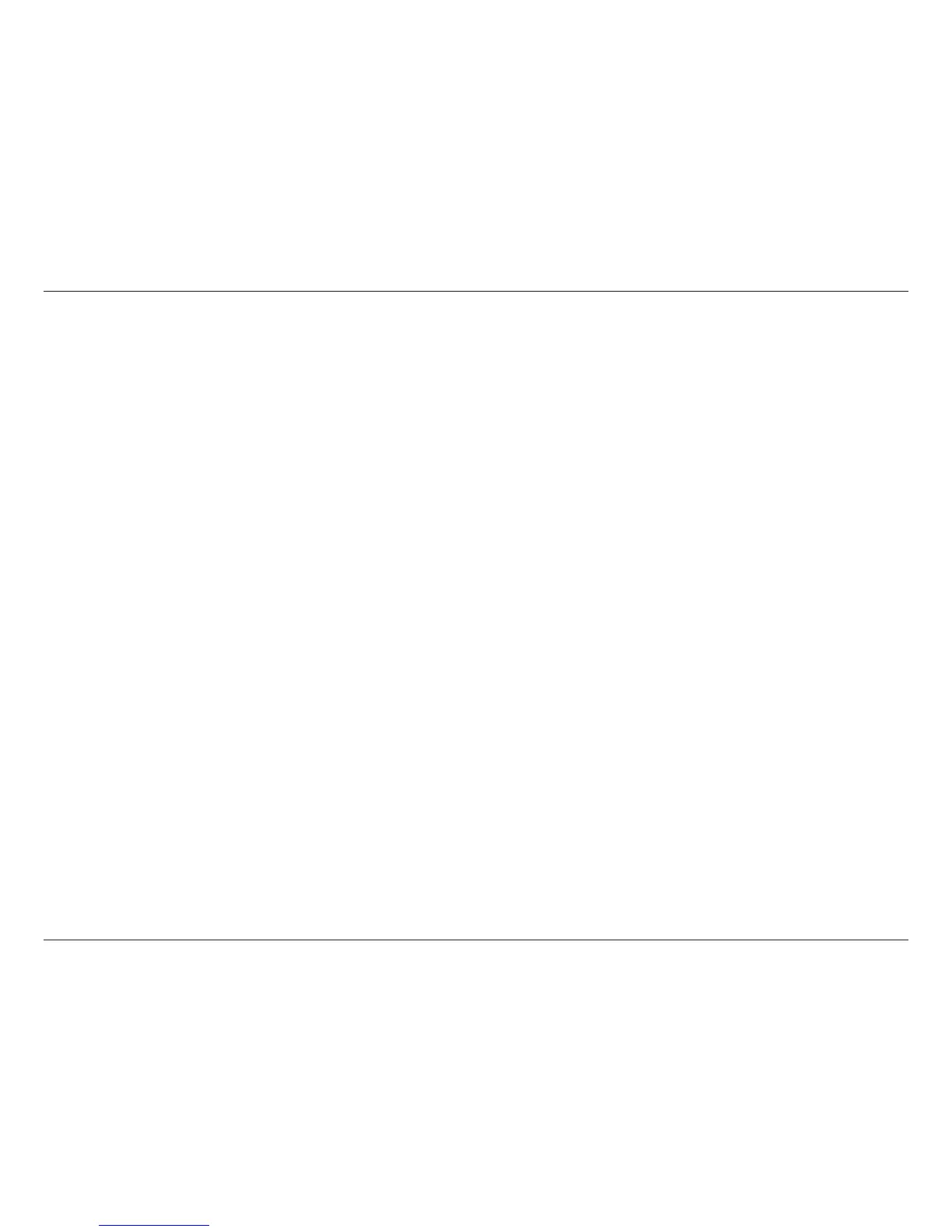iiD-Link DAP-1650 User Manual
Table of Contents
Product Overview ..............................................................4
Package Contents ......................................................................... 4
System Requirements ................................................................. 5
Introduction ................................................................................... 6
Features ............................................................................................ 7
Hardware Overview .....................................................................8
Connections ...........................................................................8
LEDs ........................................................................................... 9
Installation .......................................................................10
Operation Modes ........................................................................10
Access Point Mode .............................................................11
Repeater Mode ....................................................................12
Media Bridge Mode ...........................................................13
Wireless Installation Considerations ....................................14
Conguration ...................................................................15
SharePort Mobile App (iOS, Android) .................................15
QRS Mobile App Setup .............................................................16
Web-based Conguration Utility ..........................................17
Wireless Setup Wizard ...............................................................18
Access Point Mode .............................................................19
Repeater Mode ....................................................................22
Media Bridge Mode ...........................................................24
Manual Conguration ...............................................................26
Wireless Settings .................................................................26
Access Point Mode ........................................................27
Repeater Mode ...............................................................31
Media Bridge Mode.......................................................35
Conguring Wireless Security ........................................36
Network Settings ................................................................39
Storage ...................................................................................42
Media Server.........................................................................45
Advanced ......................................................................................46
Access Point Mode .............................................................46
Access Control .................................................................46
Advanced Wireless ........................................................47
Guest Zone .......................................................................48
QoS ......................................................................................49
Wi-Fi Protected Setup...................................................50
User Limit ..........................................................................51
Repeater Mode ....................................................................52
Advanced Wireless ........................................................52
Wi-Fi Protected Setup...................................................53
Media Bridge Mode ...........................................................54
Advanced Wireless ........................................................54
Wi-Fi Protected Setup...................................................55
Maintenance ................................................................................56
Access Point Mode .............................................................56
Admin.................................................................................56
System ...............................................................................57
Firmware ...........................................................................58
Time ....................................................................................59
System Check ..................................................................60
Schedules .........................................................................61
Table of Contents