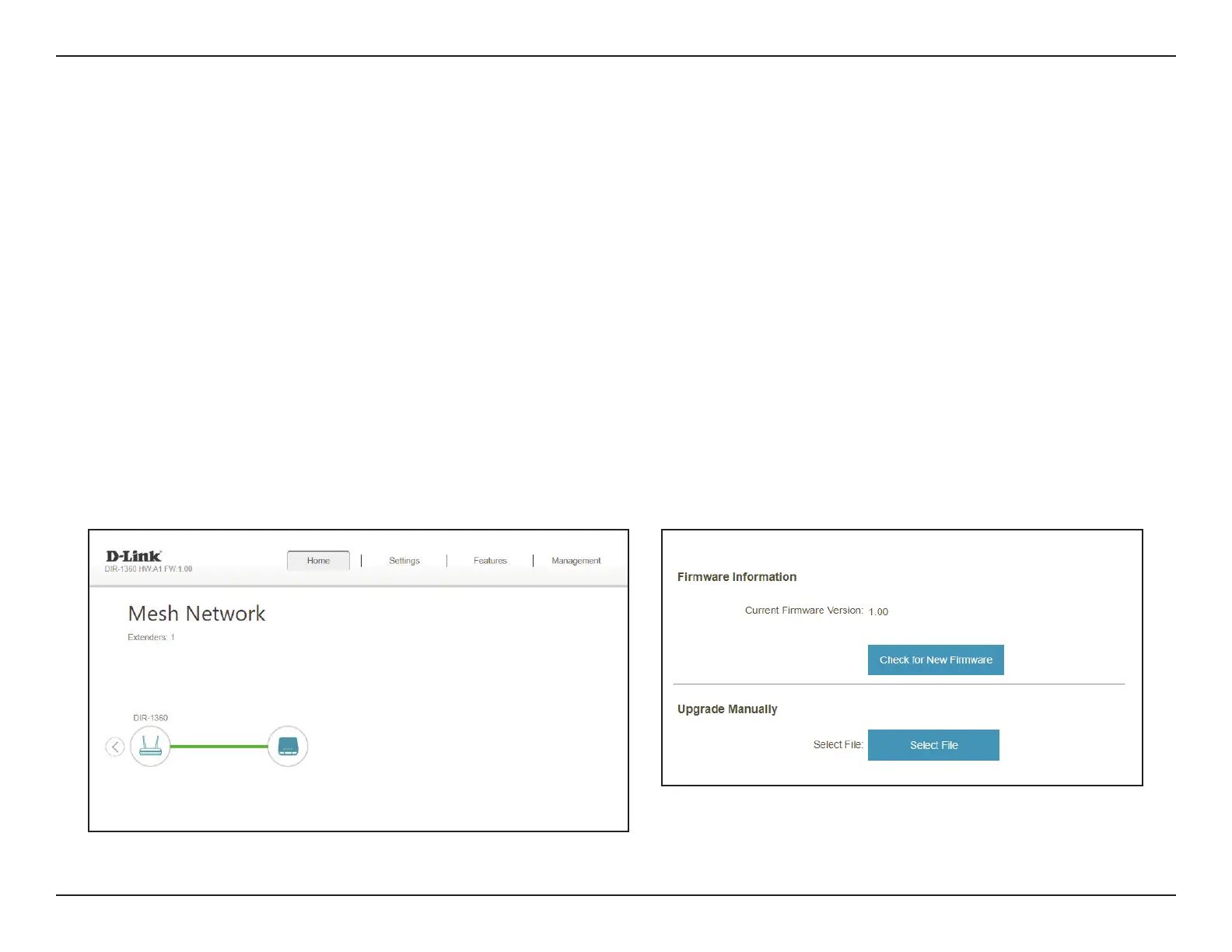40D-Link DAP-1955 User Manual
Section 4 - Wi-Fi Mesh Setup
Wi-Fi Mesh Setup
D-Link’s Wi-Fi Mesh is a scalable solution that allows you to easily increase the coverage of your home or oce wireless AC
network. Expand your Wi-Fi coverage by adding compatible D-Link access points. Mix and match suitable D-Link devices
according to your budget and preferences to t any oorplan. Setup is eortless; conguration of multiple access points can
be done in minutes as settings can be passed on to other access points once the rst access point is congured.
Wi-Fi Mesh intelligently nds the shortest/fastest path to your router. So even if you have eight mesh nodes, you can count
on Wi-Fi Mesh to push your 4K streaming movies and intense VR games to your device at lightning speeds. Wi-Fi Mesh can
also automatically detect malfunctioning nodes and reroute the connection to your working mesh devices.
Once the mesh network has been established, you can refer to your Wi-Fi Mesh router’s conguration settings to see your
mesh topology report. The DAP-1955’s home screen will show the rmware information for the DAP-1955. Functions for the
DAP-1955 can be congured from the main router’s conguration page. Refer to “Home - Connected to a Wi-Fi Mesh Router” on
page 27 for more information.