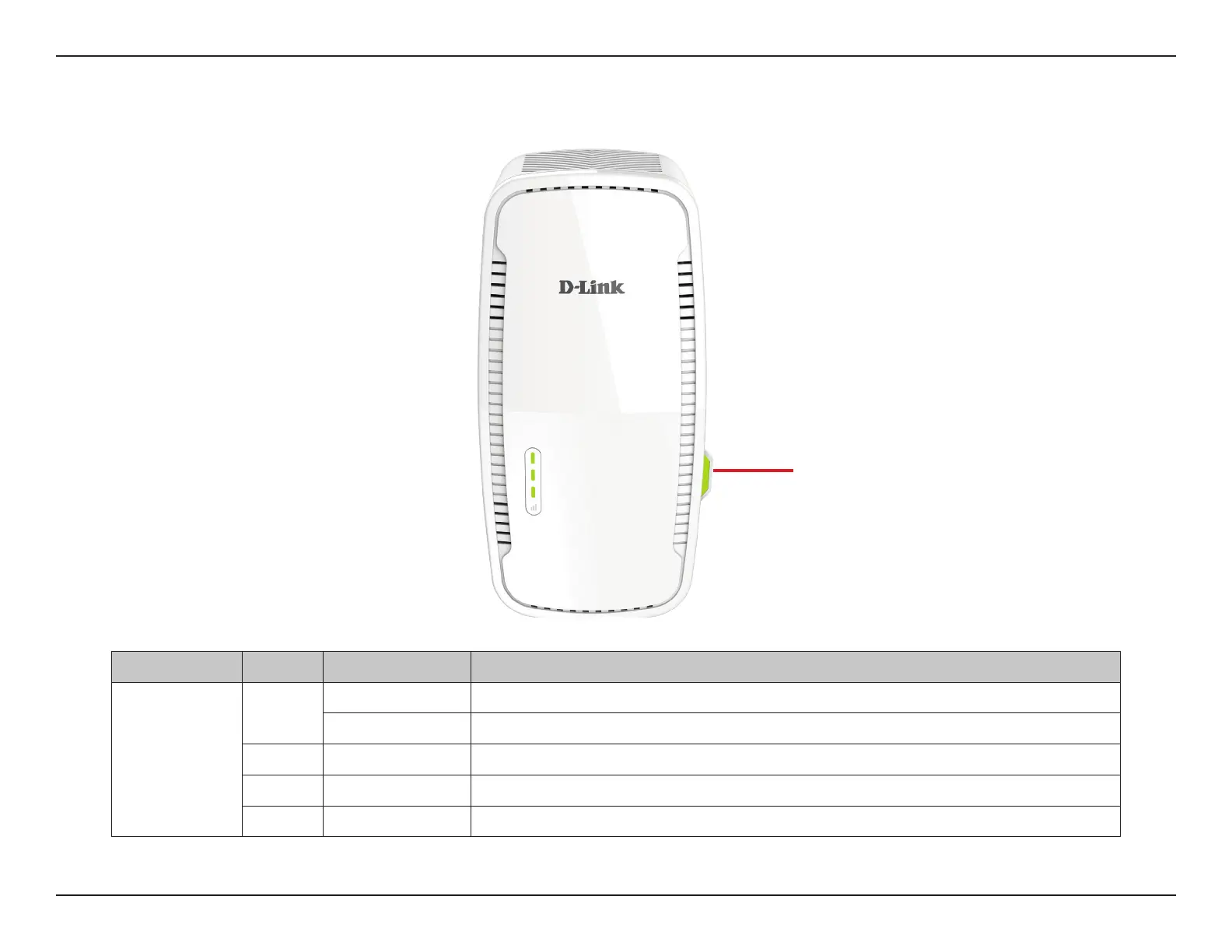6D-Link DAP-1955 User Manual
Section 1 - Product Overview
LED Indicator Color Status Description
Status LED/
WPS Button
Green
Solid The DAP-1955 is receiving power and connected to a host network.
Blinking WPS mode is active and is searching for another WPS device.
Red Solid The DAP-1955 is booting or an error has occurred.
Orange Blinking The DAP-1955 is not connected to a host network.
None O Device is not receiving power. Check the power outlet.
Status/WPS LED Indicator
Status/WPS LED Indicator