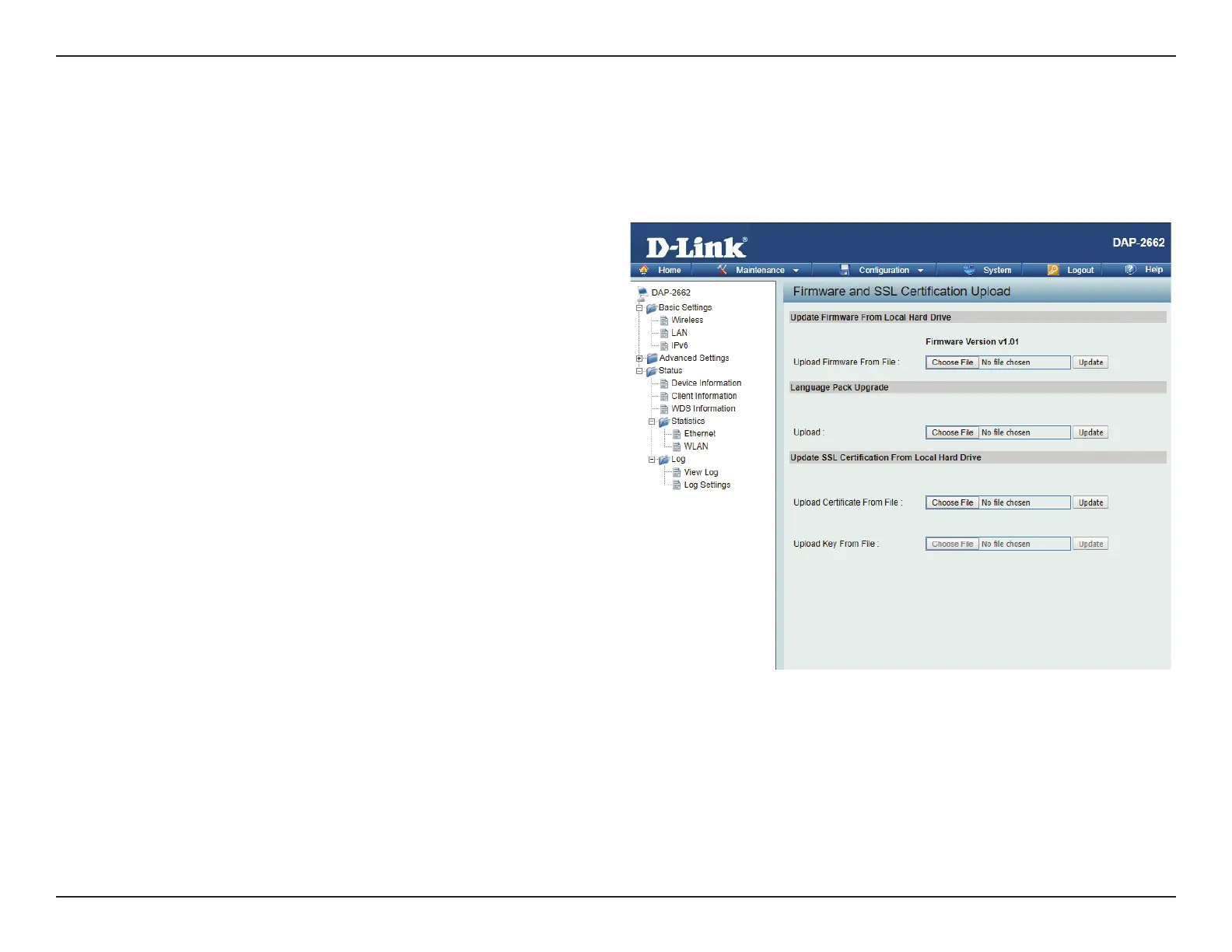Web User Interface
83
Firmware and SSL Upload
This page allows the user to perform a rmware upgrade. A Firmware upgrade is a function that upgrade the running software used by the access
point. This is a useful feature that prevents future bugs and allows for new features to be added to this product. Please go to your local D-Link
website to see if there is a newer version of the rmware available.
Upload Firmware from
Local Hard Drive:
Language Pack Upgrade:
Upload SSL Certication
from Local Hard Drive:
The current rmware version is displayed
above the le location eld. After the
latest rmware is downloaded, click on
the “Choose File” button to locate the
new rmware. Once the le is selected,
click on the “Open” and “Update” button
to begin updating the rmware. Please
don’t turn the power o while upgrading.
You can upload an updated language
pack from the device here. Click on the
“Choose File” button to locate the new
language pack. Once the le is selected,
click on the “Open” and “Update” button
to being updating the language les.
After you have downloaded a SSL
certication to your local drive, click
“Choose File.” Select the certication and
click “Open” and “Upload” to complete
the upgrade. You can upload a SSL Key
in the same way.
