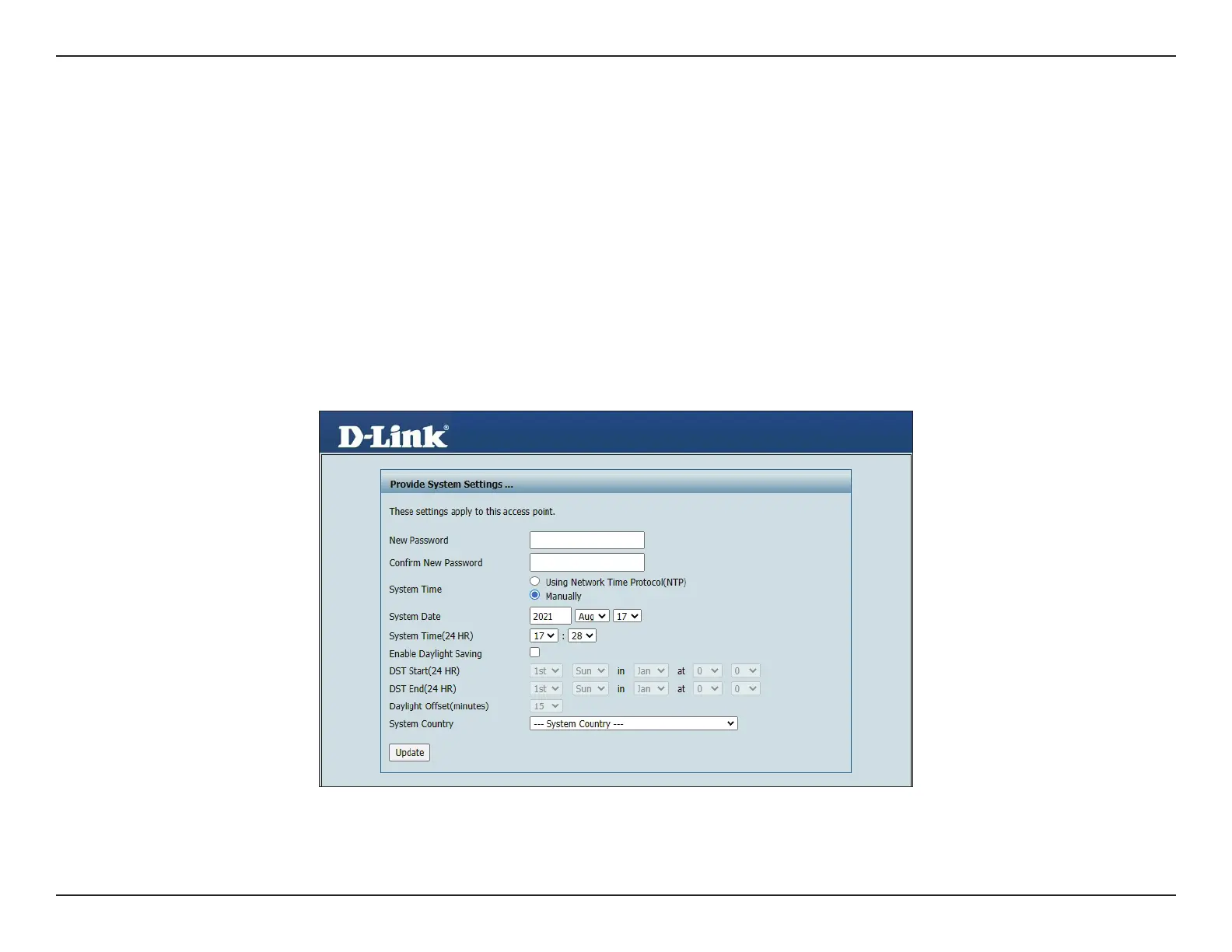9D-Link DAP-X3060 User Manual
Setup Wizard
The rst login instance displays the System Settings window which requires a change in password. Additional settings include the System Time
and System Country functions.
After logging in to the user interface, ll in the New Password and Conrm New Password elds.
In the System Time function, select Using Network Time Protocol (NTP) or Manually to dene the system time. If required, click the Daylight
Saving Oset drop-down menu and select the value (minutes).
y Setting NTP System Time: Before trying to congure NTP check, perform a ping test with the NTP server. In the NTP Server eld, enter the NTP
server to use. Then click the Time Zone drop-down menu and select the appropriate time zone.
y Setting System Time Manually: From the System Date drop-down menu, select the Year, Month, and Day along with the Hour and Minutes
appropriate for the AP.
y Enable Daylight Saving: Click the radio button to enable the daylight savings time (DST) function. Set the DST start (24 hours) and end (24
hours) time by clicking on the drop-down menus and setting the Month, Week, Day, Hour, and Minute of the DST starting days.
Once the settings are congured, click Update button to accept the conguration and proceed to the main interface menu page.
DAP-X3060
