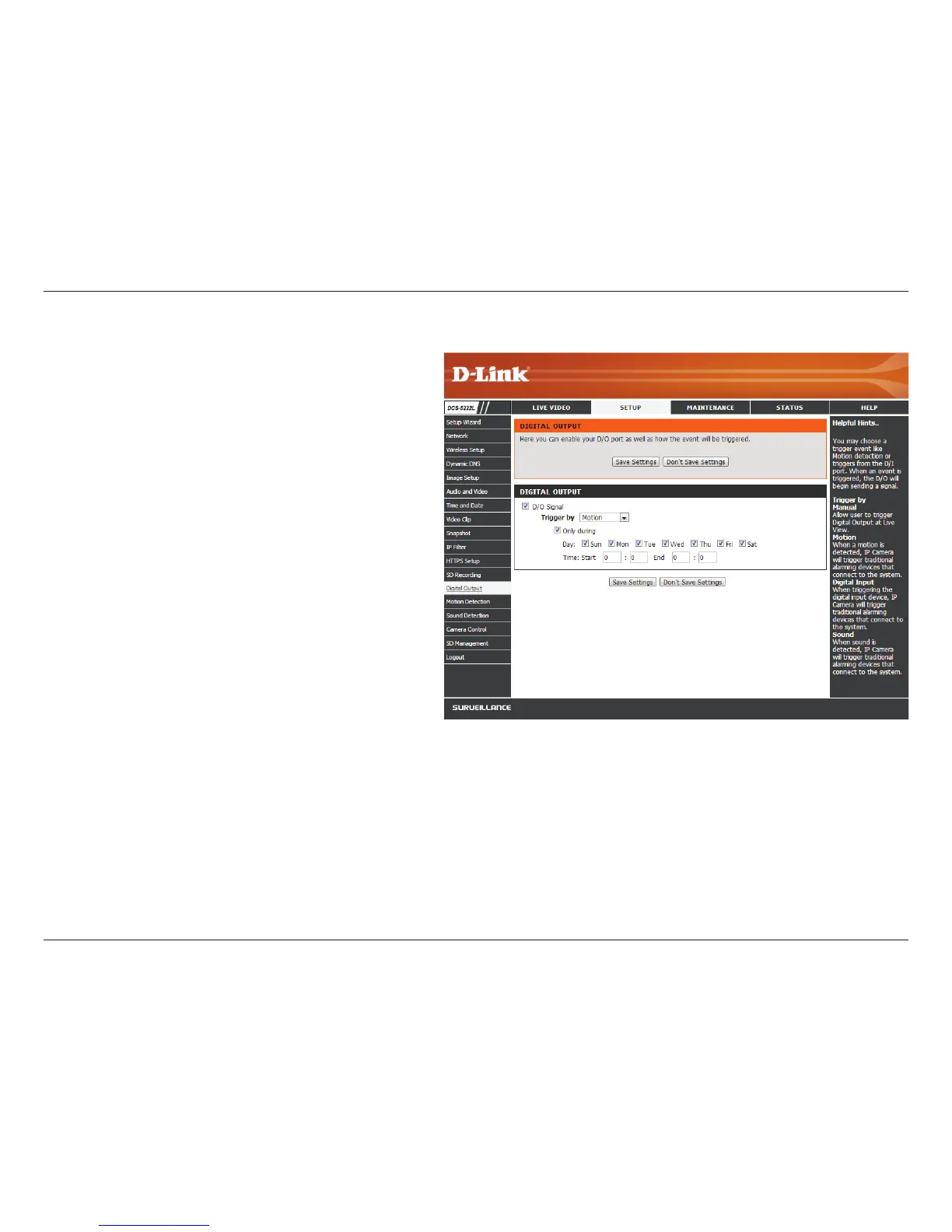46D-Link DCS-5222L User Manual
Section 4 - Conguration
Digital Output
You can enable the digital output port as well
as congure a trigger event.
You may choose a trigger event like Motion
detection or an external trigger from the D/I
port. When an event is triggered, the D/O will
begin sending a signal.
Allow user to trigger Digital Output at Live View.
When a motion is detected, IP Camera will
trigger traditional alarming devices that
connect to the system.
When triggering the digital input device, IP
Camera will trigger traditional alarming devices
that connect to the system.
When sound is detected, IP Camera will trigger
traditional alarming devices that connect to
the system.
D/O Signal:
Trigger by:
Trigger by
Manual:
Motion:
Digital Input:
Sound:
This screen allows you to control the behavior of digital input and
digital output devices. The I/O connector provides the physical
interface for digital output (DO) and digital input (DI) that is used
for connecting a variety of external alarm devices such as IR-
Sensors and alarm relays. The digital input is used for connecting
external alarm devices and once triggered images will be taken
and e-mailed.
