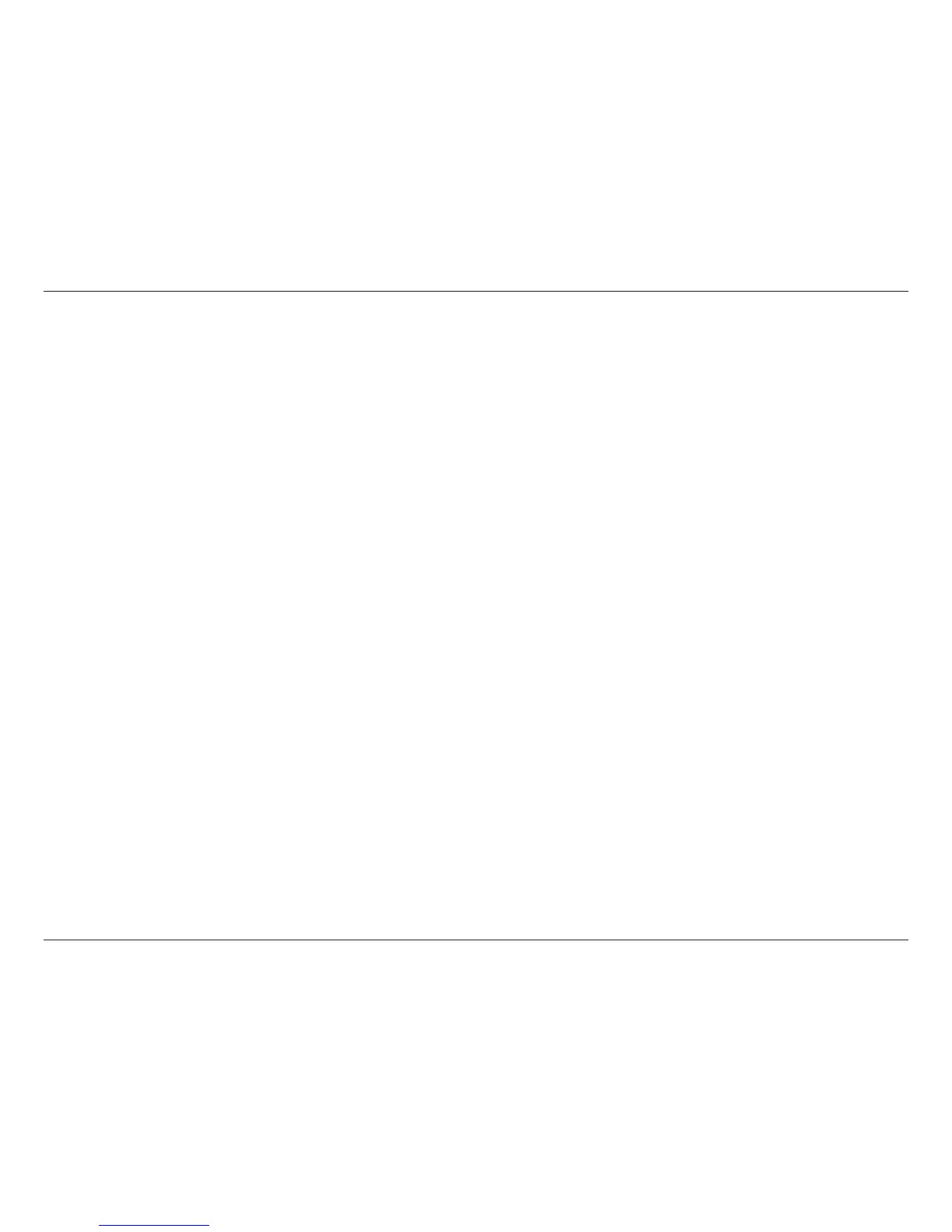10D-Link DCS-5222L User Manual
Section 1 - Product Overview
There are three ways to set up your camera:
• Zero Conguration Setup: If you have a mydlink-enabled router, this is the easiest way to set up your camera.
Refer to page 11.
• Camera Setup Wizard: If you do not have a mydlink-enabled router, use the Camera Installation Wizard to guide
you through setup and initial conguration of your camera. Refer to page 14.
• Manual Hardware Installation: This section shows you how to manually set up your camera, though in order to
use the mydlink features of your camera, you will still need to run the Camera Installation Wizard. Refer to page 16.
Installation
