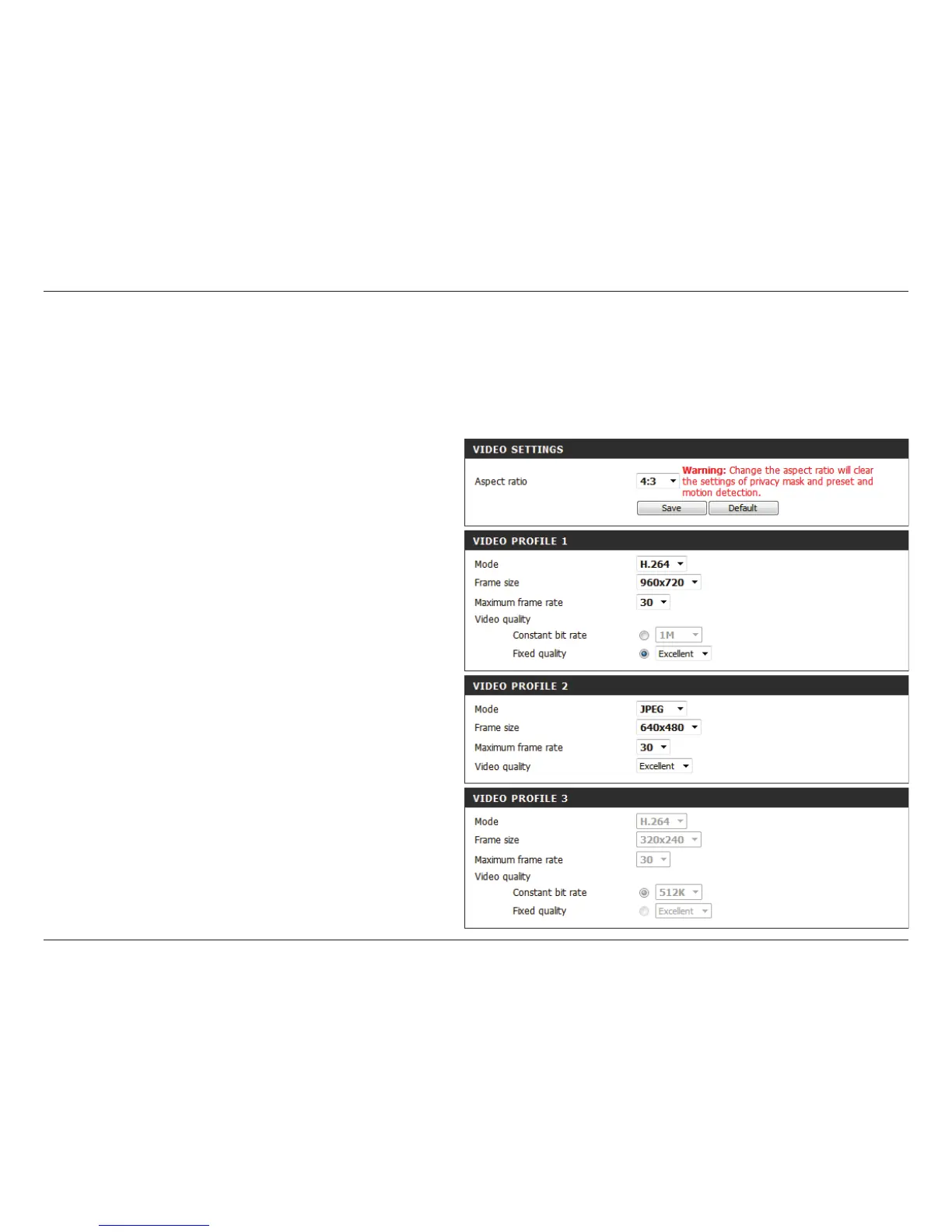40D-Link DCS-5222L User Manual
Section 4 - Conguration
Audio and Video
You may congure up to 3 video proles with dierent settings for your camera. Hence, you may set up dierent proles for your computer and
mobile display. In addition, you may also congure the two-way audio settings for your camera. After making any changes, click the Save button to
save your changes.There are three sensor output selections (VGA, XGA, and SXGA). Do not select SXGA if you want to turn on the motion detection
feature.
Aspect ratio:
Mode:
Frame size /
View window
area:
Maximum
frame rate:
Set the aspect ratio of the video to 4:3 standard or
16:9 widescreen.
Set the video codec to be used to JPEG or H.264.
Frame size determines the total capture
resolution, and View window area determines the
Live Video viewing window size. If the Frame size
is larger than the Live Video size, you can use the
ePTZ controls to view the full area.
16:9 1280 x 800, 1280 x 720, 800 x 450,
640 x 360, 480 x 270, 320 x 176
4:3 1024 x 768, 800 x 600, 640 x 480,
480 x 360, 320 x 240
Note: If your view window area is the same as
your frame size, you will not be able to use the
ePTZ function.
A higher frame rate provides smoother motion
for videos, and requires more bandwidth. Lower
frame rates will result in stuttering motion, and
requires less bandwidth.
