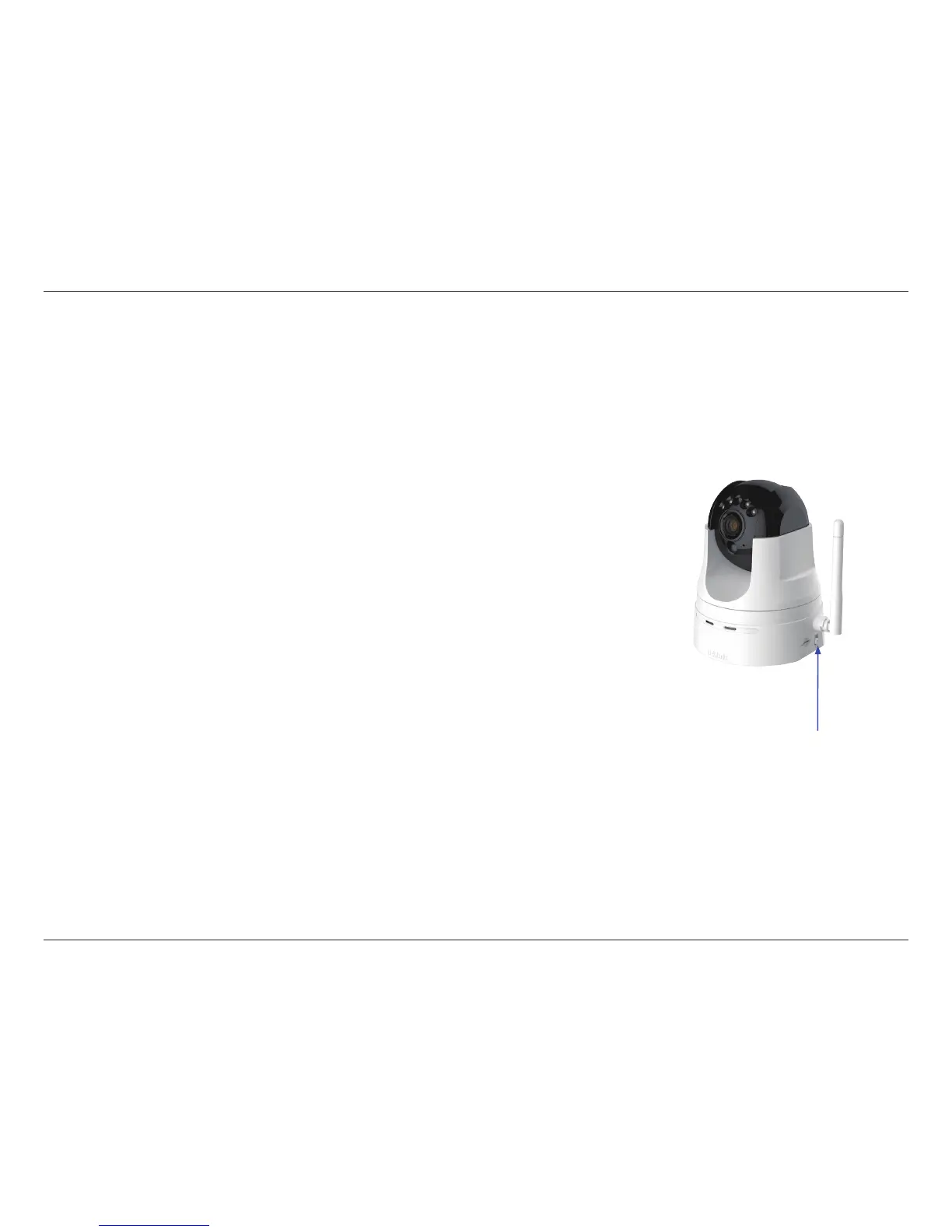18D-Link DCS-5222L User Manual
Section 2 - Installation
To create a WPS connection:
Step 1
Press and hold the WPS button for three seconds. The blue WPS status LED above
the button will blink.
Step 2
Press the WPS button on your router or access point within 120 seconds. The WPS
button is usually on the front or side of your router. On some routers and access
points, you may need to log in to the web interface and click on an on-screen
button to activate the WPS feature. If you are not sure where the WPS button is
on your router/AP, please refer to your router or AP’s user manual.
The DCS-5222L will automatically create a wireless connection to your router
or access point. While connecting, the green LED will ash and your camera will
reboot.
WPS - Push Button Setup
You may create a connection to the camera using the Wi-Fi Protected Setup (WPS) feature.
WPS Button
