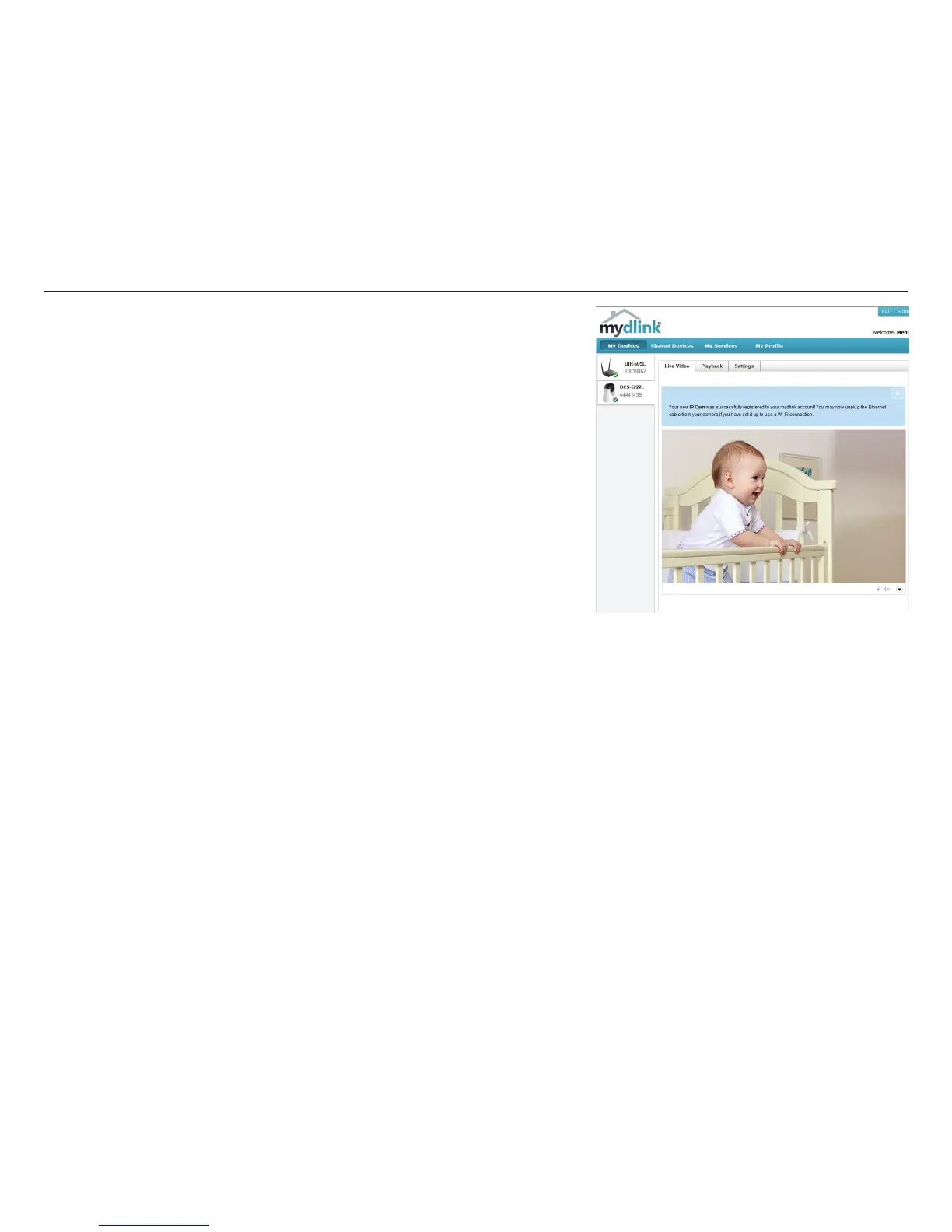13D-Link DCS-5222L User Manual
Section 1 - Product Overview
Zero Conguration will navigate to the mydlink Live View tab for your camera
where you will see a screen similar to the following.
If you wish to connect your camera to your router wirelessly, you can simply
disconnect the Ethernet cable and move the camera to its intended location;
your router's wireless settings have been automatically transferred to the
camera, and no further conguration is required.
Your camera is now set up, and you can skip to “mydlink” on page 19 to learn
more about the mydlink features of this camera, or to “Conguration” on
page 21 for advanced conguration of your camera.
