
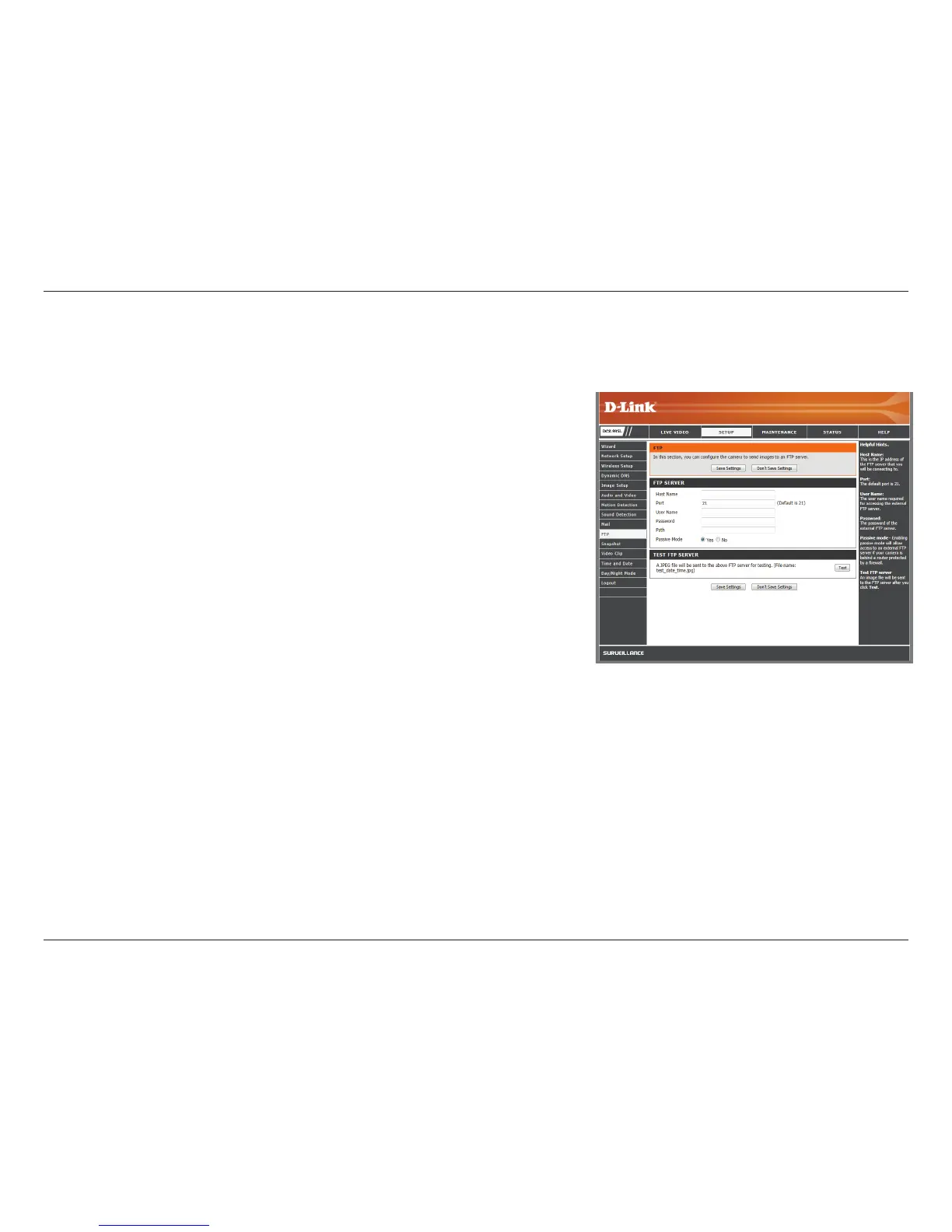 Loading...
Loading...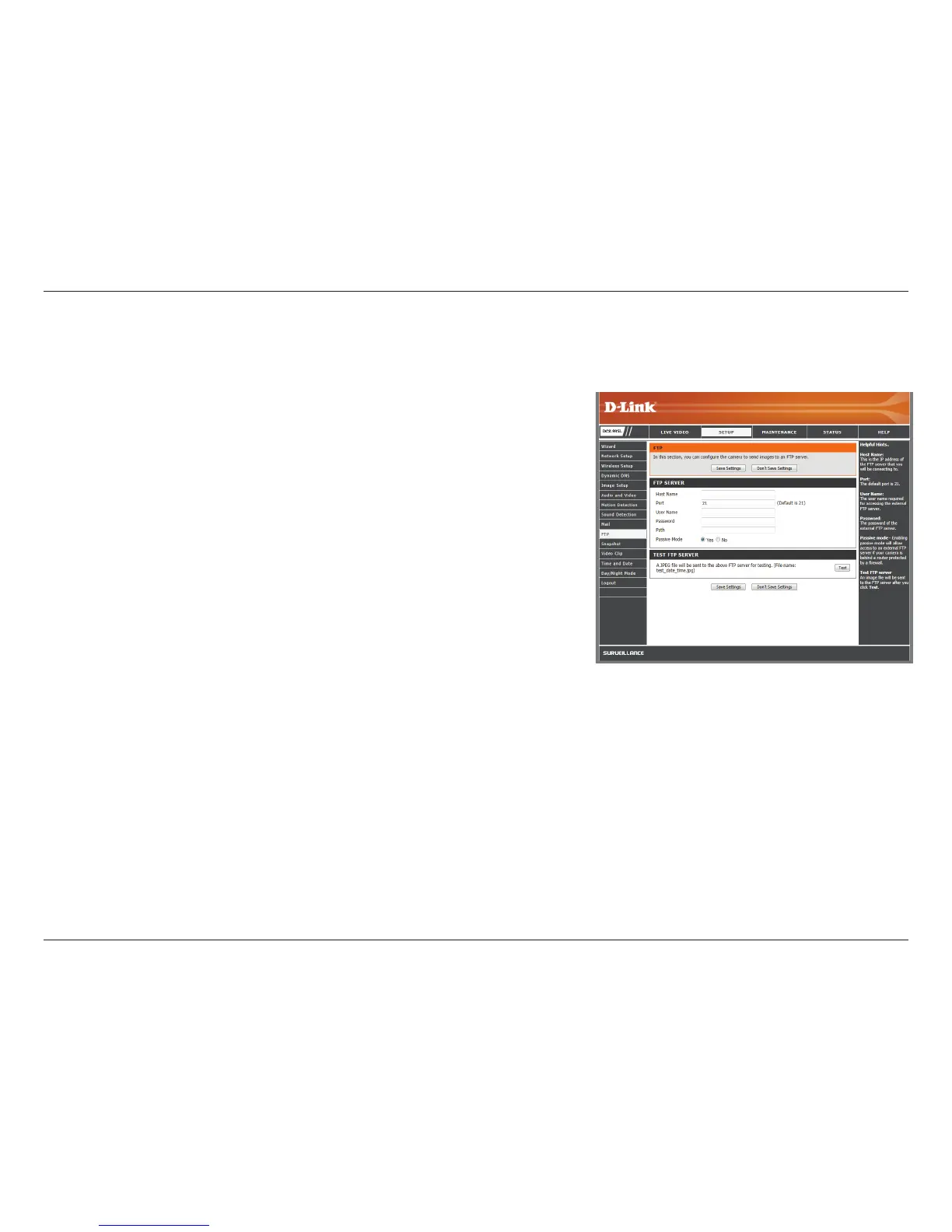
Do you have a question about the D-Link DCS-935L and is the answer not in the manual?
| Type | IP security camera |
|---|---|
| PTZ control | - |
| Placement supported | Indoor |
| Connectivity technology | Wireless |
| Form factor | Box |
| Product color | White |
| Maximum resolution | 1280 x 720 pixels |
| Supported video modes | 720p |
| Video formats supported | H.264, M-JPEG |
| Minimum illumination | 0 lx |
| Sensor type | CMOS |
| Progressive scan | Yes |
| Optical sensor size | 1/4 \ |
| Optical zoom | - x |
| Fixed focal length | 2.38 mm |
| Security algorithms | WPA, WPA2 |
| Built-in HDD | No |
| LED type | IR |
| Night vision distance | 5 m |
| Wi-Fi standards | Wi-Fi 5 (802.11ac), 802.11b, 802.11g, Wi-Fi 4 (802.11n) |
| Supported network protocols | IPV4, ARP, TCP, UDP, ICMP, DHCP Client, NTP Client, SMTP Client, FTP Client, HTTP Server, PPPoE, RTP, RTSP, RTCP, |
| Audio formats supported | AAC |
| DC output voltage | +5V |
| Power consumption (typical) | 3.5 W |
| Storage temperature (T-T) | -20 - 70 °C |
| Operating temperature (T-T) | 0 - 40 °C |
| Operating relative humidity (H-H) | 20 - 80 % |
| Mobile operating systems supported | Android, iOS |
| Windows operating systems supported | Windows 7 Home Basic, Windows 7 Home Basic x64, Windows 7 Home Premium, Windows 7 Home Premium x64, Windows 7 Professional, Windows 7 Professional x64, Windows 7 Starter, Windows 7 Starter x64, Windows 7 Ultimate, Windows 7 Ultimate x64, Windows 8, Windows 8 Enterprise, Windows 8 Enterprise x64, Windows 8 Pro, Windows 8 Pro x64, Windows 8 x64, Windows Vista Business, Windows Vista Business x64, Windows Vista Enterprise, Windows Vista Enterprise x64, Windows Vista Home Basic, Windows Vista Home Basic x64, Windows Vista Home Premium, Windows Vista Home Premium x64, Windows Vista Ultimate, Windows Vista Ultimate x64, Windows XP Home, Windows XP Home x64, Windows XP Professional, Windows XP Professional x64 |
| Depth | 84.5 mm |
|---|---|
| Width | 66.7 mm |
| Height | 124.85 mm |
| Weight | 160 g |