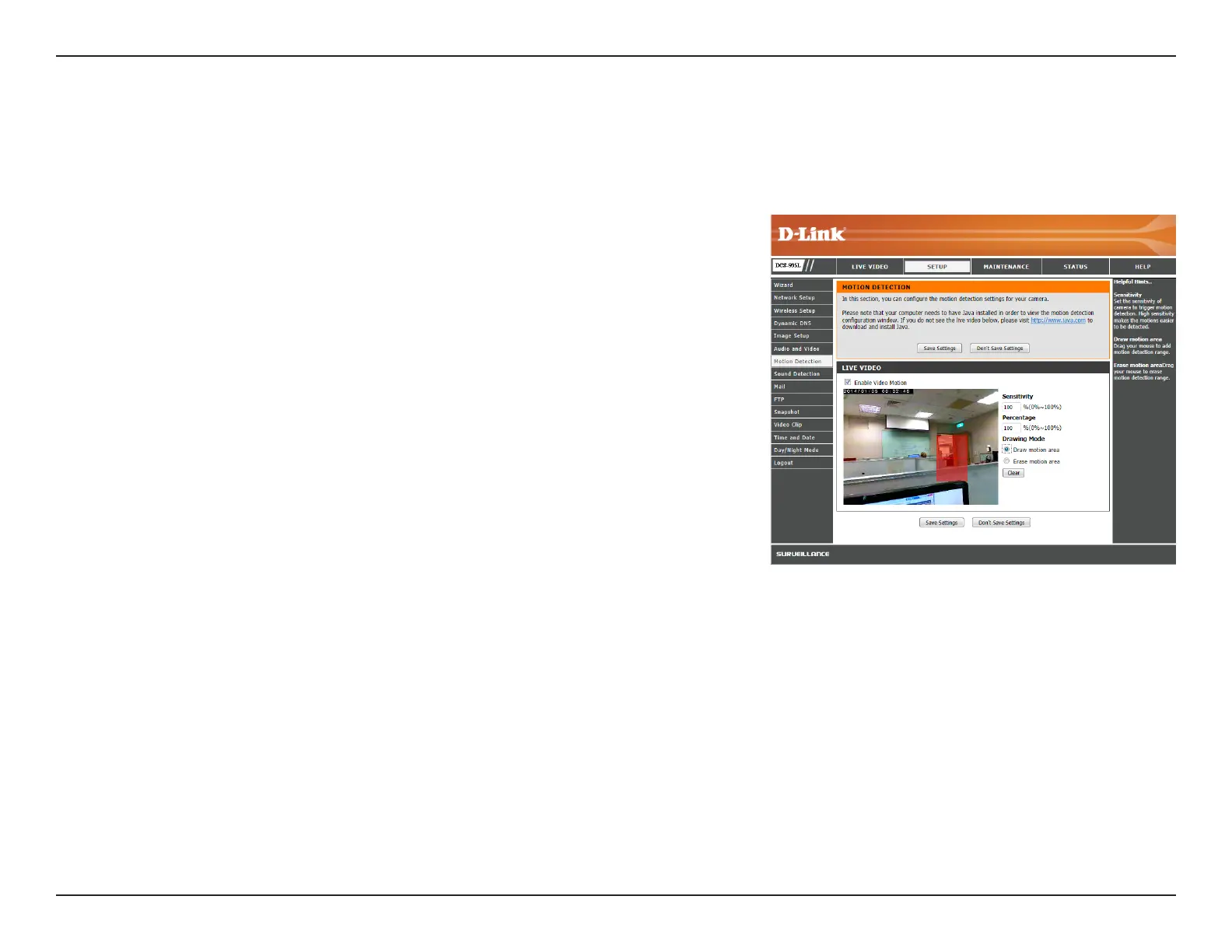36D-Link DCS-935L User Manual
Section 4 - Conguration
Motion Detection
Motiondetectionenablesthecameratomonitorspecicareasofyourhomeoroceformovement.Here,youcanadjusttheSensitivity and
Percentage settings, which together determine when motion is detected by the camera. When motion is detected, it will trigger either recording
videoclipsortakingsnapshots.Toenablethisfeature,referto“VideoClip”onpage41 or “Snapshot”onpage40.
Enable Video
Motion:
Sensitivity:
Percentage:
Drawing Mode:
Clear:
Checkthisboxtoenablethemotiondetectionfeatureofyourcamera.
Selectanumberthatdetermineshowsensitivemotiondetectionwillbe,from
0%to100%.Alowsensitivitysettingmeansthattheremustbemajorchanges
between two sequential images in order for motion to be detected. A high
sensitivity setting means that even small changes will result in motion being
detected.
Low sensitivity can be useful when monitoring an area that has ickering
lights, or through a window to the outside. High sensitivity may be useful when
monitoring an area that rarely changes, such as a storeroom or warehouse with
little activity.
Specieshowmuchoftheareabeingmonitoredformotionmustchangefor
motion to be detected. A low percentage means that only part of the area being
monitored needs to change to detect motion, and a high percentage means
that most of the area needs to change to detect motion.
A low percentage can be useful when monitoring a large area, such as an entire
room. A high percentages can be useful when you are only monitoring a specic
partofthecamera’sview,suchasadoorway.
Select Draw Motion Area to dene the area that should be monitored for
movement.Useyourmousetoclickanddragovertheareathatyouwouldlike
tomonitorformotion.SelectErase Motion Area to clear a selected region and
prevent the camera from monitoring that area of the picture.
Click Clear to delete all dened motion detection areas.
Click Save Settings to save your changes.
