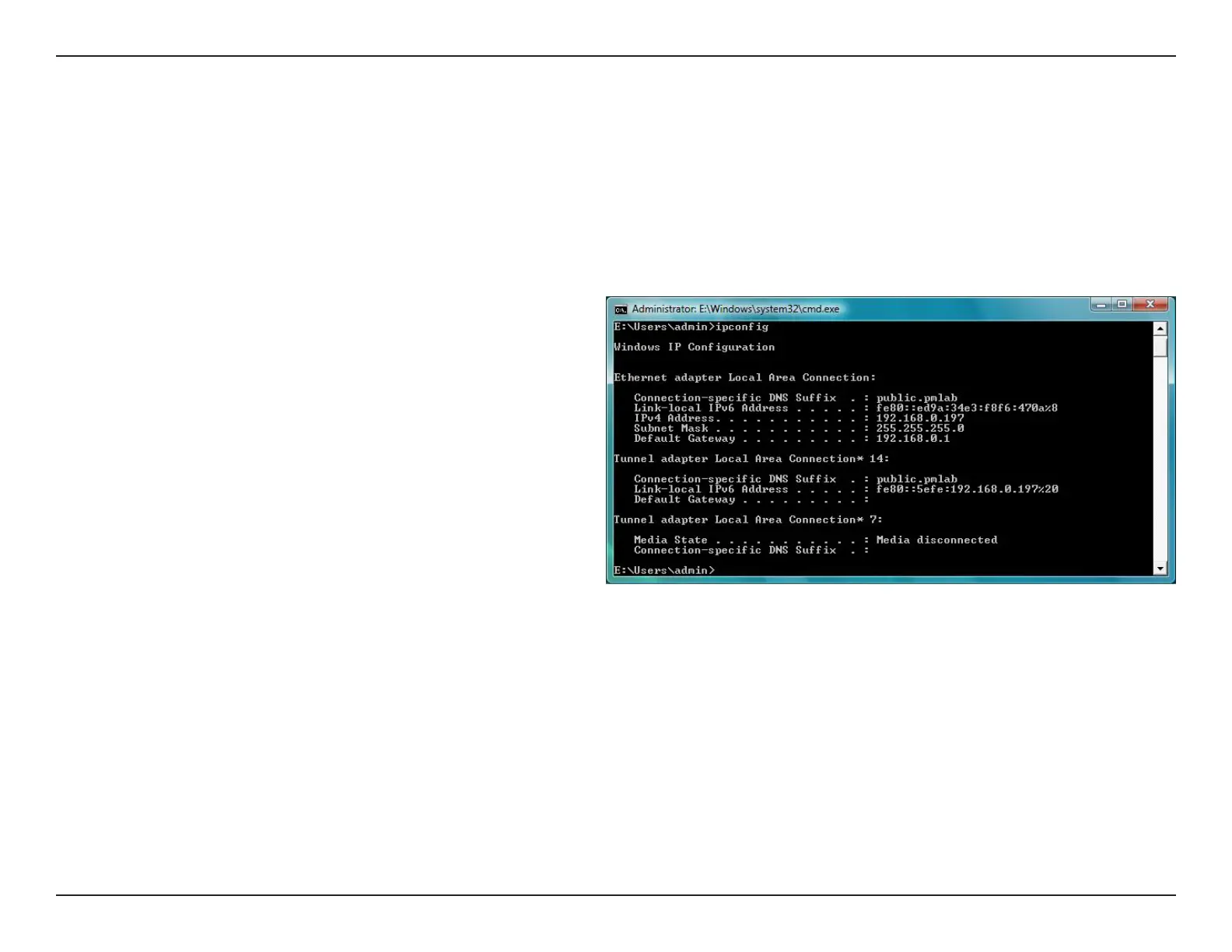59D-Link DCS-935L User Manual
Appendix B - Networking Basics
Networking Basics
Check your IP address
AfteryouinstallyournewD-Linkwirelessadapterandhaveestablishedawirelessconnection,bydefault,theTCP/IPsettingsshouldbesettoobtain
anIPaddressfromaDHCPserver(i.e.,router)automatically.ToverifyyourIPaddress,pleasefollowthestepsbelow.
Windows® 8 Users
• PresstheWindows key and Rtogether.Typecmdinthebox
and click OK.
• Attheprompt,typeipcong and press Enter.
• Thiswilldisplaythe IPaddress,subnetmask,anddefault
gateway of your adapter.
Windows® 7/Vista® Users
• ClickStart, type cmdinthesearchboxandthenclickOK.
• Attheprompt,typeipcong and press Enter.
• Thiswilldisplaythe IPaddress,subnetmask,anddefault
gateway of your adapter.
Iftheaddressis0.0.0.0,checkyouradapterinstallation,securitysettings,andthesettingsonyourrouter.Somerewallsoftwareprogramsmay
blockaDHCPrequestonnewlyinstalledadapters.
