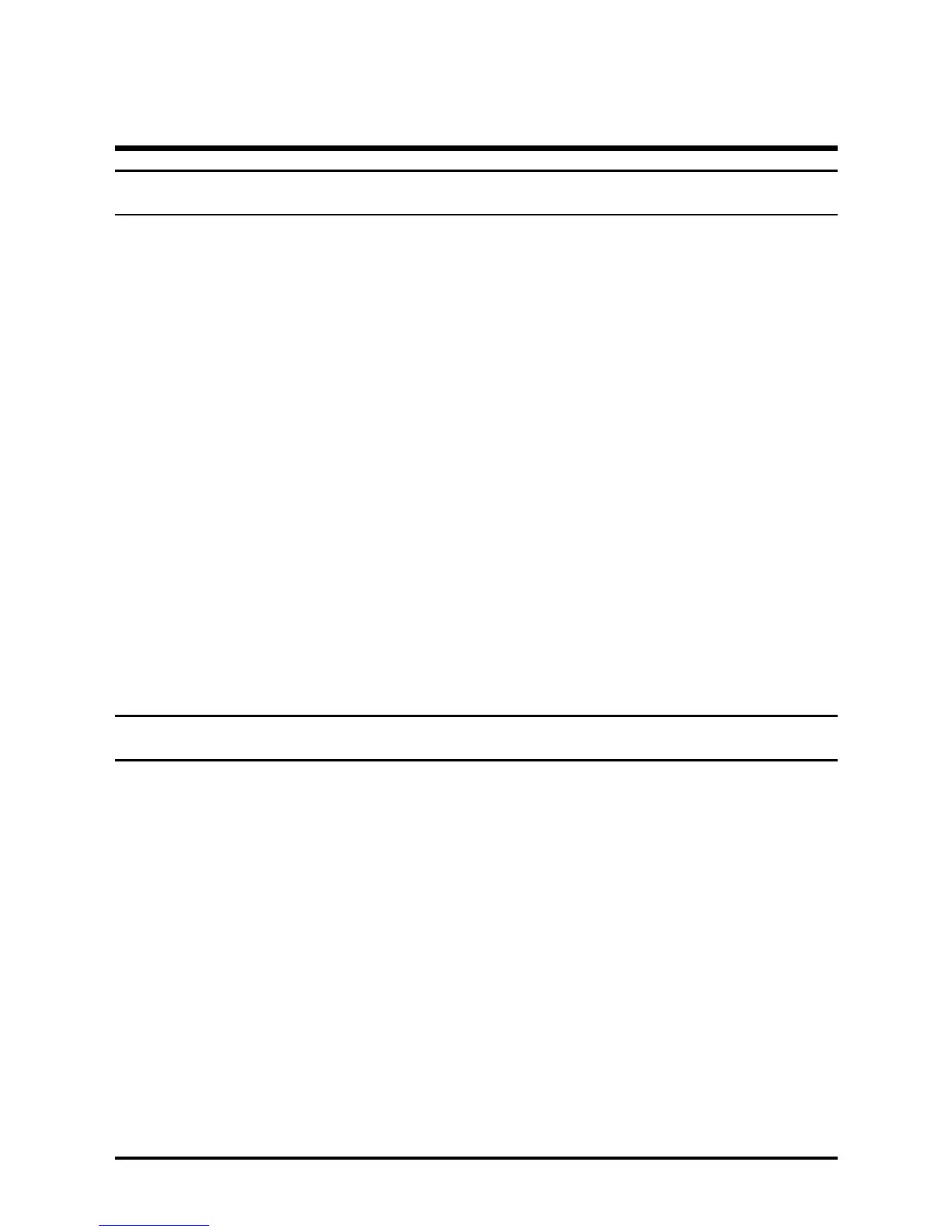2
INTRODUCTION
Fast Ethernet Technology
The growing importance of LANs and the increasing complexity of
desktop computing applications are fueling the need for high performance
networks. 100BASE-T (Fast Ethernet) provides a cost-effective and high-
performance solution for small workgroups, SMBs (Small to Medium
Businesses), and any network supporting bandwidth-intensive applications.
Fast Ethernet technology operates at 10 times the speed of traditional
Ethernet, offering maximum performance and enhanced capability for
existing Ethernet-based networks.
100Mbps Fast Ethernet is a standard specified by the IEEE 802.3 LAN
committee. It is an extension of the 10Mbps Ethernet standard with the
ability to transmit and receive data at 100Mbps, while maintaining the
CSMA/CD Ethernet protocol. Since the 100Mbps Fast Ethernet is
compatible with all other 10Mbps Ethernet environments, it provides a
straightforward upgrade and takes advantage of the existing investment in
hardware, software, and personnel training.
Switching Technology
Switching is a cost-effective way of increasing the total network capacity
available to users on a LAN. If an Ethernet network begins to display
symptoms of congestion, low throughput, slow response times, and high
rates of collision, installing a switch to a network can preserve much or all
of the existing network's cabling and workstation interface card
infrastructure, while still greatly enhancing the throughput for users. A
switch is a viable solution even if demanding applications, such as
multimedia production and video conferencing, are on the horizon. The
most promising techniques, as well as the best return on investment, could
well consist of installing the right mixture of Ethernet switches.
A switch increases capacity and decreases network loading by dividing a
local area network into different LAN segments. Dividing a LAN into
