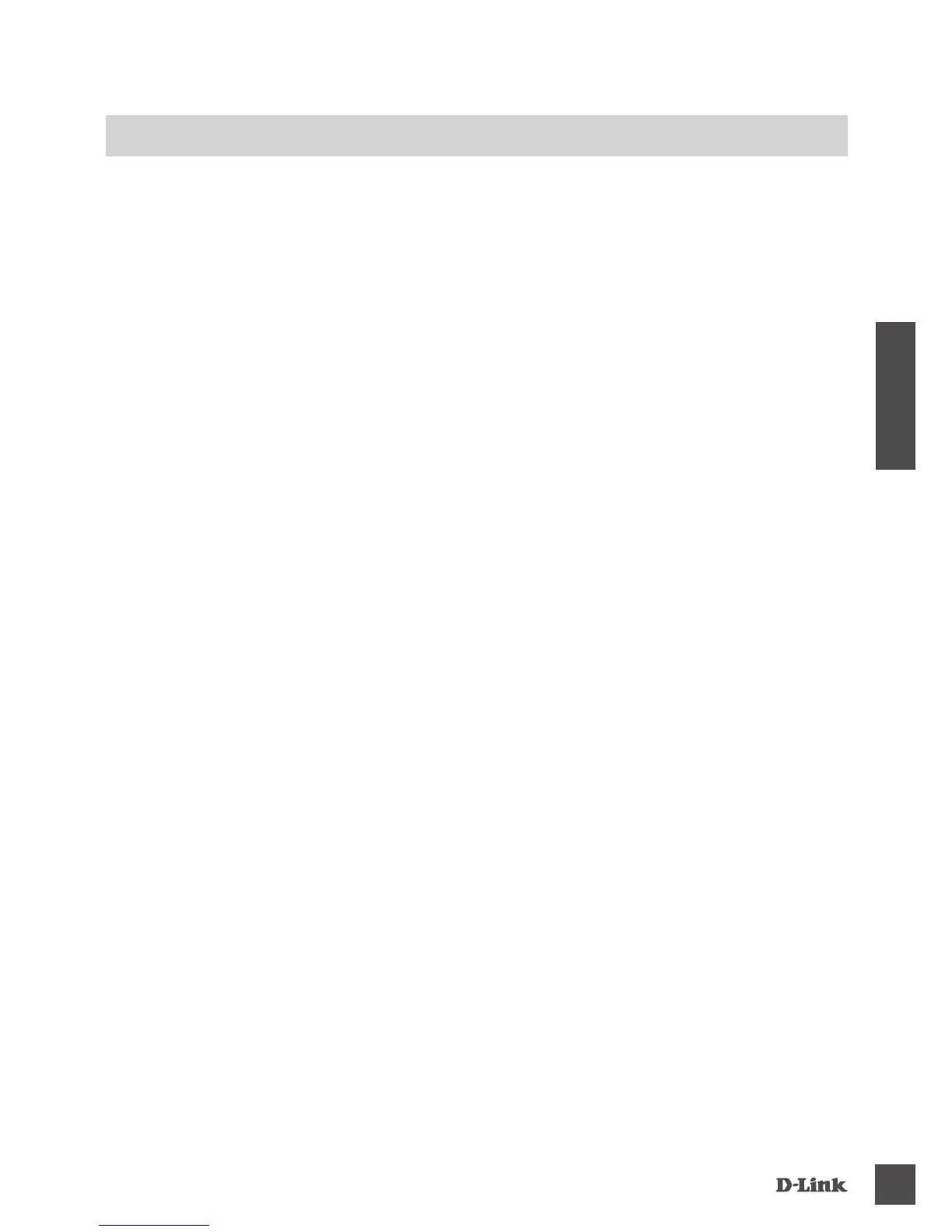DGE-528T
13
ESPAÑOL
SOLUCIÓN DE PROBLEMAS
PROBLEMAS DE INSTALACIÓN Y CONFIGURACIÓN
1. SI HE PERDIDO MI CD, ¿QUÉ PUEDO HACER?
El CD contiene los controladores y el manual, los que puede obtener de D-Link (véase Soporte
Técnico a continuación). Windows 8,7, Vista y XP en la mayoría de los casos se instalarán los
controladores correctos automáticamente.
2. ¿QUÉ HAGO SI LA TARJETA INSTALADA NO PARECE FUNCIONAR CORRECTAMENTE?
Compruebe que la tarjeta aparece en Inicio> Panel de control> Sistema> Hardware>
Administrador de dispositivos> Adaptadores de red. Si no aparece, asegúrese de que ha
insertado la tarjeta PCI correctamente o inserte la tarjeta en una ranura PCI alternativa. Si
aparece con un error "!" o "?", quite o desinstale el dispositivo haciendo clic derecho sobre el
dispositivo. Reinicie el equipo, al reiniciar Windows volverá a detectarla. Si el error persiste,
intente quitar la tarjeta y desinstale el controlador. Repita el proceso de instalación.