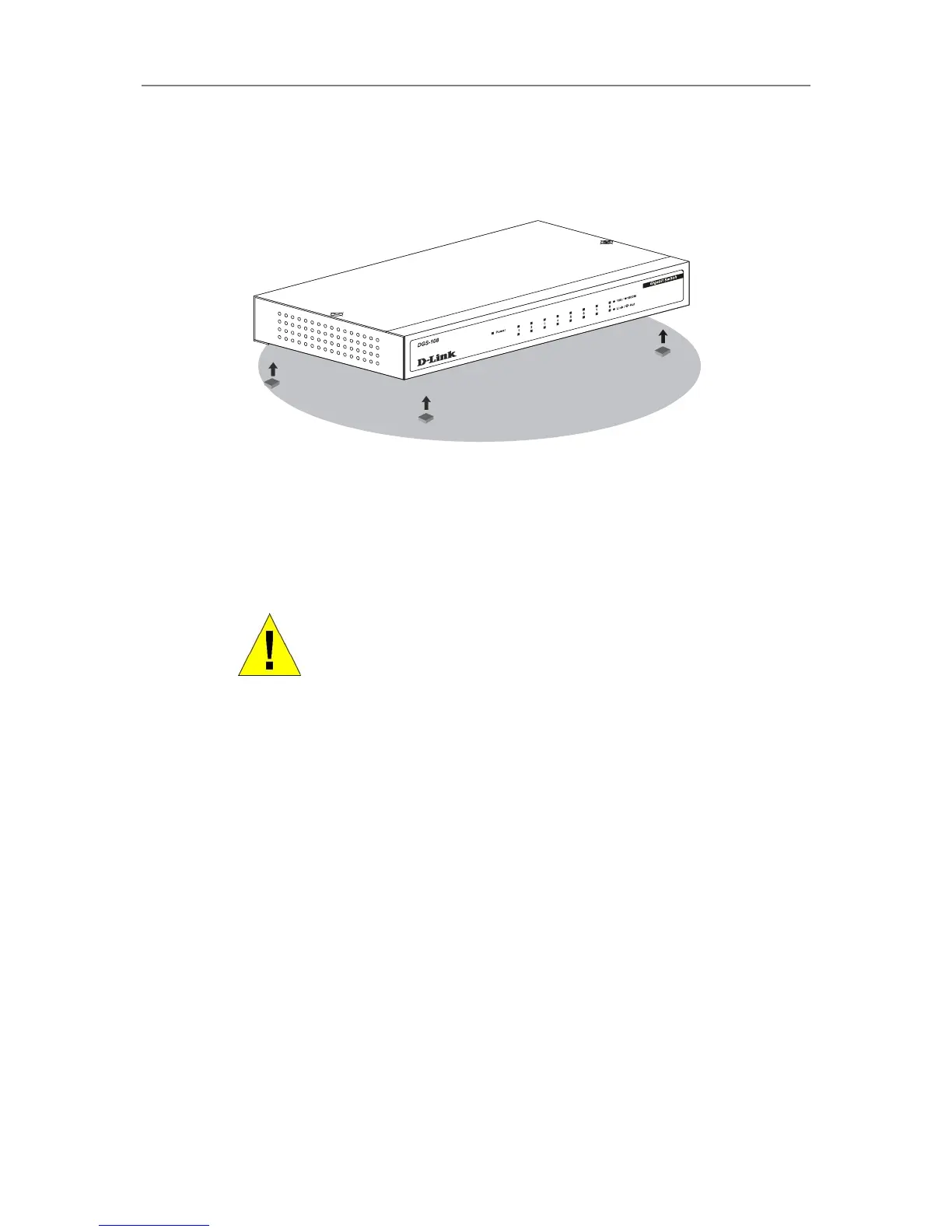D-Link DGS-108 Unmanaged Gigabit Ethernet Switch
8
Attaching the Rubber Feet
Use the rubber feet provided. Position and apply the rubber feet to the underside of the DGS-108 Switch.
Figure 2- 2. Attaching the Rubber Feet
Provide for Adequate Ventilation
Power On
Plug one end of the AC to DC power converter into the power connector of the Switch and the other end into the
local power source outlet.
After the Switch is powered on, the LED indicators will momentarily blink. This blinking of the LED indicators
represents a reset of the system.
Power Failure
As a precaution, in the event of a power failure, unplug the Switch. When power is resumed, plug the Switch
back in.
CAUTION:
Do not place any device on top of Switch, or place the Switch on top
of any device or object that will block the free flow of air through the ventilation
slots on the sides, top, and bottom of the Switch’s case. In addition, care should be
taken not to locate the Switch next to, on top of, or underneath any device that
generates a significant amount of heat. For the Switch to perform at its optimal
level, the Switch must have adequate ventilation to prevent the Switch from
overheating and becoming damaged.
