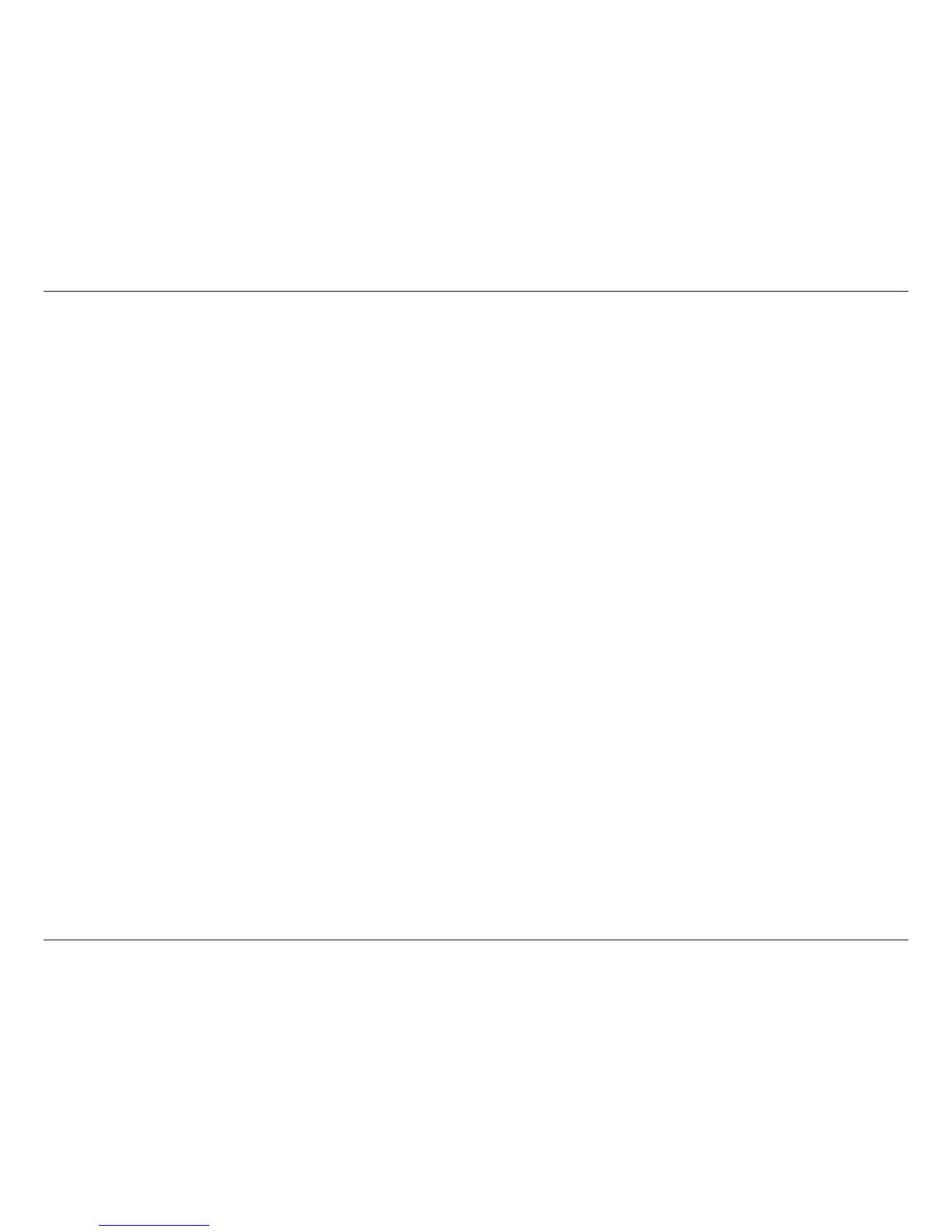iiiD-Link DIR-605L User Manual
Table of Contents
Active Session .....................................................................45
Wireless ..................................................................................46
Help .........................................................................................47
Wireless Security .............................................................48
What is WEP? ................................................................................48
Congure WEP .............................................................................49
What is WPA? ................................................................................50
Congure WPA-PSK and WPA2-PSK .....................................51
Congure WPA/WPA2-PSK ......................................................52
Congure WPA, WPA2, and WPA/WPA2 (RADIUS) ...........53
Connect to a Wireless Network .......................................54
Using Windows
®
XP ....................................................................54
Congure WEP .............................................................................55
Congure WPA-PSK ....................................................................57
Setting Up Wi-Fi Protection ............................................59
(WCN 2.0 in Windows Vista) ............................................59
Initial Router Conguration for Wi-Fi Protection .............59
Setting Up a Congured Router ............................................60
Changing the Computer Name and Joining a Workgroup ..61
Conguring the IP Address in Vista ................................63
Setting Up a Connection or Network Wirelessly ...........66
Connecting to a Secured Wireless Network (WEP, WPA-
PSK & WPA2-PSK) .............................................................71
Connecting to an Unsecured Wireless Network ............75
Troubleshooting ..............................................................79
Wireless Basics .................................................................83
What is Wireless? .........................................................................84
Tips ...................................................................................................86
Wireless Modes ............................................................................87
Networking Basics ...........................................................88
Check your IP address ...............................................................88
Statically Assign an IP address ...............................................89
Technical Specications ..................................................90
