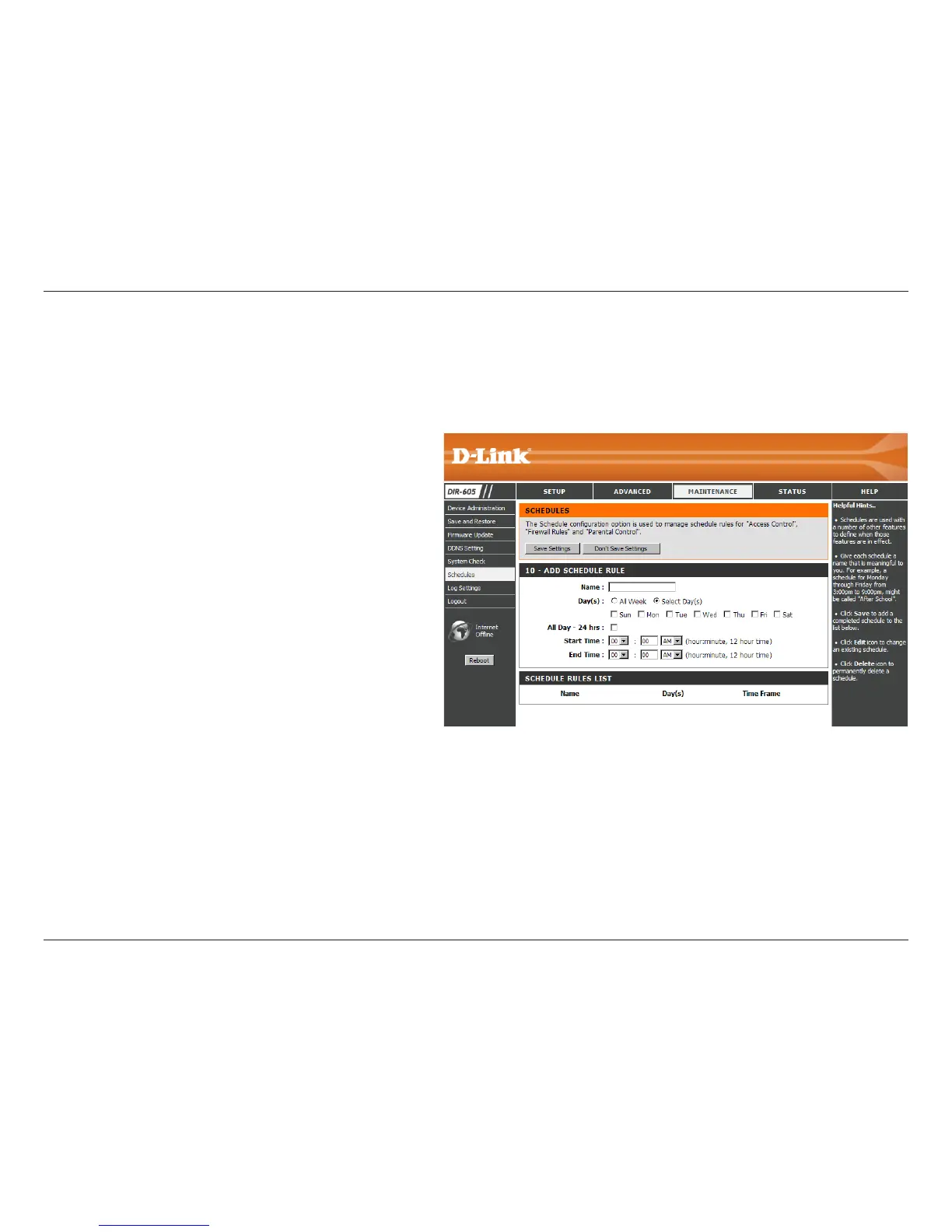45D-Link DIR-605 User Manual
Section 3 - Conguration
Schedules
Enter a name for the new schedule rule.
Choose the desired day(s), either All Week or
Select Days. If the latter is selected, please use
the checkboxes directly below to specify the
individual days.
Tick this check box if the new schedule rule
applies to the full 24-hour period.
If the new schedule rule does not apply to the full
24-hour period, untick the previous checkbox
and then enter a specic beginning and ending
time.
Name:
Day(s):
All Day - 24 hrs:
Start Time/
End Time:
The Router allows the user the ability to manage schedule rules for various rewall and parental control features on
this window. Once you have nished conguring the new schedule rule, click the Save Settings button at the top of
the window.
