
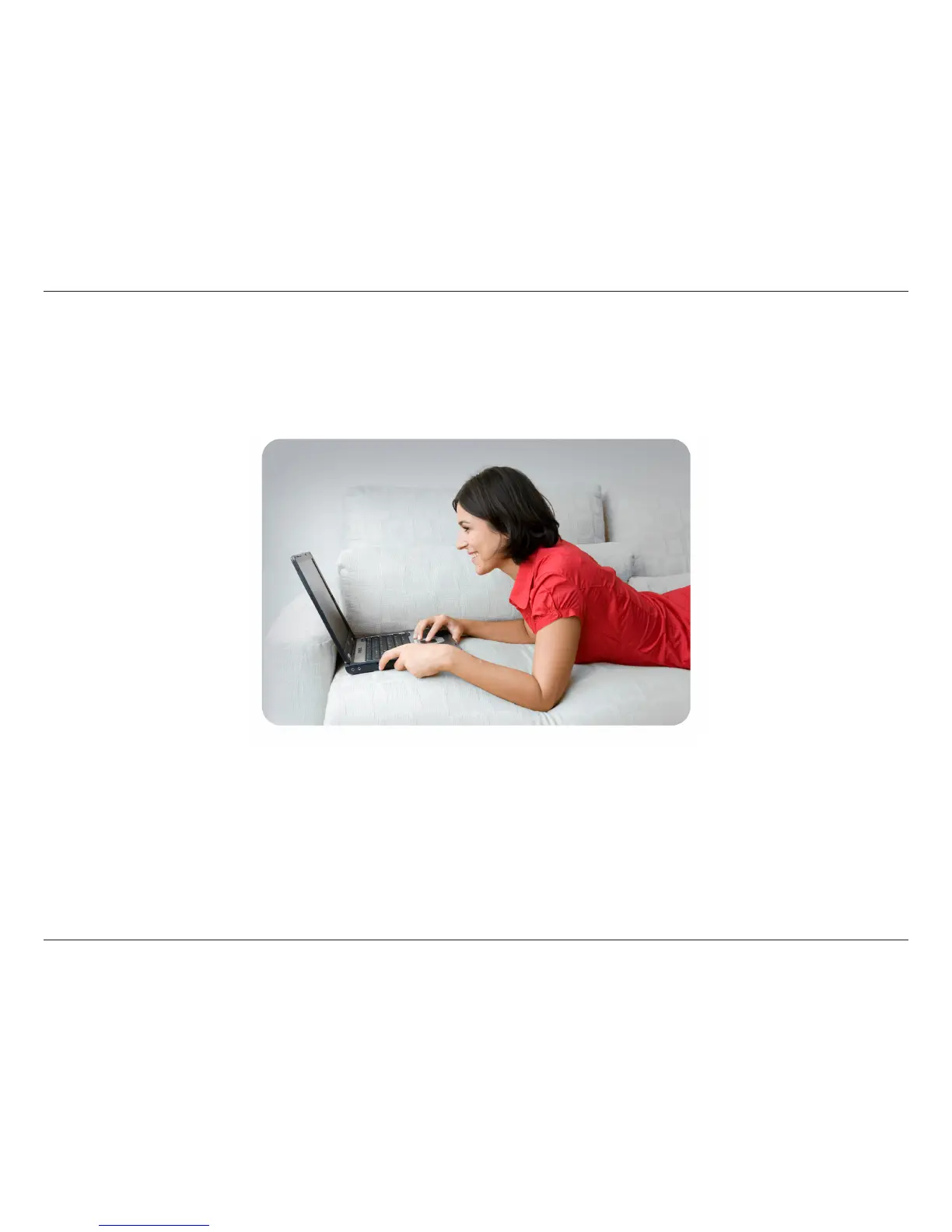 Loading...
Loading...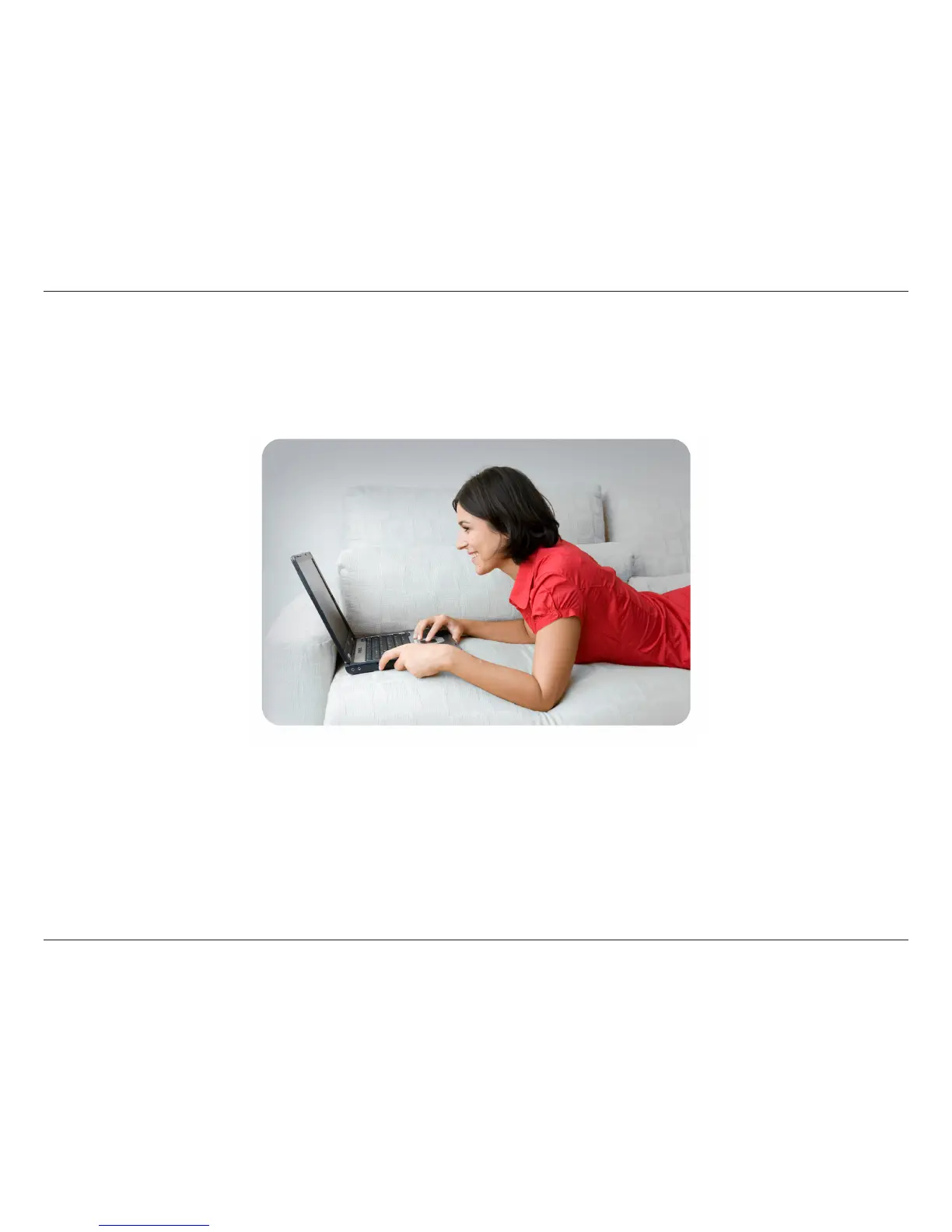
Do you have a question about the D-Link DIR-857 and is the answer not in the manual?
| Ethernet LAN | Yes |
|---|---|
| Cabling technology | 10/100/1000Base-T(X) |
| Networking standards | IEEE 802.3, IEEE 802.3ab, IEEE 802.3u |
| Ethernet LAN data rates | 10, 100, 1000 Mbit/s |
| Ethernet LAN interface type | Gigabit Ethernet |
| Wi-Fi standards | 802.11a, 802.11b, 802.11g |
| Channels quantity | 2 channels |
| Top Wi-Fi standard | Wi-Fi 4 (802.11n) |
| WLAN data transfer rate (max) | 900 Mbit/s |
| Bandwidth | 2.4 GHz |
| Rack mounting | No |
| USB ports quantity | 1 |
| Ethernet LAN (RJ-45) ports | 4 |
| DHCP client | - |
| Security algorithms | 128-bit WEP, 64-bit WEP, WPA, WPA2, WPS |
| Certification | FCC, IC, Wi-Fi |
| Operating temperature (T-T) | 0 - 40 °C |
| Operating relative humidity (H-H) | 10 - 95 % |
| Product color | Black |
| LED indicators | Power, WLAN |
| Output voltage | 12 V |
| Depth | 160 mm |
|---|---|
| Width | 213 mm |
| Height | 36 mm |
| Weight | 341.5 g |
Details document revision history, including date and initial release.
Lists D-Link and other company trademarks and registered trademarks.
Lists all items included in the product box for the DIR-857 HD Media Router 3000.
Outlines the necessary hardware and software for the router's setup and operation.
Provides an overview of the router's performance, security, coverage, and network capabilities.
Highlights key functionalities like faster wireless, compatibility, firewall, and setup wizard.
Describes the router's physical connections, front view ports, and LED indicators.
Prepares users for router installation, covering placement and modem connections.
Offers guidelines to maximize wireless range and ensure optimal signal reception.
Guides users through the initial setup process using the provided CD and Setup Wizard.
Explains how to access and log in to the router's web interface for settings.
Guides users through initial router configuration steps for internet and wireless setup.
Details various internet connection types including PPPoE, PPTP, L2TP, and Static IP configurations.
Covers configuration for 2.4GHz and 5GHz wireless networks, including SSID and security.
Allows modification of the router's local IP address, subnet mask, and DNS relay settings.
Configures the router's built-in DHCP server for automatic IP address assignment.
Provides options for setting up IPv6 internet connection via wizard or manual configuration.
Implements website filtering and content restrictions for network users.
Prioritizes network traffic for improved performance in gaming and VoIP.
Configures firewall types (SPI) and DMZ host settings for network protection.
Manages user accounts, passwords, and remote management access for the router.
Handles saving/loading router configurations, factory resets, and device reboots.
Provides instructions for downloading and installing router firmware updates.
Configures Dynamic Domain Name System for hosting servers with a domain name.
Displays the current status and information of the DIR-857 router.
Explains different wireless security levels like WPA/WPA2 and their improvements over WEP.
Guides users on copying wireless settings to a USB drive for easy computer setup.
Walks users through setting up wireless security using a step-by-step wizard.
Provides detailed steps to configure WPA-Personal (PSK) encryption for wireless security.
Details the configuration process for WPA-Enterprise security using a RADIUS server.
Step-by-step guide to connect to a wireless network using Windows 7.
Instructions for connecting to a wireless network using Windows Vista's built-in utility.
Instructions for configuring wireless security when joining an existing network.
Steps for connecting to a wireless network using Windows XP's Zero Configuration Utility.
Provides solutions for common problems like accessing the web utility or forgotten passwords.
Explains the fundamentals of wireless connectivity, WLAN, and WPAN technologies.
Describes the differences between Infrastructure and Ad-Hoc wireless networking modes.
Guides users on how to verify their IP address using the command prompt.
Provides steps for manually assigning a static IP address to a network adapter.
Lists detailed technical specifications of the DIR-857 router, including standards and dimensions.
Provides contact information and necessary details for D-Link technical support.
Details the limited hardware and software warranty terms, conditions, and claims process.
Information on how to register the product online to manage warranty and support.