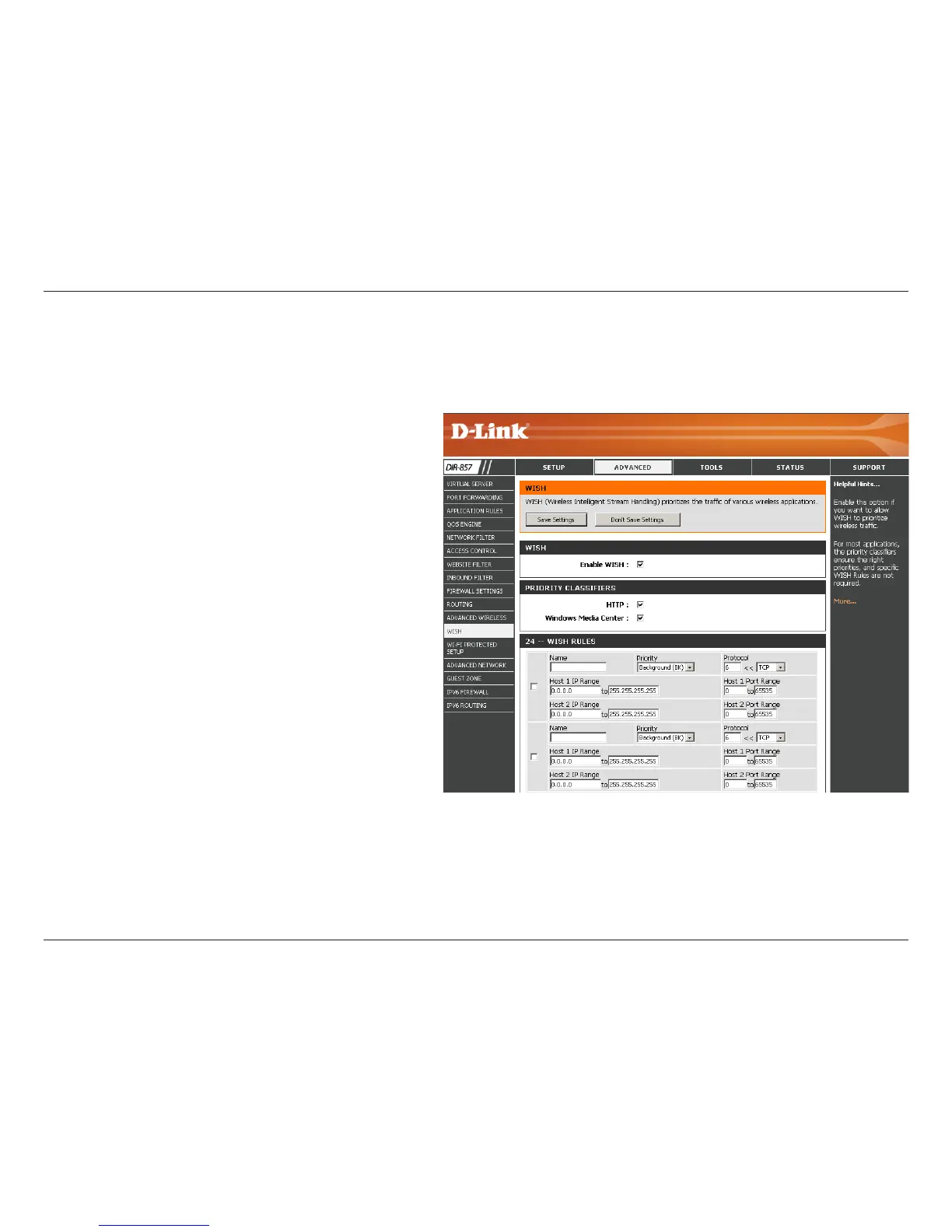63D-Link DIR-857 User Manual
Section 3 - Conguration
WISH is short for Wireless Intelligent Stream Handling, a technology developed to enhance your experience of using a wireless network by prioritizing
the trac of dierent applications.
Enable this option if you want to allow WISH to prioritize
your trac.
Enable WISH:
Allows the router to recognize HTTP transfers for many
common audio and video streams and prioritize them
above other trac. Such streams are frequently used by
digital media players.
HTTP:
Enables the router to recognize certain audio and video
streams generated by a Windows Media Center PC and to
prioritize these above other trac. Such streams are used
by systems known as Windows Media Extenders, such as
the Xbox 360.
Windows Media
Center:
When enabled, this option causes the router to automatically
attempt to prioritize trac streams that it doesn’t otherwise
recognize, based on the behavior that the streams exhibit.
This acts to deprioritize streams that exhibit bulk transfer
characteristics, such as le transfers, while leaving interactive
trac, such as gaming or VoIP, running at a normal priority.
Automatic:
WISH Rules:
A WISH Rule identies a specic message ow and assigns
a priority to that ow. For most applications, the priority
classiers ensure the right priorities and specic WISH Rules
are not required.
WISH supports overlaps between rules. If more than one
rule matches for a specic message ow, the rule with the
highest priority will be used.
WISH Settings
