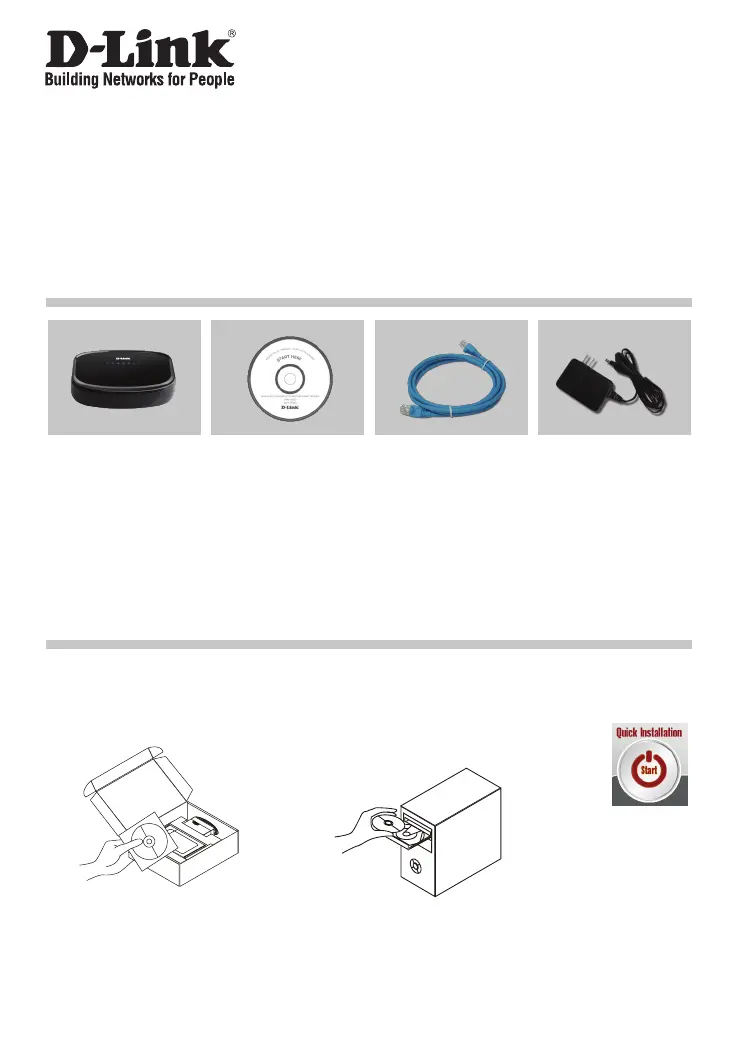12
Beknopte installatiehandleiding
DPR-2000
MULTI-PORT WIRELESS G MULTIFUNCTION PRINT SERVER
De inhoud van de verpakking controleren
Cd
(D-Link Click’n Connect,
handleiding en software)
Voedingsadapter 5.0 V 3 A
gelijkstroomadapter
1
Verwijder de cd D-Link Click’n
Connect.
2
A. Controleer of uw internetverbinding
actief is. Sluit de printserver nog
NIET aan.
B. Plaats de cd D-Link Click’n Connect
in de computer.
Snelle installatie
Klik op
3
DPR-2000
Multi-port Wireless G
Multifunction Print Server
