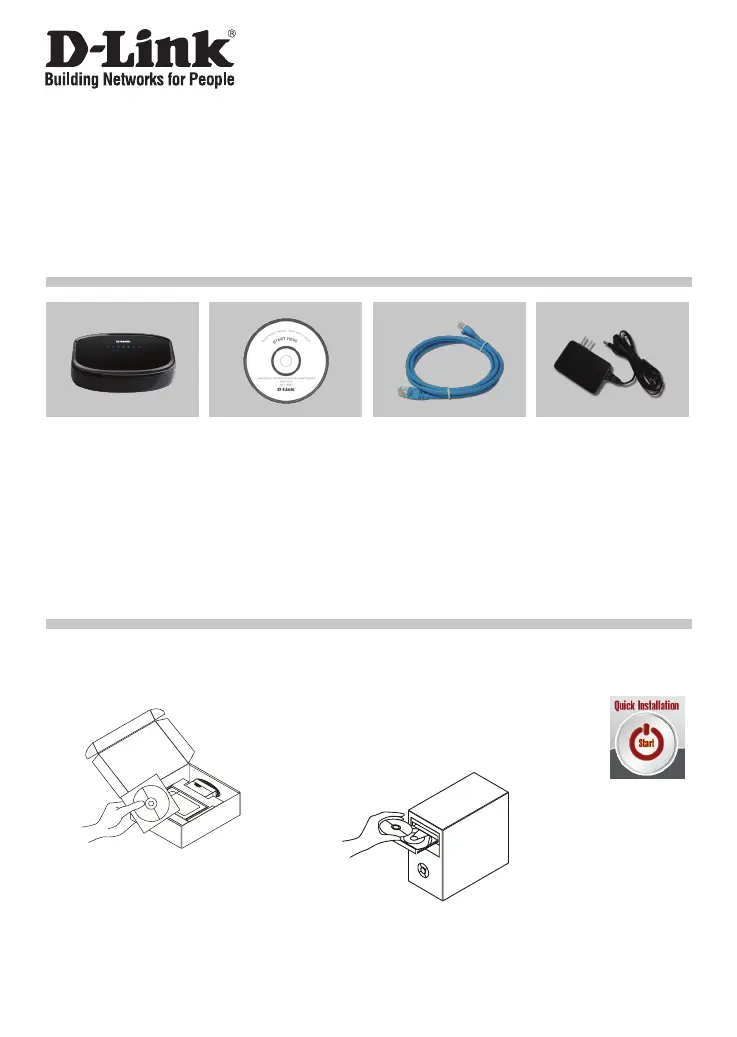8
Guía rápida de instalación
DPR-2000
MULTI-PORT WIRELESS G MULTIFUNCTION PRINT SERVER
CD-ROM
(D-Link Click’n Connect,
manual y software)
Adaptador de
alimentación
Adaptador de
alimentación 5.0 V
DC 3 A
1
Prepare el CD-ROM de
D-Link Click and Connect.
2
A. Asegúrese de que su conexión a
internet está activa. NO conecte
todavía el servidor de impresión.
B. Introduzca el CD-ROM de D-Link
Click’n Connect en el ordenador.
Instalación rápida
Comprobar el contenido del paquete
Haga clic
3
DPR-2000
Multi-port Wireless G
Multifunction Print Server
